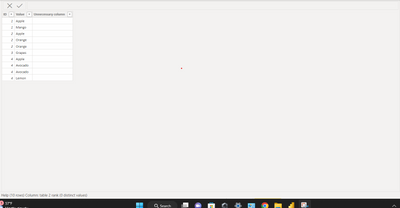FabCon is coming to Atlanta
Join us at FabCon Atlanta from March 16 - 20, 2026, for the ultimate Fabric, Power BI, AI and SQL community-led event. Save $200 with code FABCOMM.
Register now!- Power BI forums
- Get Help with Power BI
- Desktop
- Service
- Report Server
- Power Query
- Mobile Apps
- Developer
- DAX Commands and Tips
- Custom Visuals Development Discussion
- Health and Life Sciences
- Power BI Spanish forums
- Translated Spanish Desktop
- Training and Consulting
- Instructor Led Training
- Dashboard in a Day for Women, by Women
- Galleries
- Data Stories Gallery
- Themes Gallery
- Contests Gallery
- Quick Measures Gallery
- Notebook Gallery
- Translytical Task Flow Gallery
- TMDL Gallery
- R Script Showcase
- Webinars and Video Gallery
- Ideas
- Custom Visuals Ideas (read-only)
- Issues
- Issues
- Events
- Upcoming Events
To celebrate FabCon Vienna, we are offering 50% off select exams. Ends October 3rd. Request your discount now.
- Power BI forums
- Forums
- Get Help with Power BI
- DAX Commands and Tips
- Re: Count and Rank Please
- Subscribe to RSS Feed
- Mark Topic as New
- Mark Topic as Read
- Float this Topic for Current User
- Bookmark
- Subscribe
- Printer Friendly Page
- Mark as New
- Bookmark
- Subscribe
- Mute
- Subscribe to RSS Feed
- Permalink
- Report Inappropriate Content
Count and Rank Please
Hi Experts,
I am looking Count and Rank based on Single Criteria and also combination of 2 Criteria's.
Please see below Table A and Table B. I am looking to achieve Result and Rank for Table A and Table B Please.
Table A I would like to acheive Result and Rank Please based on Values Column
Table B, I want to acheive Result and Rank based on Value and ID please
Please any Help?
Solved! Go to Solution.
- Mark as New
- Bookmark
- Subscribe
- Mute
- Subscribe to RSS Feed
- Permalink
- Report Inappropriate Content
hello @Sudhakar510
i created a sample data
the uncessary column is just an added column so the allexcept later on works, because i would assume you have more than those 2 columns
for table A with only values,use :
Count of Items alone = CALCULATE(COUNT(Help[Value]),ALLEXCEPT(Help,Help[Value]))
and for ranking
table 1 rank =
VAR __currentvalue = MAX(Help[Value])
VAR __tmpTable = ALL(Help)
VAR __tmpTable1 = SUMMARIZE(__tmpTable,Help[Value],"__Count",[Count of Items alone])
VAR __tmpTable2 = ADDCOLUMNS(__tmpTable1,"__Rank",RANKX(__tmpTable1,[__Count],,DESC,Dense))
RETURN MAXX(FILTER(__tmpTable2,Help[Value]=__currentvalue),[__Rank])
now for table B:
count of item per id = CALCULATE(COUNT(Help[Value]),ALLEXCEPT(Help,Help[ID],Help[Value]))
but if you only have those 2 columns , id and value, use
count of item per id = CALCULATE(COUNT(Help[Value]))
for ranking:
table 2 rank =
VAR __currentid = MAX(Help[ID])
VAR __currentvalue = MAX(Help[Value])
VAR __tmpTable = ALL(Help)
VAR __tmpTable1 = SUMMARIZE(__tmpTable,Help[Value],Help[ID],"__Count",[count of item per id])
VAR __tmpTable2 = ADDCOLUMNS(__tmpTable1,"__Rank",RANKX(__tmpTable1,[__Count],,DESC,Dense))
RETURN MAXX(FILTER(__tmpTable2,AND(Help[Value]=__currentvalue,Help[ID] = __currentid)),[__Rank])
if i solved you problem, a kudos is well appreciated as well as mark it as solved
- Mark as New
- Bookmark
- Subscribe
- Mute
- Subscribe to RSS Feed
- Permalink
- Report Inappropriate Content
Thank you @Anonymous
- Mark as New
- Bookmark
- Subscribe
- Mute
- Subscribe to RSS Feed
- Permalink
- Report Inappropriate Content
Thank you very much @Anonymous , I will give a try with your measure and will update you as soon as possible. My network is super slow today but I am on it and will let you know soom as soon as ETL process finishes.
- Mark as New
- Bookmark
- Subscribe
- Mute
- Subscribe to RSS Feed
- Permalink
- Report Inappropriate Content
hello @Sudhakar510
i created a sample data
the uncessary column is just an added column so the allexcept later on works, because i would assume you have more than those 2 columns
for table A with only values,use :
Count of Items alone = CALCULATE(COUNT(Help[Value]),ALLEXCEPT(Help,Help[Value]))
and for ranking
table 1 rank =
VAR __currentvalue = MAX(Help[Value])
VAR __tmpTable = ALL(Help)
VAR __tmpTable1 = SUMMARIZE(__tmpTable,Help[Value],"__Count",[Count of Items alone])
VAR __tmpTable2 = ADDCOLUMNS(__tmpTable1,"__Rank",RANKX(__tmpTable1,[__Count],,DESC,Dense))
RETURN MAXX(FILTER(__tmpTable2,Help[Value]=__currentvalue),[__Rank])
now for table B:
count of item per id = CALCULATE(COUNT(Help[Value]),ALLEXCEPT(Help,Help[ID],Help[Value]))
but if you only have those 2 columns , id and value, use
count of item per id = CALCULATE(COUNT(Help[Value]))
for ranking:
table 2 rank =
VAR __currentid = MAX(Help[ID])
VAR __currentvalue = MAX(Help[Value])
VAR __tmpTable = ALL(Help)
VAR __tmpTable1 = SUMMARIZE(__tmpTable,Help[Value],Help[ID],"__Count",[count of item per id])
VAR __tmpTable2 = ADDCOLUMNS(__tmpTable1,"__Rank",RANKX(__tmpTable1,[__Count],,DESC,Dense))
RETURN MAXX(FILTER(__tmpTable2,AND(Help[Value]=__currentvalue,Help[ID] = __currentid)),[__Rank])
if i solved you problem, a kudos is well appreciated as well as mark it as solved