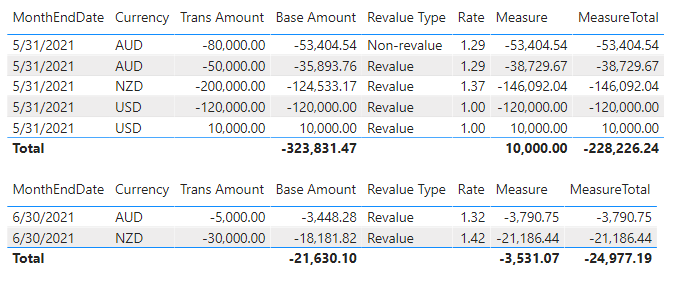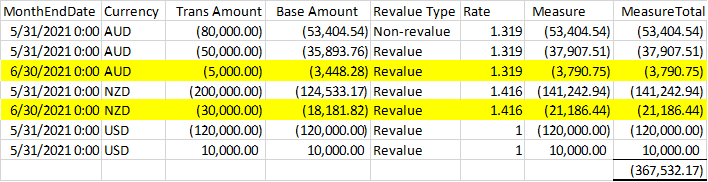Party with Power BI’s own Guy in a Cube
Power BI is turning 10! Tune in for a special live episode on July 24 with behind-the-scenes stories, product evolution highlights, and a sneak peek at what’s in store for the future.
Save the date- Power BI forums
- Get Help with Power BI
- Desktop
- Service
- Report Server
- Power Query
- Mobile Apps
- Developer
- DAX Commands and Tips
- Custom Visuals Development Discussion
- Health and Life Sciences
- Power BI Spanish forums
- Translated Spanish Desktop
- Training and Consulting
- Instructor Led Training
- Dashboard in a Day for Women, by Women
- Galleries
- Data Stories Gallery
- Themes Gallery
- Contests Gallery
- Quick Measures Gallery
- Notebook Gallery
- Translytical Task Flow Gallery
- TMDL Gallery
- R Script Showcase
- Webinars and Video Gallery
- Ideas
- Custom Visuals Ideas (read-only)
- Issues
- Issues
- Events
- Upcoming Events
Enhance your career with this limited time 50% discount on Fabric and Power BI exams. Ends August 31st. Request your voucher.
- Power BI forums
- Forums
- Get Help with Power BI
- DAX Commands and Tips
- Converting ending balance using exchange rate base...
- Subscribe to RSS Feed
- Mark Topic as New
- Mark Topic as Read
- Float this Topic for Current User
- Bookmark
- Subscribe
- Printer Friendly Page
- Mark as New
- Bookmark
- Subscribe
- Mute
- Subscribe to RSS Feed
- Permalink
- Report Inappropriate Content
Converting ending balance using exchange rate based on period selection
Hi,
Both Fact_GL and Dim_ExchangeRate comtains multiple MonthEndDate for a type of currency. I want to create a measure where the Rate from Dim_ExchangeRate will be picked up based on Period Selection. The rate will be used to divide the ending balances which is also based on Period Selection (Converted Amount). For example, when May-21 is selected, YTD May-21 numbers will be divided by the May-21 rate and when Jun-21 is selected, YTD Jun-21 numbers will be divided by the Jun-21 rate.
The Final Amount should also include if the Revalue Type in Fact is "Revalue", then take the Converted Amount else Base Amount.
I'm unable to create calculated column as the rate should not be stagnant so a measure is considered.
Data Model
Sample Data
| MonthEndDate | Currency | Trans Amount | Base Amount | CurrencyKey | Revalue Type |
| 5/31/2021 0:00 | USD | 10,000.00 | 10,000.00 | USD^202105 | Revalue |
| 5/31/2021 0:00 | USD | (120,000.00) | (120,000.00) | USD^202105 | Revalue |
| 5/31/2021 0:00 | AUD | (50,000.00) | (35,893.76) | AUD^202105 | Revalue |
| 5/31/2021 0:00 | AUD | (80,000.00) | (53,404.54) | AUD^202105 | Non-revalue |
| 5/31/2021 0:00 | NZD | (200,000.00) | (124,533.17) | NZD^202105 | Revalue |
| 6/30/2021 0:00 | AUD | (5,000.00) | (3,448.28) | AUD^202106 | Revalue |
| 6/30/2021 0:00 | NZD | (30,000.00) | (18,181.82) | NZD^202106 | Revalue |
| (475,000.00) | (345,461.56) |
Final Amount for each row in Fact based on period selection:
| May | May Rate | Jun | Jun Rate |
| 10,000.00 | 1.000 | 10,000.00 | 1.000 |
| (120,000.00) | 1.000 | (120,000.00) | 1.000 |
| (38,729.67) | 1.291 | (37,907.51) | 1.319 |
| (53,404.54) | (53,404.54) | ||
| (146,092.04) | 1.369 | (141,242.94) | 1.416 |
| (3,790.75) | 1.319 | ||
| (21,186.44) | 1.416 | ||
| (348,226.25) | (367,532.18) |
Dim_ExchangeRate
| Currency | MonthEndDate | Rate | CurrencyKey |
| AUD | 5/31/2021 0:00 | 1.291 | AUD^202105 |
| NZD | 5/31/2021 0:00 | 1.369 | NZD^202105 |
| USD | 5/31/2021 0:00 | 1 | USD^202105 |
| AUD | 6/30/2021 0:00 | 1.319 | AUD^202106 |
| NZD | 6/30/2021 0:00 | 1.416 | NZD^202106 |
| USD | 6/30/2021 0:00 | 1 | USD^202106 |
I appreciate any help. Thanks!
- Mark as New
- Bookmark
- Subscribe
- Mute
- Subscribe to RSS Feed
- Permalink
- Report Inappropriate Content
Hi @Greg_Deckler, thanks for your reply.
In your measure, "[CurrencyKey] = _CurrencyKey" might not be correct as it will fix the rate for each row in Fact table. What I require is if May-21 period is selected, I need YTD May-21 Trans Amount to be converted using May-21 rate and if Jun-21 period is selected, YTD May-21 + Jun-21 entries will be converted using Jun-21 rate.
- Mark as New
- Bookmark
- Subscribe
- Mute
- Subscribe to RSS Feed
- Permalink
- Report Inappropriate Content
@Joanne Maybe:
Measure =
VAR __MonthEndDate = MAX('Dim_Calendar'[MonthEndDate])
VAR __CurrencyKey = MAXX(FILTER('Fact_GL',[MonthEndDate]=__MonthEndDate),[CurrencyKey])
VAR __Rate = MAXX(FILTER('Dim_ExchangeRate',[CurrencyKey]=__CurrencyKey && [MonthEndDate]=__MonthEndDate),[Rate])
VAR __BaseAmount = MAX('Fact_GL'[Base Amount])
RETURN
__BaseAmount * __RateFollow on LinkedIn
@ me in replies or I'll lose your thread!!!
Instead of a Kudo, please vote for this idea
Become an expert!: Enterprise DNA
External Tools: MSHGQM
YouTube Channel!: Microsoft Hates Greg
Latest book!: DAX For Humans
DAX is easy, CALCULATE makes DAX hard...
- Mark as New
- Bookmark
- Subscribe
- Mute
- Subscribe to RSS Feed
- Permalink
- Report Inappropriate Content
Hi @Greg_Deckler Link to PBIx: Link
I have applied the suggested measure to my solution. Below are the results:
When May-21 & Jun-21 are selected in different table, the Trans Amount correctly converted using the rate of the selected month.
If Jun-21 is selected, the expected result is YTD Jun-21 balances will be converted using Jun-21 rate as below:
Can you also please help to take a look at the MeasureTotal which is not totalling the rows number?
Thank you in advance.
- Mark as New
- Bookmark
- Subscribe
- Mute
- Subscribe to RSS Feed
- Permalink
- Report Inappropriate Content
@Joanne Maybe:
Measure =
VAR __MonthEndDate = MAX('Dim_Calendar'[MonthEndDate])
VAR __CurrencyKey = MAX('Fact_GL'[CurrencyKey])
VAR __Rate = MAXX(FILTER('Dim_ExchangeRate',[CurrencyKey]=__CurrencyKey && [MonthEndDate]=__MonthEndDate),[Rate])
VAR __BaseAmount = MAX('Fact_GL'[Base Amount])
RETURN
__BaseAmount * __RateFollow on LinkedIn
@ me in replies or I'll lose your thread!!!
Instead of a Kudo, please vote for this idea
Become an expert!: Enterprise DNA
External Tools: MSHGQM
YouTube Channel!: Microsoft Hates Greg
Latest book!: DAX For Humans
DAX is easy, CALCULATE makes DAX hard...
Helpful resources

Power BI Monthly Update - July 2025
Check out the July 2025 Power BI update to learn about new features.

| User | Count |
|---|---|
| 23 | |
| 9 | |
| 7 | |
| 6 | |
| 6 |
| User | Count |
|---|---|
| 28 | |
| 11 | |
| 11 | |
| 10 | |
| 6 |