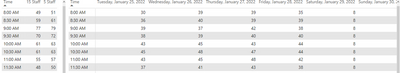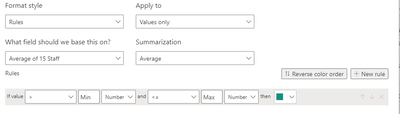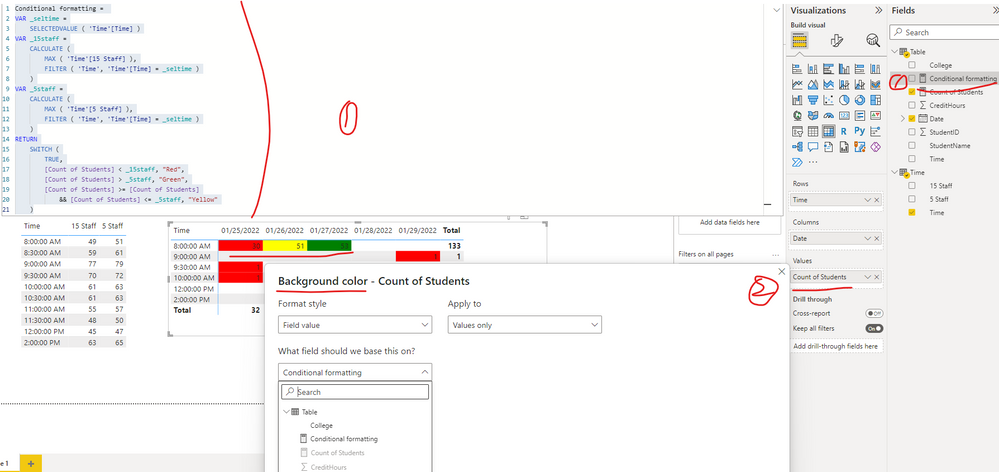Huge last-minute discounts for FabCon Vienna from September 15-18, 2025
Supplies are limited. Contact info@espc.tech right away to save your spot before the conference sells out.
Get your discount- Power BI forums
- Get Help with Power BI
- Desktop
- Service
- Report Server
- Power Query
- Mobile Apps
- Developer
- DAX Commands and Tips
- Custom Visuals Development Discussion
- Health and Life Sciences
- Power BI Spanish forums
- Translated Spanish Desktop
- Training and Consulting
- Instructor Led Training
- Dashboard in a Day for Women, by Women
- Galleries
- Data Stories Gallery
- Themes Gallery
- Contests Gallery
- Quick Measures Gallery
- Notebook Gallery
- Translytical Task Flow Gallery
- TMDL Gallery
- R Script Showcase
- Webinars and Video Gallery
- Ideas
- Custom Visuals Ideas (read-only)
- Issues
- Issues
- Events
- Upcoming Events
Score big with last-minute savings on the final tickets to FabCon Vienna. Secure your discount
- Power BI forums
- Forums
- Get Help with Power BI
- DAX Commands and Tips
- Re: Conditional Formatting/Coloring Values
- Subscribe to RSS Feed
- Mark Topic as New
- Mark Topic as Read
- Float this Topic for Current User
- Bookmark
- Subscribe
- Printer Friendly Page
- Mark as New
- Bookmark
- Subscribe
- Mute
- Subscribe to RSS Feed
- Permalink
- Report Inappropriate Content
Conditional Formatting/Coloring Values
Hello all!
I have created a matrix and a table on the same tab of a Power BI Report. (See 1st picture below)
The table on the left uses conditional columns which I manually inserted into the table. (For example: If the time is 8:00 AM, then 15 staff is then 49, and so on and so fourth). Both visuals are useing the same times. The values in the matrix are using a column called StudentID, and the values are as Count (Distinct).
I was asked to find a way to color the values on the right as follows:
- If the Value is above the 5 Staff number, then color it Green
- If the Value is below the 15 Staff number, then color it Red
- Ex: On January 25, 2022 the value is 30. This value would be Red
- If Value is in between, then color is Yellow
Here is an example of the data I am using
| Time | Date | StudentName | StudentID | College | CreditHours | 15 Staff | 5 Staff |
| 8:00 AM | January 27, 2022 | Joseph Mann | 005866 | Business | 14 | 49 | 51 |
| 9:00 AM | January 29, 2022 | John Doe | 447856 | Business | 16 | 77 | 79 |
| 9:30 AM | January 25, 2022 | Jane Doe | 555013 | Law | 18 | 70 | 72 |
| 10:00 AM | January 25, 2022 | Ryan Pierce | 554876 | Graduate | 16 | 61 | 63 |
| 8:00 AM | January 26, 2022 | Jannette Richardson | 332146 | Education | 15 | 49 | 51 |
| 12:00 PM | January 27, 2022 | Dameon Travis | 958741 | Business | 15 | 45 | 47 |
| 2:00 PM | January 28, 2022 | Marney Phillips | 004584 | Education | 15 | 63 | 65 |
I am not really 100% sure how this would be able to get formatted the way I am being asked. Would this be using Variables in a calculation? I struggle so much with variables and some DAX Functions. I've tried to do drop down on the values and conditionally format, however that really didn't work for my case.
I did attempt to do conditional formatting. However with the rules, I am not able to do conditional formatting based on both 15 Staff and 5 Staff. So it is being sort of odd with it because I am trying to compare the Value between both 15 and 5 Staff. Is there some sort of DAX Expression that can maybe be written to compare the value between both 15 and 5 Staff?
Solved! Go to Solution.
- Mark as New
- Bookmark
- Subscribe
- Mute
- Subscribe to RSS Feed
- Permalink
- Report Inappropriate Content
I'm sort of confused a little on this. So do I create a DAX Expression using both the 15 Staff and 5 Staff?
SWITCH(TRUE()
[15 Staff] < #, "Red",
[5 Staff] > #. "Green",
ELSE "Yellow"
- Mark as New
- Bookmark
- Subscribe
- Mute
- Subscribe to RSS Feed
- Permalink
- Report Inappropriate Content
Hi @PrivateAnalytic ,
I created a sample pbix file(see attachment) for you, please check whether that is what you want.
1. Create a measure as below:
Conditional formatting =
VAR _seltime =
SELECTEDVALUE ( 'Time'[Time] )
VAR _15staff =
CALCULATE (
MAX ( 'Time'[15 Staff] ),
FILTER ( 'Time', 'Time'[Time] = _seltime )
)
VAR _5staff =
CALCULATE (
MAX ( 'Time'[5 Staff] ),
FILTER ( 'Time', 'Time'[Time] = _seltime )
)
RETURN
SWITCH (
TRUE,
[Count of Students] < _15staff, "Red",
[Count of Students] > _5staff, "Green",
[Count of Students] >= [Count of Students]
&& [Count of Students] <= _5staff, "Yellow"
)2. Apply conditional formatting for the Values field
If the above one can't help you get the desired result, please provide some sample data in your tables (exclude sensitive data) with Text format and your expected result with backend logic and special examples. It is better if you can share a simplified pbix file. You can refer the following link to upload the file to the community. Thank you.
How to upload PBI in Community
Best Regards
- Mark as New
- Bookmark
- Subscribe
- Mute
- Subscribe to RSS Feed
- Permalink
- Report Inappropriate Content
@PrivateAnalytic , You can create a color measure based on the condition that should return color and that you can use in conditional formatting using field values
example
Switch(true(),
[SLA] = 1 , "Green" ,
[SLA] >= .5 , "Amber" ,
"Red "
)
)
- Mark as New
- Bookmark
- Subscribe
- Mute
- Subscribe to RSS Feed
- Permalink
- Report Inappropriate Content
I'm sort of confused a little on this. So do I create a DAX Expression using both the 15 Staff and 5 Staff?
SWITCH(TRUE()
[15 Staff] < #, "Red",
[5 Staff] > #. "Green",
ELSE "Yellow"
Helpful resources
| User | Count |
|---|---|
| 14 | |
| 9 | |
| 8 | |
| 7 | |
| 5 |
| User | Count |
|---|---|
| 24 | |
| 16 | |
| 15 | |
| 10 | |
| 7 |