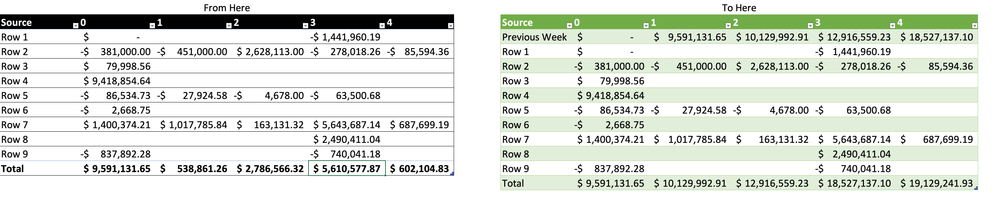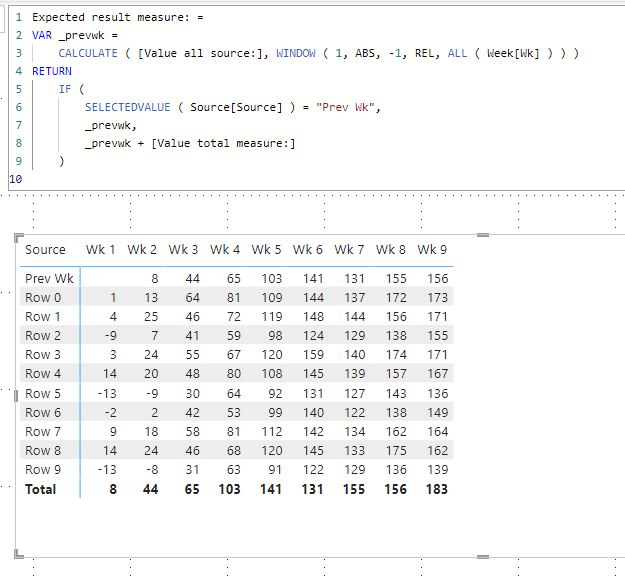Fabric Data Days starts November 4th!
Advance your Data & AI career with 50 days of live learning, dataviz contests, hands-on challenges, study groups & certifications and more!
Get registered- Power BI forums
- Get Help with Power BI
- Desktop
- Service
- Report Server
- Power Query
- Mobile Apps
- Developer
- DAX Commands and Tips
- Custom Visuals Development Discussion
- Health and Life Sciences
- Power BI Spanish forums
- Translated Spanish Desktop
- Training and Consulting
- Instructor Led Training
- Dashboard in a Day for Women, by Women
- Galleries
- Data Stories Gallery
- Themes Gallery
- Contests Gallery
- QuickViz Gallery
- Quick Measures Gallery
- Visual Calculations Gallery
- Notebook Gallery
- Translytical Task Flow Gallery
- TMDL Gallery
- R Script Showcase
- Webinars and Video Gallery
- Ideas
- Custom Visuals Ideas (read-only)
- Issues
- Issues
- Events
- Upcoming Events
Get Fabric Certified for FREE during Fabric Data Days. Don't miss your chance! Request now
- Power BI forums
- Forums
- Get Help with Power BI
- DAX Commands and Tips
- Re: Carrying over last week totals
- Subscribe to RSS Feed
- Mark Topic as New
- Mark Topic as Read
- Float this Topic for Current User
- Bookmark
- Subscribe
- Printer Friendly Page
- Mark as New
- Bookmark
- Subscribe
- Mute
- Subscribe to RSS Feed
- Permalink
- Report Inappropriate Content
Carrying over last week totals
Hello Everyone,
I would like to be able to help me with this problem that I currently have.
I have a table with 3 fields (Source, WeekOffset, Amount), in the first table of the image you can simply see the organization of the matrix:
- Row: Source
- Columns: WeekOffset
- Values: Amount
The problem is that I need the total each week offset to be the start of the following week. Just like an opening balance.
Does anyone know how this can be done?
I thank you in advance for your cooperation.
Solved! Go to Solution.
- Mark as New
- Bookmark
- Subscribe
- Mute
- Subscribe to RSS Feed
- Permalink
- Report Inappropriate Content
Hi,
I am not sure if I understood your question correctly, but I tried to create a sample pbix file like below.
Please check the below picture and the attached pbix file.
I hope the below can provide some ideas on how to create a solution for your datamodel.
Value total measure: =
SUM( Data[Value] )
Value all source: =
CALCULATE ( [Value total measure:], ALL ( Source[Source], Source[Index] ) )
Expected result measure: =
VAR _prevwk =
CALCULATE ( [Value all source:], WINDOW ( 1, ABS, -1, REL, ALL ( Week[Wk] ) ) )
RETURN
IF (
SELECTEDVALUE ( Source[Source] ) = "Prev Wk",
_prevwk,
_prevwk + [Value total measure:]
)
If this post helps, then please consider accepting it as the solution to help other members find it faster, and give a big thumbs up.
Click here to visit my LinkedIn page
Click here to schedule a short Teams meeting to discuss your question.
- Mark as New
- Bookmark
- Subscribe
- Mute
- Subscribe to RSS Feed
- Permalink
- Report Inappropriate Content
Hi,
I am not sure if I understood your question correctly, but I tried to create a sample pbix file like below.
Please check the below picture and the attached pbix file.
I hope the below can provide some ideas on how to create a solution for your datamodel.
Value total measure: =
SUM( Data[Value] )
Value all source: =
CALCULATE ( [Value total measure:], ALL ( Source[Source], Source[Index] ) )
Expected result measure: =
VAR _prevwk =
CALCULATE ( [Value all source:], WINDOW ( 1, ABS, -1, REL, ALL ( Week[Wk] ) ) )
RETURN
IF (
SELECTEDVALUE ( Source[Source] ) = "Prev Wk",
_prevwk,
_prevwk + [Value total measure:]
)
If this post helps, then please consider accepting it as the solution to help other members find it faster, and give a big thumbs up.
Click here to visit my LinkedIn page
Click here to schedule a short Teams meeting to discuss your question.
- Mark as New
- Bookmark
- Subscribe
- Mute
- Subscribe to RSS Feed
- Permalink
- Report Inappropriate Content
Yes this is pefect!.
I didn't have a Source table, only a Calendard an Detail table, but I will create the Source table from values and add the Previous Week.
Thanks a lot
Helpful resources

Power BI Monthly Update - November 2025
Check out the November 2025 Power BI update to learn about new features.

Fabric Data Days
Advance your Data & AI career with 50 days of live learning, contests, hands-on challenges, study groups & certifications and more!

| User | Count |
|---|---|
| 5 | |
| 5 | |
| 5 | |
| 4 | |
| 4 |
| User | Count |
|---|---|
| 24 | |
| 21 | |
| 13 | |
| 12 | |
| 10 |