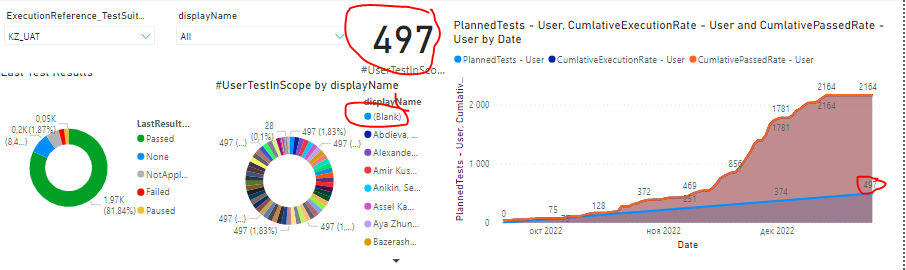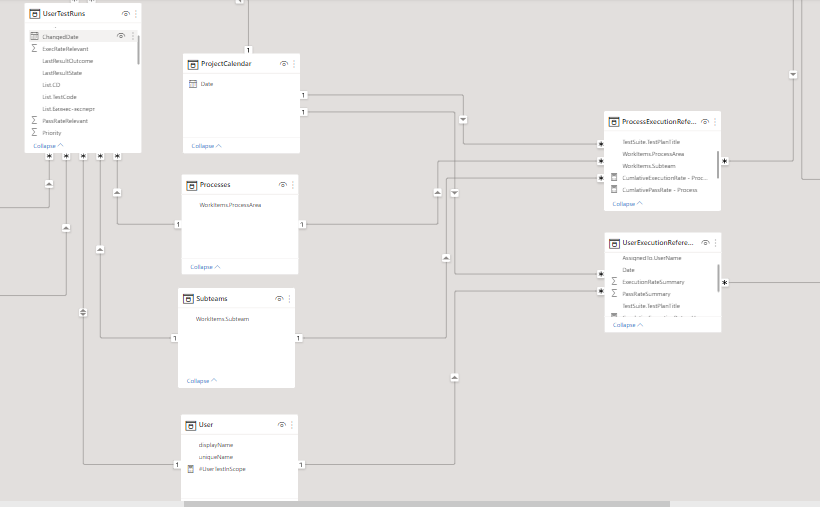FabCon is coming to Atlanta
Join us at FabCon Atlanta from March 16 - 20, 2026, for the ultimate Fabric, Power BI, AI and SQL community-led event. Save $200 with code FABCOMM.
Register now!- Power BI forums
- Get Help with Power BI
- Desktop
- Service
- Report Server
- Power Query
- Mobile Apps
- Developer
- DAX Commands and Tips
- Custom Visuals Development Discussion
- Health and Life Sciences
- Power BI Spanish forums
- Translated Spanish Desktop
- Training and Consulting
- Instructor Led Training
- Dashboard in a Day for Women, by Women
- Galleries
- Data Stories Gallery
- Themes Gallery
- Contests Gallery
- Quick Measures Gallery
- Notebook Gallery
- Translytical Task Flow Gallery
- TMDL Gallery
- R Script Showcase
- Webinars and Video Gallery
- Ideas
- Custom Visuals Ideas (read-only)
- Issues
- Issues
- Events
- Upcoming Events
To celebrate FabCon Vienna, we are offering 50% off select exams. Ends October 3rd. Request your discount now.
- Power BI forums
- Forums
- Get Help with Power BI
- DAX Commands and Tips
- How to get Measure work for Slicer Position "all"
- Subscribe to RSS Feed
- Mark Topic as New
- Mark Topic as Read
- Float this Topic for Current User
- Bookmark
- Subscribe
- Printer Friendly Page
- Mark as New
- Bookmark
- Subscribe
- Mute
- Subscribe to RSS Feed
- Permalink
- Report Inappropriate Content
How to get Measure work for Slicer Position "all"
Hi community.
It my the first post. I really got a lot of help from all topics creating my report. And I stucked at very trivial point.
When my slicer is in exact position - measure is working correctly calculating "UserTestInScope". When the slicer is not aplied which means count all it returns the first available Value when User is "Blank"
There are screens and code example below:
#UserTestInScope =
VAR Reference_Mail = SELECTEDVALUE('User'[displayName])
VAR Reference_Phase = SELECTEDVALUE(Phases[ExecutionReference_TestSuite.TestPlanTitle])
VAR Result =
COUNTROWS(FILTER(
ALL('UserTestRuns'),
AND(Reference_Mail = 'UserTestRuns'[AssignedTo.UserName], Reference_Phase = 'UserTestRuns'[TestSuite.TestPlanTitle])
))
RETURN Result
displayName field slicer I tried to get from User table and from UserTestRuns Table.
I feel that I'm missing some stupid thing in table connections or in measure. Can you help me with it? Probably there is some tip.
Link to pbix and the data included: Link
Kind regards and many thanks in advance,
Anton
- Mark as New
- Bookmark
- Subscribe
- Mute
- Subscribe to RSS Feed
- Permalink
- Report Inappropriate Content
Hi Aisa.
It took some time to clean up the data. The link is attached in original post
- Mark as New
- Bookmark
- Subscribe
- Mute
- Subscribe to RSS Feed
- Permalink
- Report Inappropriate Content
From the information you provided, I have no way to determine the exact cause. Can you provide your pbix file for reference?
Best Regards,
Community Support Team _ Ailsa Tao