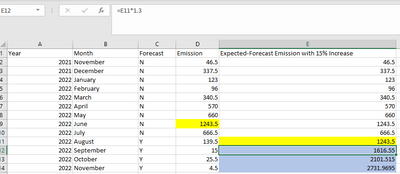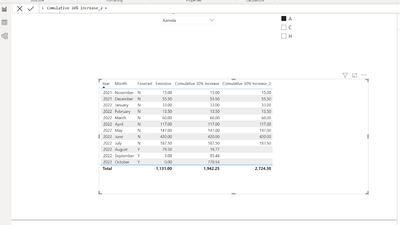FabCon is coming to Atlanta
Join us at FabCon Atlanta from March 16 - 20, 2026, for the ultimate Fabric, Power BI, AI and SQL community-led event. Save $200 with code FABCOMM.
Register now!- Power BI forums
- Get Help with Power BI
- Desktop
- Service
- Report Server
- Power Query
- Mobile Apps
- Developer
- DAX Commands and Tips
- Custom Visuals Development Discussion
- Health and Life Sciences
- Power BI Spanish forums
- Translated Spanish Desktop
- Training and Consulting
- Instructor Led Training
- Dashboard in a Day for Women, by Women
- Galleries
- Data Stories Gallery
- Themes Gallery
- Contests Gallery
- QuickViz Gallery
- Quick Measures Gallery
- Visual Calculations Gallery
- Notebook Gallery
- Translytical Task Flow Gallery
- TMDL Gallery
- R Script Showcase
- Webinars and Video Gallery
- Ideas
- Custom Visuals Ideas (read-only)
- Issues
- Issues
- Events
- Upcoming Events
The Power BI Data Visualization World Championships is back! Get ahead of the game and start preparing now! Learn more
- Power BI forums
- Forums
- Get Help with Power BI
- DAX Commands and Tips
- Re: Calculating based on Previous Rows
- Subscribe to RSS Feed
- Mark Topic as New
- Mark Topic as Read
- Float this Topic for Current User
- Bookmark
- Subscribe
- Printer Friendly Page
- Mark as New
- Bookmark
- Subscribe
- Mute
- Subscribe to RSS Feed
- Permalink
- Report Inappropriate Content
Calculating based on Previous Rows
Hi All,
Data---> FILE
I have following querry:
I want to create a measure that can calculate future emission (i.e. Forecast =Y) with 15 Percent of increase. To get the acquired furure results I want to take June total emission from month of August as it considered as to peak emission month. For Septemeber forecast, I would like to multiply with 15% to August Emission value. Smilarly for October forecast, I multiply 15% with Septemeber emission.
I tried with following measure but it is not giving acquired results.
Thankyou in anticipation,
Solved! Go to Solution.
- Mark as New
- Bookmark
- Subscribe
- Mute
- Subscribe to RSS Feed
- Permalink
- Report Inappropriate Content
Hi @sam_hoccane
Here is the sample file with the modification https://www.dropbox.com/t/w8M4gpY3GYZeSNKa
Comulative 30% Increase =
SUMX (
VALUES ( data[Year_Month] ),
CALCULATE (
VAR Percentage = 0.3
VAR CurrentDate = MAX ( data[Date] )
VAR CurrentForecast = SELECTEDVALUE ( data[Forecast] )
VAR CurrentEmission = SUM ( data[Emission] )
VAR SummaryTable =
CALCULATETABLE (
SUMMARIZE (
Data,
data[Year_Month],
"@Date", MAX ( data[Date] ),
"@Forcast", SELECTEDVALUE ( data[Forecast] ),
"@Emission", SUM ( data[Emission] )
),
ALLEXCEPT ( data, data[Travel Source], data[Manager] )
)
VAR NTable = FILTER ( SummaryTable, [@Forcast] = "N" )
VAR YTable = FILTER ( SummaryTable, [@Forcast] = "Y" )
VAR Last2NRecords = TOPN ( 2, NTable, [@Date] )
VAR PenultimateNDate = MINX ( Last2NRecords, [@Date] )
VAR PenultimateNEmission= MINX ( FILTER ( Last2NRecords, [@Date] = PenultimateNDate ), [@Emission] )
VAR YTableBefore = FILTER ( YTable, [@Date] < CurrentDate )
VAR Result =
IF (
CurrentForecast = "N",
CurrentEmission,
PenultimateNEmission * POWER ( 1 + Percentage, COUNTROWS ( YTableBefore ) )
)
RETURN
Result
)
)- Mark as New
- Bookmark
- Subscribe
- Mute
- Subscribe to RSS Feed
- Permalink
- Report Inappropriate Content
Hi @sam_hoccane
Here is the sample file with the modification https://www.dropbox.com/t/w8M4gpY3GYZeSNKa
Comulative 30% Increase =
SUMX (
VALUES ( data[Year_Month] ),
CALCULATE (
VAR Percentage = 0.3
VAR CurrentDate = MAX ( data[Date] )
VAR CurrentForecast = SELECTEDVALUE ( data[Forecast] )
VAR CurrentEmission = SUM ( data[Emission] )
VAR SummaryTable =
CALCULATETABLE (
SUMMARIZE (
Data,
data[Year_Month],
"@Date", MAX ( data[Date] ),
"@Forcast", SELECTEDVALUE ( data[Forecast] ),
"@Emission", SUM ( data[Emission] )
),
ALLEXCEPT ( data, data[Travel Source], data[Manager] )
)
VAR NTable = FILTER ( SummaryTable, [@Forcast] = "N" )
VAR YTable = FILTER ( SummaryTable, [@Forcast] = "Y" )
VAR Last2NRecords = TOPN ( 2, NTable, [@Date] )
VAR PenultimateNDate = MINX ( Last2NRecords, [@Date] )
VAR PenultimateNEmission= MINX ( FILTER ( Last2NRecords, [@Date] = PenultimateNDate ), [@Emission] )
VAR YTableBefore = FILTER ( YTable, [@Date] < CurrentDate )
VAR Result =
IF (
CurrentForecast = "N",
CurrentEmission,
PenultimateNEmission * POWER ( 1 + Percentage, COUNTROWS ( YTableBefore ) )
)
RETURN
Result
)
)- Mark as New
- Bookmark
- Subscribe
- Mute
- Subscribe to RSS Feed
- Permalink
- Report Inappropriate Content
- Mark as New
- Bookmark
- Subscribe
- Mute
- Subscribe to RSS Feed
- Permalink
- Report Inappropriate Content
Hi @sam_hoccane
please try
Comulative 30% Increase =
SUMX (
VALUES ( data[Year_Month] ),
CALCULATE (
VAR Percentage = 0.3
VAR CurrentDate =
MAX ( data[Date] )
VAR CurrentForecast =
SELECTEDVALUE ( data[Forecast] )
VAR CurrentEmission =
SUM ( data[Emission] )
VAR SummaryTable =
CALCULATETABLE (
SUMMARIZE (
Data,
data[Year_Month],
"@Date", MAX ( data[Date] ),
"@Forcast", SELECTEDVALUE ( data[Forecast] ),
"@Emission", SUM ( data[Emission] )
),
ALLSELECTED ( data )
)
VAR NTable =
FILTER ( SummaryTable, [@Forcast] = "N" )
VAR YTable =
FILTER ( SummaryTable, [@Forcast] = "Y" )
VAR Last2NRecords =
TOPN ( 2, NTable, [@Date] )
VAR PenultimateNDate =
MINX ( Last2NRecords, [@Date] )
VAR PenultimateNEmission =
MINX ( FILTER ( Last2NRecords, [@Date] = PenultimateNDate ), [@Emission] )
VAR YTableBefore =
FILTER ( YTable, [@Date] < CurrentDate )
VAR Result =
IF (
CurrentForecast = "N",
CurrentEmission,
PenultimateNEmission
* POWER ( 1 + Percentage, COUNTROWS ( YTableBefore ) )
)
RETURN
Result
)
)- Mark as New
- Bookmark
- Subscribe
- Mute
- Subscribe to RSS Feed
- Permalink
- Report Inappropriate Content
- Mark as New
- Bookmark
- Subscribe
- Mute
- Subscribe to RSS Feed
- Permalink
- Report Inappropriate Content
- Mark as New
- Bookmark
- Subscribe
- Mute
- Subscribe to RSS Feed
- Permalink
- Report Inappropriate Content
Hi @sam_hoccane
well, it wasn't easy. Please refer to the sample file wit the solution https://www.dropbox.com/t/cEbymwCwrT06CJz6
Comulative 30% Increase =
SUMX (
VALUES ( data[Year_Month] ),
CALCULATE (
VAR Percentage = 0.3
VAR CurrentDate = MAX ( data[Date] )
VAR CurrentForecast = SELECTEDVALUE ( data[Forecast] )
VAR CurrentEmission = SUM ( data[Emission] )
VAR SummaryTable =
CALCULATETABLE (
SUMMARIZE (
Data,
data[Year_Month],
"@Date", MAX ( data[Date] ),
"@Forcast", SELECTEDVALUE ( data[Forecast] ),
"@Emission", SUM ( data[Emission] )
),
ALL ( data )
)
VAR NTable = FILTER ( SummaryTable, [@Forcast] = "N" )
VAR YTable = FILTER ( SummaryTable, [@Forcast] = "Y" )
VAR Last2NRecords = TOPN ( 2, NTable, [@Date] )
VAR PenultimateNDate = MINX ( Last2NRecords, [@Date] )
VAR PenultimateNEmission= MINX ( FILTER ( Last2NRecords, [@Date] = PenultimateNDate ), [@Emission] )
VAR YTableBefore = FILTER ( YTable, [@Date] < CurrentDate )
VAR Result =
IF (
CurrentForecast = "N",
CurrentEmission,
PenultimateNEmission * POWER ( 1 + Percentage, COUNTROWS ( YTableBefore ) )
)
RETURN
Result
)
)- Mark as New
- Bookmark
- Subscribe
- Mute
- Subscribe to RSS Feed
- Permalink
- Report Inappropriate Content
@tamerj1 : Thankyou so much for helping me in this...
Last question if use slicer of Manager and Travel Source on measure, it is not giving desired results. how can I manuplate the above masure to satisfy this condition.
Many Thanks,
Helpful resources

Power BI Dataviz World Championships
The Power BI Data Visualization World Championships is back! Get ahead of the game and start preparing now!

| User | Count |
|---|---|
| 7 | |
| 5 | |
| 4 | |
| 4 | |
| 3 |
| User | Count |
|---|---|
| 14 | |
| 12 | |
| 9 | |
| 8 | |
| 7 |