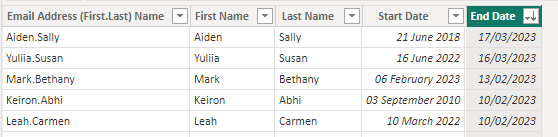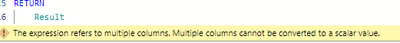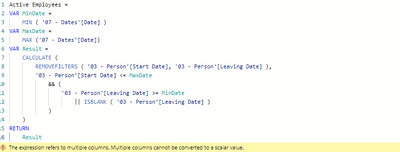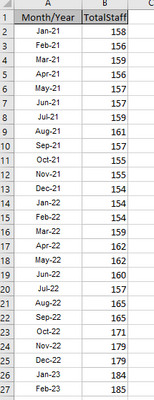FabCon is coming to Atlanta
Join us at FabCon Atlanta from March 16 - 20, 2026, for the ultimate Fabric, Power BI, AI and SQL community-led event. Save $200 with code FABCOMM.
Register now!- Power BI forums
- Get Help with Power BI
- Desktop
- Service
- Report Server
- Power Query
- Mobile Apps
- Developer
- DAX Commands and Tips
- Custom Visuals Development Discussion
- Health and Life Sciences
- Power BI Spanish forums
- Translated Spanish Desktop
- Training and Consulting
- Instructor Led Training
- Dashboard in a Day for Women, by Women
- Galleries
- Data Stories Gallery
- Themes Gallery
- Contests Gallery
- QuickViz Gallery
- Quick Measures Gallery
- Visual Calculations Gallery
- Notebook Gallery
- Translytical Task Flow Gallery
- TMDL Gallery
- R Script Showcase
- Webinars and Video Gallery
- Ideas
- Custom Visuals Ideas (read-only)
- Issues
- Issues
- Events
- Upcoming Events
The Power BI Data Visualization World Championships is back! Get ahead of the game and start preparing now! Learn more
- Power BI forums
- Forums
- Get Help with Power BI
- DAX Commands and Tips
- Re: Calculating Total Employees each Month
- Subscribe to RSS Feed
- Mark Topic as New
- Mark Topic as Read
- Float this Topic for Current User
- Bookmark
- Subscribe
- Printer Friendly Page
- Mark as New
- Bookmark
- Subscribe
- Mute
- Subscribe to RSS Feed
- Permalink
- Report Inappropriate Content
Calculating Total Employees each Month
Hi All,
Looking to create a measure which tells me which employees are present at a certain month and year.
I have a "Persons" Table with the following fields: Full Name, First Name, Last Name, Start Date, End Date.
I have a "Calendar" table with the following fields: Date, Month, Year, YearMonth.
Calendar is linked to Persons via an Active One to Many Relationship to Start Date. And a non-active relationship between date and End Date.
How I can calculate how many staff at present at each month and year using this information.
As the result I'm getting at the moment are only returning data for the month where people have a start date.
For Example Aiden Sally's Count should appear from Jun 2018 - March 2023.
For Example Yuliia Susan's Count should appear from Jun 2022 - March 2023.
- Mark as New
- Bookmark
- Subscribe
- Mute
- Subscribe to RSS Feed
- Permalink
- Report Inappropriate Content
try
Active Employees =
VAR MinDate =
MIN ( 'Date'[Date] )
VAR MaxDate =
MAX ( 'Date'[Date] )
VAR Result =
CALCULATE (
COUNTROWS ( 'Staff' ),
'Staff'[Start date] <= MaxDate
&& (
'Staff'[End date] >= MinDate
|| ISBLANK ( 'Staff'[End date] )
)
)
RETURN
Result
- Mark as New
- Bookmark
- Subscribe
- Mute
- Subscribe to RSS Feed
- Permalink
- Report Inappropriate Content
Hi Johnt75,
The dax you provided only produces figures for when the employee starts.
For Example Aiden Sally would only appear in June 2018 and not in future months.
- Mark as New
- Bookmark
- Subscribe
- Mute
- Subscribe to RSS Feed
- Permalink
- Report Inappropriate Content
Try
Active Employees =
VAR MinDate =
MIN ( 'Date'[Date] )
VAR MaxDate =
MAX ( 'Date'[Date] )
VAR Result =
CALCULATE (
COUNTROWS ( 'Staff' ),
REMOVEFILTERS ( 'Staff'[Start date], 'Staff'[End date] ),
'Staff'[Start date] <= MaxDate
&& (
'Staff'[End date] >= MinDate
|| ISBLANK ( 'Staff'[End date] )
)
)
RETURN
Result
- Mark as New
- Bookmark
- Subscribe
- Mute
- Subscribe to RSS Feed
- Permalink
- Report Inappropriate Content
I'm getting this error now appearing with this updated one.
"the expression refers to multiple columns. Multiple columns cannot be converted to scalar value."
- Mark as New
- Bookmark
- Subscribe
- Mute
- Subscribe to RSS Feed
- Permalink
- Report Inappropriate Content
can you post a shot of the full measure so we can see where the red lines are and see what exactly it is complaining about
- Mark as New
- Bookmark
- Subscribe
- Mute
- Subscribe to RSS Feed
- Permalink
- Report Inappropriate Content
Please see attached full shot of the measure.
I basically would like to get the figures below. So during December 2022 I had 179 Employees with a start date equal or less than 31/12/2022, and a leaving date equal or less than 31/12/2022 or blank. Then in Jan 2023 184. Etc etc.
- Mark as New
- Bookmark
- Subscribe
- Mute
- Subscribe to RSS Feed
- Permalink
- Report Inappropriate Content
You're missing the COUNTROWS from the CALCULATE statement
- Mark as New
- Bookmark
- Subscribe
- Mute
- Subscribe to RSS Feed
- Permalink
- Report Inappropriate Content
I've just re-added it and the numbers are still the same as the first statement.
Helpful resources

Power BI Dataviz World Championships
The Power BI Data Visualization World Championships is back! Get ahead of the game and start preparing now!

| User | Count |
|---|---|
| 14 | |
| 5 | |
| 5 | |
| 3 | |
| 3 |
| User | Count |
|---|---|
| 24 | |
| 10 | |
| 10 | |
| 6 | |
| 6 |