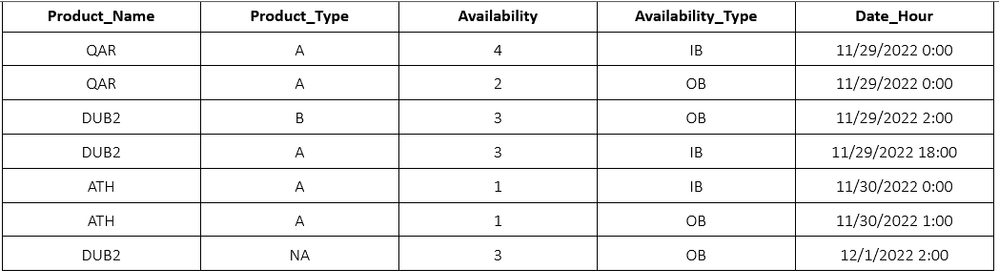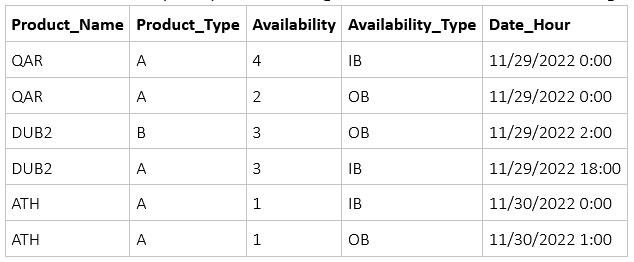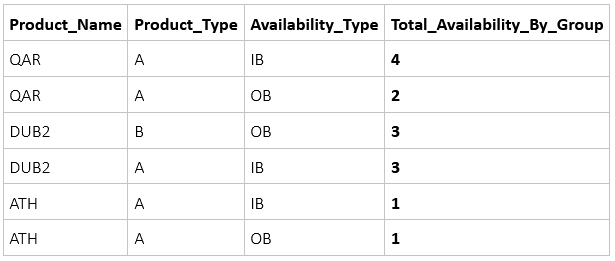FabCon is coming to Atlanta
Join us at FabCon Atlanta from March 16 - 20, 2026, for the ultimate Fabric, Power BI, AI and SQL community-led event. Save $200 with code FABCOMM.
Register now!- Power BI forums
- Get Help with Power BI
- Desktop
- Service
- Report Server
- Power Query
- Mobile Apps
- Developer
- DAX Commands and Tips
- Custom Visuals Development Discussion
- Health and Life Sciences
- Power BI Spanish forums
- Translated Spanish Desktop
- Training and Consulting
- Instructor Led Training
- Dashboard in a Day for Women, by Women
- Galleries
- Data Stories Gallery
- Themes Gallery
- Contests Gallery
- QuickViz Gallery
- Quick Measures Gallery
- Visual Calculations Gallery
- Notebook Gallery
- Translytical Task Flow Gallery
- TMDL Gallery
- R Script Showcase
- Webinars and Video Gallery
- Ideas
- Custom Visuals Ideas (read-only)
- Issues
- Issues
- Events
- Upcoming Events
The Power BI Data Visualization World Championships is back! Get ahead of the game and start preparing now! Learn more
- Power BI forums
- Forums
- Get Help with Power BI
- DAX Commands and Tips
- How to select a subset of a table by a Date Slicer...
- Subscribe to RSS Feed
- Mark Topic as New
- Mark Topic as Read
- Float this Topic for Current User
- Bookmark
- Subscribe
- Printer Friendly Page
- Mark as New
- Bookmark
- Subscribe
- Mute
- Subscribe to RSS Feed
- Permalink
- Report Inappropriate Content
How to select a subset of a table by a Date Slicer and then group it twice by multiple columns?
Input Table1
Use a Date slicer to pick up the date range from 11/29/2022 to 11/30/2022 get Table 2:
Calculate the Total_Availability_By_Group by groupping the Product_Name, Product_Type and Availability_Type to get Table 3:
Finally, calculate the IB-OB by groupping the Product_Name and the Product_Type to get Table 4:
Any idea how to get the IB-OB or the Table 4 with Dax functions? Thank you!
- Mark as New
- Bookmark
- Subscribe
- Mute
- Subscribe to RSS Feed
- Permalink
- Report Inappropriate Content
put Product_Name and Product_Type on the rows and try this measure
IB-OB=CALCULATE(SUM(Table[Availablity]),Table[Availability_Type]="IB")-CALCULATE(SUM(Table[Availablity]),Table[Availability_Type]="OB")
- Mark as New
- Bookmark
- Subscribe
- Mute
- Subscribe to RSS Feed
- Permalink
- Report Inappropriate Content
Hi wdx223_Daniel,
Thank you for your suggestion.
However, all I have is the input Table 1, whereas the Table 2, Table 3 and Table 4 are just virtual tables which are assume to be obtained after the processing specified at each step. What I would like to know is:
1. how to get Table 2 from Table 1 with dax function?
2. how to get Table 3 from Table 2 with dax function?
3. how to get Table 4 from Table 3 with dax function?
In other words, what is the right dax function to get the IB-OB from Table?
Helpful resources

Power BI Monthly Update - November 2025
Check out the November 2025 Power BI update to learn about new features.

Fabric Data Days
Advance your Data & AI career with 50 days of live learning, contests, hands-on challenges, study groups & certifications and more!

| User | Count |
|---|---|
| 21 | |
| 10 | |
| 9 | |
| 4 | |
| 4 |
| User | Count |
|---|---|
| 34 | |
| 31 | |
| 20 | |
| 13 | |
| 11 |