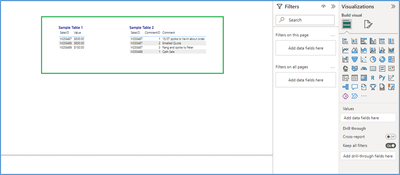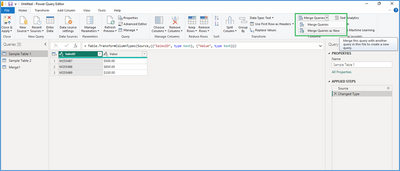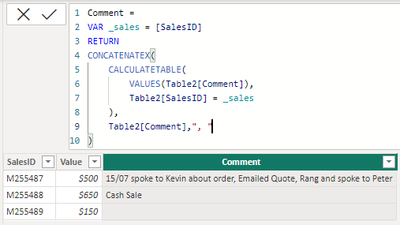FabCon is coming to Atlanta
Join us at FabCon Atlanta from March 16 - 20, 2026, for the ultimate Fabric, Power BI, AI and SQL community-led event. Save $200 with code FABCOMM.
Register now!- Power BI forums
- Get Help with Power BI
- Desktop
- Service
- Report Server
- Power Query
- Mobile Apps
- Developer
- DAX Commands and Tips
- Custom Visuals Development Discussion
- Health and Life Sciences
- Power BI Spanish forums
- Translated Spanish Desktop
- Training and Consulting
- Instructor Led Training
- Dashboard in a Day for Women, by Women
- Galleries
- Data Stories Gallery
- Themes Gallery
- Contests Gallery
- QuickViz Gallery
- Quick Measures Gallery
- Visual Calculations Gallery
- Notebook Gallery
- Translytical Task Flow Gallery
- TMDL Gallery
- R Script Showcase
- Webinars and Video Gallery
- Ideas
- Custom Visuals Ideas (read-only)
- Issues
- Issues
- Events
- Upcoming Events
The Power BI Data Visualization World Championships is back! Get ahead of the game and start preparing now! Learn more
- Power BI forums
- Forums
- Get Help with Power BI
- DAX Commands and Tips
- Combining data based on additional keys
- Subscribe to RSS Feed
- Mark Topic as New
- Mark Topic as Read
- Float this Topic for Current User
- Bookmark
- Subscribe
- Printer Friendly Page
- Mark as New
- Bookmark
- Subscribe
- Mute
- Subscribe to RSS Feed
- Permalink
- Report Inappropriate Content
Combining data based on additional keys
Hi,
I'm working with a SQL database that i only have read only access to. I've got two data table that i've imported to PowerBI that i need combine based the SalesID and the CommentID, but each SalesID can have either zero to 10+ CommentID's each. I'm trying to combine the text in the comment field into one cell.
Table 1
| SalesID | Value |
| M255487 | $500.00 |
| M255488 | $650.00 |
| M255489 | $150.00 |
Table 2
| SalesID | CommentID | Comment |
| M255487 | 1 | 15/07 spoke to Kevin about order |
| M255487 | 2 | Emailed Quote |
| M255487 | 3 | Rang and spoke to Peter |
| M255488 | 1 | Cash Sale |
What i'm trying to achieve as the end result, where it will combine the comments into one field
| SalesID | Value | Comment |
| M255487 | $500.00 | 15/07 spoke to Kevin about order, Emailed Quote, Rang and spoke to Peter |
| M255488 | $650.00 | Cash Sale |
| M255489 | $150.00 |
Solved! Go to Solution.
- Mark as New
- Bookmark
- Subscribe
- Mute
- Subscribe to RSS Feed
- Permalink
- Report Inappropriate Content
Hi @rmorris ,
We have created two sample tables “Sample Table 1” and “Sample Table 2” as you explained your requirement and you want a combined table where comments need to be displayed as comma separated data based on Unique Sales ID.
Please refer to the below screenshot for sample data.
Now we need to create a Merged table, so Navigate to Edit Query and click on Merge Queries as New option as shown in the below screenshot.
This will create a Merged Table automatically, now close the Query editor and create a Column in the Merged Table with below DAX expression:
Comments = CONCATENATEX(FILTER('Sample Table 2', 'Sample Table 2'[SalesID] = Merge1[SalesID]), 'Sample Table 2'[Comment], ",")
Please refer to the below screenshot for Comments DAX and Output for the same.
If this answer helps, please mark it as Accepted Solution so it would help others to find the solution.
Thanks!
Inogic Professional Service Division
An expert technical extension for your techno-functional business needs
Power Platform/Dynamics 365 CRM
Drop an email at crm@inogic.com
Service: http://www.inogic.com/services/
Power Platform/Dynamics 365 CRM Tips and Tricks: http://www.inogic.com/blog/
An expert technical extension for your techno-functional business needs
Service: https://www.inogic.com/services/
Tips and Tricks: https://www.inogic.com/blog/
- Mark as New
- Bookmark
- Subscribe
- Mute
- Subscribe to RSS Feed
- Permalink
- Report Inappropriate Content
hi @rmorris
try to add a calculated column in table1 like:
Comment =
VAR _sales = [SalesID]
RETURN
CONCATENATEX(
CALCULATETABLE(
VALUES(Table2[Comment]),
Table2[SalesID] = _sales
),
Table2[Comment],", "
)
it worked like:
- Mark as New
- Bookmark
- Subscribe
- Mute
- Subscribe to RSS Feed
- Permalink
- Report Inappropriate Content
hi @rmorris
try to add a calculated column in table1 like:
Comment =
VAR _sales = [SalesID]
RETURN
CONCATENATEX(
CALCULATETABLE(
VALUES(Table2[Comment]),
Table2[SalesID] = _sales
),
Table2[Comment],", "
)
it worked like:
- Mark as New
- Bookmark
- Subscribe
- Mute
- Subscribe to RSS Feed
- Permalink
- Report Inappropriate Content
Hi @rmorris ,
We have created two sample tables “Sample Table 1” and “Sample Table 2” as you explained your requirement and you want a combined table where comments need to be displayed as comma separated data based on Unique Sales ID.
Please refer to the below screenshot for sample data.
Now we need to create a Merged table, so Navigate to Edit Query and click on Merge Queries as New option as shown in the below screenshot.
This will create a Merged Table automatically, now close the Query editor and create a Column in the Merged Table with below DAX expression:
Comments = CONCATENATEX(FILTER('Sample Table 2', 'Sample Table 2'[SalesID] = Merge1[SalesID]), 'Sample Table 2'[Comment], ",")
Please refer to the below screenshot for Comments DAX and Output for the same.
If this answer helps, please mark it as Accepted Solution so it would help others to find the solution.
Thanks!
Inogic Professional Service Division
An expert technical extension for your techno-functional business needs
Power Platform/Dynamics 365 CRM
Drop an email at crm@inogic.com
Service: http://www.inogic.com/services/
Power Platform/Dynamics 365 CRM Tips and Tricks: http://www.inogic.com/blog/
An expert technical extension for your techno-functional business needs
Service: https://www.inogic.com/services/
Tips and Tricks: https://www.inogic.com/blog/
Helpful resources

Power BI Dataviz World Championships
The Power BI Data Visualization World Championships is back! Get ahead of the game and start preparing now!

| User | Count |
|---|---|
| 16 | |
| 8 | |
| 4 | |
| 4 | |
| 3 |
| User | Count |
|---|---|
| 25 | |
| 13 | |
| 12 | |
| 10 | |
| 6 |