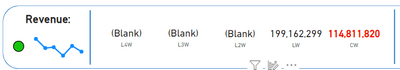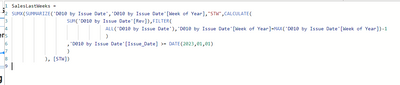Huge last-minute discounts for FabCon Vienna from September 15-18, 2025
Supplies are limited. Contact info@espc.tech right away to save your spot before the conference sells out.
Get your discount- Power BI forums
- Get Help with Power BI
- Desktop
- Service
- Report Server
- Power Query
- Mobile Apps
- Developer
- DAX Commands and Tips
- Custom Visuals Development Discussion
- Health and Life Sciences
- Power BI Spanish forums
- Translated Spanish Desktop
- Training and Consulting
- Instructor Led Training
- Dashboard in a Day for Women, by Women
- Galleries
- Data Stories Gallery
- Themes Gallery
- Contests Gallery
- Quick Measures Gallery
- Notebook Gallery
- Translytical Task Flow Gallery
- TMDL Gallery
- R Script Showcase
- Webinars and Video Gallery
- Ideas
- Custom Visuals Ideas (read-only)
- Issues
- Issues
- Events
- Upcoming Events
Score big with last-minute savings on the final tickets to FabCon Vienna. Secure your discount
- Power BI forums
- Forums
- Get Help with Power BI
- DAX Commands and Tips
- Re: Calculated Measure Not Changing with Filters/S...
- Subscribe to RSS Feed
- Mark Topic as New
- Mark Topic as Read
- Float this Topic for Current User
- Bookmark
- Subscribe
- Printer Friendly Page
- Mark as New
- Bookmark
- Subscribe
- Mute
- Subscribe to RSS Feed
- Permalink
- Report Inappropriate Content
Calculated Measure Not Changing with Filters/Slicers
Hi All,
I've created a calculated measure (below) to show the sum of the previous week's numbers. Everything looks fine until I try to adjust any of the [several] slicers on the page- I expect that sum to adjust but the amount remains unchanged/unaffected.
Any help would be greatly appreciated, I am stuck.
Solved! Go to Solution.
- Mark as New
- Bookmark
- Subscribe
- Mute
- Subscribe to RSS Feed
- Permalink
- Report Inappropriate Content
Hi there, the addition of "ALL ( 'disputes' ) " in your measure is having the affect of keeping you from filtering.
When adding a function to a measure normally you can see the specific intention in a pop - for "ALL" the pop up says 'Returns all the rows in a table, or all the values in a column, IGNORING ANY FILTERS that might have been applied)....
The last bit of that comment in the fucntion = "might" = is important, what they (microsoft) actually mean is it WILL ignore ALL filters.. wether or not they are applied... but to be sure check to see if there is one in the side "filter" bar. I assume you made this dashboard, but in case you didn't sometimes people filter things, then hide the side filter bar..
Just remove "ALL" and you'll be fine
Kind regards
Clin EPI
- Mark as New
- Bookmark
- Subscribe
- Mute
- Subscribe to RSS Feed
- Permalink
- Report Inappropriate Content
Hi there, the addition of "ALL ( 'disputes' ) " in your measure is having the affect of keeping you from filtering.
When adding a function to a measure normally you can see the specific intention in a pop - for "ALL" the pop up says 'Returns all the rows in a table, or all the values in a column, IGNORING ANY FILTERS that might have been applied)....
The last bit of that comment in the fucntion = "might" = is important, what they (microsoft) actually mean is it WILL ignore ALL filters.. wether or not they are applied... but to be sure check to see if there is one in the side "filter" bar. I assume you made this dashboard, but in case you didn't sometimes people filter things, then hide the side filter bar..
Just remove "ALL" and you'll be fine
Kind regards
Clin EPI
- Mark as New
- Bookmark
- Subscribe
- Mute
- Subscribe to RSS Feed
- Permalink
- Report Inappropriate Content
Hi sorry to interrupt, I am trying to measure sales previous weeks, and last 2 weeks, so on so forth. Removing the ALL in FILTER works with the current week DAX, however when it is applied to the last 2 weeks DAX, it shows blanks
This is the original DAX, when the ALL is removed then is returns blank. Any opinion on this?
- Mark as New
- Bookmark
- Subscribe
- Mute
- Subscribe to RSS Feed
- Permalink
- Report Inappropriate Content
After changing the data type in PowerQuery rather than in the data view, this worked. Thank you kindly!
Helpful resources
| User | Count |
|---|---|
| 12 | |
| 11 | |
| 8 | |
| 6 | |
| 6 |
| User | Count |
|---|---|
| 24 | |
| 19 | |
| 14 | |
| 10 | |
| 7 |