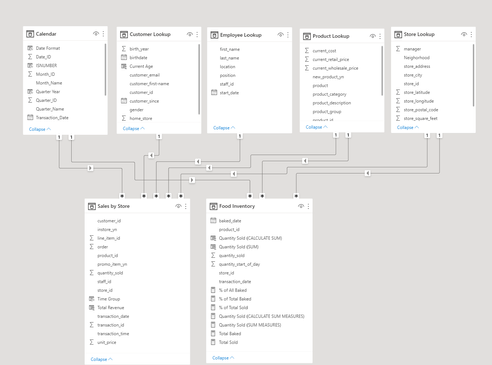Join us at FabCon Vienna from September 15-18, 2025
The ultimate Fabric, Power BI, SQL, and AI community-led learning event. Save €200 with code FABCOMM.
Get registered- Power BI forums
- Get Help with Power BI
- Desktop
- Service
- Report Server
- Power Query
- Mobile Apps
- Developer
- DAX Commands and Tips
- Custom Visuals Development Discussion
- Health and Life Sciences
- Power BI Spanish forums
- Translated Spanish Desktop
- Training and Consulting
- Instructor Led Training
- Dashboard in a Day for Women, by Women
- Galleries
- Data Stories Gallery
- Themes Gallery
- Contests Gallery
- Quick Measures Gallery
- Notebook Gallery
- Translytical Task Flow Gallery
- TMDL Gallery
- R Script Showcase
- Webinars and Video Gallery
- Ideas
- Custom Visuals Ideas (read-only)
- Issues
- Issues
- Events
- Upcoming Events
Enhance your career with this limited time 50% discount on Fabric and Power BI exams. Ends September 15. Request your voucher.
- Power BI forums
- Forums
- Get Help with Power BI
- DAX Commands and Tips
- Calculate Average for a group with filters
- Subscribe to RSS Feed
- Mark Topic as New
- Mark Topic as Read
- Float this Topic for Current User
- Bookmark
- Subscribe
- Printer Friendly Page
- Mark as New
- Bookmark
- Subscribe
- Mute
- Subscribe to RSS Feed
- Permalink
- Report Inappropriate Content
Calculate Average for a group with filters
Hello Experts,
I've struggled with these DAX for a while, it should be easy but couldn't get the results I want. Hope to get your guidance on this.
I want to be able to compare the average sales for a product and the average sales for the product category which the product belongs to and for the specific store that's been selected, so I guess I want to calculate:
1. the average sales for each product (by product_id), and
2. the average sales for each product category (product_category) by different stores (store_id). The store_id could be added as a slicer
What I tried:
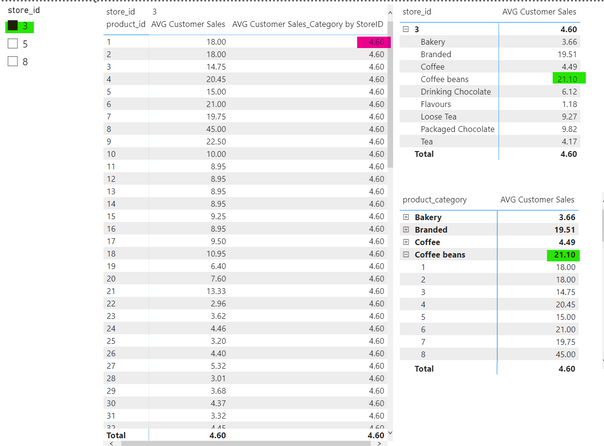
Solved! Go to Solution.
- Mark as New
- Bookmark
- Subscribe
- Mute
- Subscribe to RSS Feed
- Permalink
- Report Inappropriate Content
Hi @XR043,
First, I would try to see if your issue is solved by adding the Product_Category on your table on the left. There is a specific behavior when using ALLEXCEPT where if a column you are using in ALLEXCEPT is not preset in the filter context, it won't work.
In your use case, Product_Category is not explicitly present in the table so you won't be able to use ALLEXCEPT for that column. Hope it helps.
- Mark as New
- Bookmark
- Subscribe
- Mute
- Subscribe to RSS Feed
- Permalink
- Report Inappropriate Content
Hi @XR043,
First, I would try to see if your issue is solved by adding the Product_Category on your table on the left. There is a specific behavior when using ALLEXCEPT where if a column you are using in ALLEXCEPT is not preset in the filter context, it won't work.
In your use case, Product_Category is not explicitly present in the table so you won't be able to use ALLEXCEPT for that column. Hope it helps.
- Mark as New
- Bookmark
- Subscribe
- Mute
- Subscribe to RSS Feed
- Permalink
- Report Inappropriate Content
- Mark as New
- Bookmark
- Subscribe
- Mute
- Subscribe to RSS Feed
- Permalink
- Report Inappropriate Content
Yep, here's the model:
Helpful resources
| User | Count |
|---|---|
| 15 | |
| 12 | |
| 8 | |
| 7 | |
| 7 |
| User | Count |
|---|---|
| 24 | |
| 20 | |
| 12 | |
| 9 | |
| 7 |