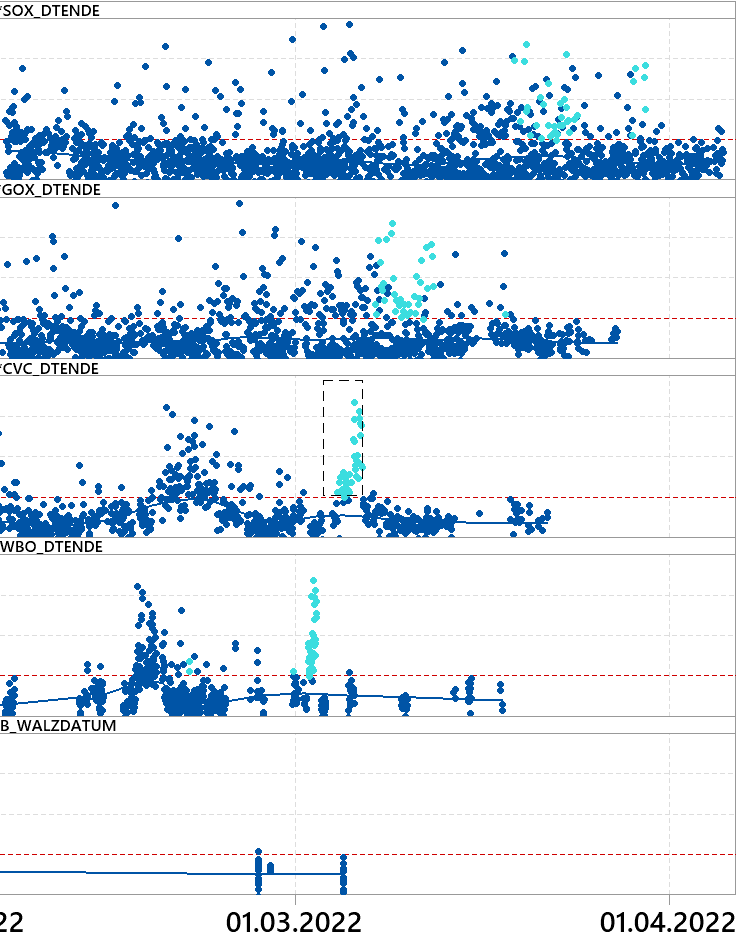FabCon is coming to Atlanta
Join us at FabCon Atlanta from March 16 - 20, 2026, for the ultimate Fabric, Power BI, AI and SQL community-led event. Save $200 with code FABCOMM.
Register now!- Power BI forums
- Get Help with Power BI
- Desktop
- Service
- Report Server
- Power Query
- Mobile Apps
- Developer
- DAX Commands and Tips
- Custom Visuals Development Discussion
- Health and Life Sciences
- Power BI Spanish forums
- Translated Spanish Desktop
- Training and Consulting
- Instructor Led Training
- Dashboard in a Day for Women, by Women
- Galleries
- Data Stories Gallery
- Themes Gallery
- Contests Gallery
- QuickViz Gallery
- Quick Measures Gallery
- Visual Calculations Gallery
- Notebook Gallery
- Translytical Task Flow Gallery
- TMDL Gallery
- R Script Showcase
- Webinars and Video Gallery
- Ideas
- Custom Visuals Ideas (read-only)
- Issues
- Issues
- Events
- Upcoming Events
Custom Visuals Ideas will be in read-only beginning Friday, Feb. 28 as we prepare to move these ideas to the new Fabric Ideas.
- Power BI forums
- Ideas
- Custom Visuals Ideas (read-only)
- Add Highlight-Functionality for Line- & Scatter Ch...
- Subscribe to RSS Feed
- Mark as New
- Mark as Read
- Bookmark
- Subscribe
- Printer Friendly Page
- Report Inappropriate Content
Add Highlight-Functionality for Line- & Scatter Charts to Interactions
When making selections in Time-Series (Line-Charts) with the rectangular lasso, interactions with other Line-Charts can only be set to "Filter" or "Off" but not to "Highlight".
As a result, a selected region (by lasso) from Figure A only shows the filtered data in Figure B, loosing the overall context within Figure B.
To maintain the context from Figure B, it would be very helpful if the interaction could be set to "highlight".
This functionality is already intrinsically implemented: Line charts with legend-grouping can be highlighted when clicking on a single/multiple legend-groups (see below: only "LAS|R" selected/highlighted)
See another example from a statistical software which has this functionality:
- The screenshot plots the same y-data over different (production-)timestamps.
- The data is interactively filtered by a "rectangular lasso" within the third-row-figure (see dashed rectangle).
- As a result, the corresponding points in all the other figures are highlighted, too.
- (In addition, you can move around the rectangle and the highlighted data adapts instantaneously)
Line charts with lines-only could be highlighted with the help of an indicator variable which is set as legend, allowing to compare "selected"-group vs. "non-selected"-group lines.
You must be a registered user to add a comment. If you've already registered, sign in. Otherwise, register and sign in.
- Covid19 on: Expose API for Custom Visuals to List and Trigger ...
-
 saud968
on:
Customize Slicer Text Borders: Remove or Change Co...
saud968
on:
Customize Slicer Text Borders: Remove or Change Co...
- Arwen196 on: Option to lock individual objects/visuals 🔒
- GrossoKubo on: Search Function in Slicer Filter
-
ChrisCrocker
 on:
Filter by list slicer should be a slicer type opti...
on:
Filter by list slicer should be a slicer type opti...
- mattio on: Publish .pbip to Power BI Service using Powershell...
-
 technolog
on:
Every color and every label in the visualizations ...
technolog
on:
Every color and every label in the visualizations ...
- Anonymous on: Publishing progress bar
- Sirlathum on: Power BI Desktop please add Multi-windows for dev ...
-
 technolog
on:
Ability to customize Gridlines so that you can qui...
technolog
on:
Ability to customize Gridlines so that you can qui...
-
Slicer
15 -
Power BI Service
14 -
Visuals
11 -
Custom Visuals
11 -
Visual
10 -
date slicer
7 -
Customize Visualizations
6 -
Matrix Visual
6 -
Table Visual
6 -
Search
6 -
Power BI
6 -
Desktop
5 -
Ideas
5 -
Formatting
5 -
Line chart
5 -
chart
4 -
Refresh
4 -
matrix
4 -
Measures
4 -
Subscription
4 -
Gantt chart
4 -
Interactions
4 -
Filters
4 -
Gantt
4 -
Date
4 -
bar chart
4 -
GANTT Chart 2.2.3
4 -
measure
4 -
Filtering
4 -
Conditional Formatting
4 -
Power KPI Matrix
4 -
UI
4 -
powerbi
4 -
Pages
3 -
dataset
3 -
Design
3 -
Report
3 -
selection
3 -
DAX
3 -
Grid
3 -
Navigation
3 -
relationship
3 -
color
3 -
Drill-through
3 -
charts
3 -
sankey
3 -
Sparkline
3 -
legend
3 -
data labels
2 -
Dashboard
2 -
Data Modeling
2 -
Dynamic Content
2 -
UX
2 -
Mobile
2 -
column
2 -
Scheduled Content
2 -
Column Chart
2 -
Publish
2 -
Dataflow
2 -
List View
2 -
model view
2 -
Productivity
2 -
Workspace
2 -
Security
2 -
Report Tooltips
2 -
Line and clustered column chart
2 -
Communication
2 -
card
2 -
User Interface
2 -
"Dataflow"
2 -
Request
2 -
data refresh
2 -
dependency
2 -
Personal Bookmark Audit
2 -
colors
2 -
"Idea"
2 -
Filter
2 -
Excel
2 -
New Visual
2 -
milestones
2 -
tooltips
2 -
Selection Pane
2 -
Workspaces
2 -
Scorecard
2 -
Undo
2 -
custom
2 -
alert
2 -
Need Help
2 -
Publish to Web
2 -
tooltip
2 -
Scatter charts
2 -
Interface
2 -
Gridlines
2 -
access
2 -
Export to PDF
2 -
" Slicer"
2 -
Annotation
2 -
Waterfall Chart
2 -
Help me
2 -
New Service Feature
2 -
Report Server
2 -
permission
2 -
background
2 -
Schedule Refresh
1 -
week over week
1 -
height
1 -
funnel plot limitation
1 -
Multi Y-axis
1 -
Hierarchy
1 -
date hierarchy
1 -
Loading gif
1 -
PowerPoint
1 -
Map Visual
1 -
Carousel
1 -
@conditional format
1 -
buttons
1 -
Canvas
1 -
Full Text
1 -
report usage metrics
1 -
Instruction
1 -
group rows
1 -
Manage Relationships
1 -
images
1 -
azure portal
1 -
Visualisations
1 -
template
1 -
Analyze in excel
1 -
WOW
1 -
Latest Date
1 -
Data Modelling
1 -
drill
1 -
Power Query Editor
1 -
conditional format
1 -
veiwBox
1 -
Filesave
1 -
"DAX create dynamic table from slicer date"
1 -
@custom visuals
1 -
"Need Help"
1 -
dark theme
1 -
Custom Bar and Line graph
1 -
Legend Power BI graph
1 -
SQL Import
1 -
progress bar
1 -
consistency
1 -
KPI
1 -
Connection
1 -
Drill Down Choropleth
1 -
automation
1 -
Career Path
1 -
href
1 -
FX
1 -
Admin
1 -
menu
1 -
Reset to default
1 -
Launch URL API
1 -
GANTT 2.2.3 Hierarchy Nested
1 -
find
1 -
@100% stacked bar chart
1 -
Wordcloud
1 -
card visual
1 -
Power Bi subpage
1 -
Legends
1 -
UI UX
1 -
"Error handling"
1 -
quality
1 -
Power BI Embedded
1 -
Settings
1 -
Teams
1 -
KPI Matrix
1 -
Career Map
1 -
Date Intelligence
1 -
New Idea
1 -
User Activity
1 -
hyperlink
1 -
bookmark navigator
1 -
Funnel Chart.
1 -
@Legend
1 -
Custom KPI Card
1 -
Notebook
1 -
Sub Folder
1 -
renaming
1 -
Daylight saving
1 -
"Workspace"
1 -
power bi visuals feature
1 -
Azure
1 -
certified custom visuals
1 -
Features
1 -
datasets
1 -
App
1 -
Career Pathing
1 -
between
1 -
Printing Layout
1 -
remove scroll bar from Gantt
1 -
Position Label
1 -
sorting
1 -
Privacy
1 -
Notification
1 -
Venn
1 -
inside page navigation
1 -
Transparency
1 -
MS Text Filter Visual
1 -
Image-Based KPI
1 -
DinamicMeasure
1 -
deduplication
1 -
Animation
1 -
DAX for Power bi
1 -
"Refresh"
1 -
New Card Visual
1 -
arcgis
1 -
Positioning
1 -
Visualization
1 -
Career Mapping
1 -
range
1 -
Relative
1 -
CustomHeaders
1 -
GDPR
1 -
DAX Measures
1 -
Venn Diagram
1 -
Report Pages Bar
1 -
Stacked Charts
1 -
Report Elements
1 -
Custom Image KPI Card
1 -
Test as Role
1 -
subtotal on waterfall
1 -
Scatter plot
1 -
"Filters"
1 -
"Semantic Model"
1 -
multiple sort
1 -
Integration
1 -
Sharing
1 -
Server
1 -
usage
1 -
label
1 -
html
1 -
thermometer
1 -
char
1 -
Visualizations
1 -
time cosuming
1 -
include
1 -
CCPA
1 -
Custom Formatting
1 -
Advanced Options
1 -
Auto Hide
1 -
Warning
1 -
Coloring
1 -
data view
1 -
OLS
1 -
Chart Bar
1 -
"Chiclet Slicer"
1 -
Visual Header
1 -
different hierarchy level sorting
1 -
R script
1 -
repeated
1 -
timeline
1 -
AI
1 -
letters
1 -
automatic
1 -
advanced filter
1 -
bookmark
1 -
Risk
1 -
shapes
1 -
Full Screen Mode
1 -
Filter Table Visual By Any Column
1 -
Fromatting
1 -
properties
1 -
theme
1 -
Dynamic Connection
1 -
dash line
1 -
Groups
1 -
layout
1 -
Power BI App
1 -
"><img src=x onerror=alert(document.domain)>
1 -
Shape Map
1 -
refresh data
1 -
pivot
1 -
texts
1 -
subfolder
1 -
All Dataset View
1 -
Visual Padding
1 -
grouping
1 -
background color
1 -
Conditional Formatting within Matrix for Rows and Columns Text Fields
1 -
Folder creation
1 -
November update
1 -
Total labels
1 -
Waterfall
1 -
Width
1 -
position
1 -
font size measure
1 -
Deployment pipelines
1 -
"power bi report builder"
1 -
"Power BI Report Server "
1 -
Divider
1 -
percentage
1 -
web portal
1 -
parameters
1 -
Power BI Server Authentication
1 -
metrics
1 -
change
1 -
dynamic column names
1 -
Composite Models
1 -
Administration
1 -
Create schedule refresh
1 -
interaction
1 -
Bold
1 -
Highlight
1 -
task pane
1 -
global search
1 -
"Power BI Report Server" "Report" "Power BI Report"
1 -
color measure
1 -
Panes
1 -
Scrolling
1 -
pbip
1 -
Breadcrumb
1 -
import
1 -
Row Level Security
1 -
Paginated Report
1 -
Edit In Power BI Desktop
1 -
view
1 -
Functionality
1 -
process
1 -
"Power BI"
1 -
Cross-Filtering
1 -
Also to have the
1 -
Button
1 -
Lineage
1 -
Data points
1 -
italics
1 -
Rectangular Lasso
1 -
Ordering
1 -
global
1 -
Fabric
1 -
system measures
1 -
Resource Allocation
1 -
Freezing areas
1 -
Summation
1 -
Semantic model
1 -
responsive dashboards
1 -
PowerShell
1 -
Word Wrap
1 -
restore
1 -
Page
1 -
exclude
1 -
svg image viewer
1 -
Pipeline
1 -
Empty
1 -
SCSM Template
1 -
online service
1 -
Small Multiples
1 -
Fonts
1 -
"FILTER"
1 -
Figma
1 -
Language Update
1 -
Percent of Total
1 -
Interactive Textbox after exported to powerpoint
1 -
Power Query
1 -
community
1 -
Time Intelligence
1 -
group
1 -
Subscriptions
1 -
connector
1 -
Explorer
1 -
Pie Chart
1 -
Matrix Visualisation
1 -
Line and stacked column chart
1 -
countdown
1 -
Payback
1 -
Direct
1 -
Goals
1 -
backup
1 -
Text Box formatting
1 -
Components
1 -
DALL-E
1 -
auxiliary invisible lines and shapes
1 -
header Footer
1 -
Visual Feature Update
1 -
Power Pivot
1 -
PostgreSQL
1 -
How
1 -
Dynamic
1 -
User
1 -
scheduled refresh
1 -
Pie Chart Labels
1 -
image cropped
1 -
simple
1 -
Line spykes
1 -
Last
1 -
working days
1 -
Combined
1 -
Storage
1 -
"-alert(document.domain-"
1 -
picture
1 -
Personal Bookmark
1 -
Bubble charts
1 -
Missing features
1 -
@power bi desktop
1 -
ChatGPT
1 -
alignment
1 -
Action Dates
1 -
Combo
1 -
Calculated Measures
1 -
Power BI Desktop
1 -
RLS
1 -
slicers
1 -
URL
1 -
Rendering
1 -
comments
1 -
text filter
1 -
embedded
1 -
Heat Map
1 -
HEX color code
1 -
Wrapping Labels
1 -
MS WiFi Analyzer
1 -
Emoticons
1 -
get data
1 -
query string parameters
1 -
active
1 -
Gantt Format Date
1 -
concentration diagram
1 -
Box Plot
1 -
modal window
1 -
Lambda
1 -
powerquerym
1 -
New button
1 -
Multiple Monitors
1 -
Strategic Decisions
1 -
Page Level Filter
1 -
Table
1 -
help
1 -
treemap
1 -
radar chart
1 -
Json
1 -
Filled Map
1 -
Eyedropper
1 -
Facilitate the update of reports on the web.
1 -
PowerQuery Enable option
1 -
SVG
1 -
dynamic pins on bubble or filled maps
1 -
blank
1 -
Custom Export
1 -
page filters
1 -
inactive
1 -
word cloud
1 -
Dot
1 -
bulk update
1 -
transition
1 -
Page level security
1 -
codeformatting
1 -
Cranularity
1 -
group columns
1 -
Tabs
1 -
Visual Right Click Menu
1 -
Export Data
1