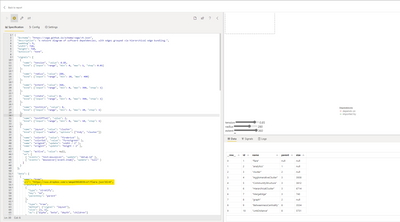Join us at FabCon Vienna from September 15-18, 2025
The ultimate Fabric, Power BI, SQL, and AI community-led learning event. Save €200 with code FABCOMM.
Get registered- Power BI forums
- Get Help with Power BI
- Desktop
- Service
- Report Server
- Power Query
- Mobile Apps
- Developer
- DAX Commands and Tips
- Custom Visuals Development Discussion
- Health and Life Sciences
- Power BI Spanish forums
- Translated Spanish Desktop
- Training and Consulting
- Instructor Led Training
- Dashboard in a Day for Women, by Women
- Galleries
- Data Stories Gallery
- Themes Gallery
- Contests Gallery
- Quick Measures Gallery
- Notebook Gallery
- Translytical Task Flow Gallery
- TMDL Gallery
- R Script Showcase
- Webinars and Video Gallery
- Ideas
- Custom Visuals Ideas (read-only)
- Issues
- Issues
- Events
- Upcoming Events
Enhance your career with this limited time 50% discount on Fabric and Power BI exams. Ends August 31st. Request your voucher.
- Power BI forums
- Forums
- Get Help with Power BI
- Custom Visuals Development Discussion
- Re: Power BI Deneb Edge Bundling Custom Visual
- Subscribe to RSS Feed
- Mark Topic as New
- Mark Topic as Read
- Float this Topic for Current User
- Bookmark
- Subscribe
- Printer Friendly Page
- Mark as New
- Bookmark
- Subscribe
- Mute
- Subscribe to RSS Feed
- Permalink
- Report Inappropriate Content
Power BI Deneb Edge Bundling Custom Visual
Hi all!
I'm trying to re-create this visual in Power BI with Deneb, my input data is similar to the sample from https://vega.github.io/vega/examples/edge-bundling/
What should I update in the code to change data sources to xlsx on my PC?
I was trying to change the "url": "data/flare-dependencies.json", "data/flare.json" as path on my PC.
Because in the sample it refers to "url": "data/flare-dependencies.json", "data/flare.json"
Thanks in advance!
- Mark as New
- Bookmark
- Subscribe
- Mute
- Subscribe to RSS Feed
- Permalink
- Report Inappropriate Content
Hi avatorl, thanks for your response!
I have tried to upload json sample files from the vega example into my dropbox:
and then change data source in Power BI/Deneb code from: https://vega.github.io/vega/examples/edge-bundling/, as you can see above at the screenshot. I still cannot see any data on the canvas, only legend and slicer triggers.
Any ideas?
Thanks!
- Mark as New
- Bookmark
- Subscribe
- Mute
- Subscribe to RSS Feed
- Permalink
- Report Inappropriate Content
Option 1) (certified Deneb from AppSource installed)
use data from your Power BI data model, you can't reference external data sources https://deneb-viz.github.io/dataset
Option 2) (Deneb standalone version installed)
a) use data from your Power BI data model, you can't reference external data sources (see option 1)
b) publish CSV or JSON file(s) online (for example using DropBox) and then reference it from Vega code. You can't use XLSX files. You can't reference a local file. Supported formats: https://vega.github.io/vega/docs/data/#format