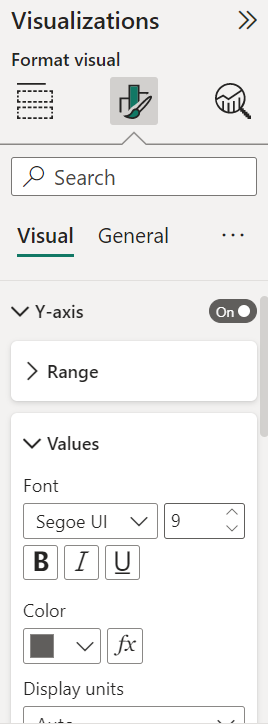FabCon is coming to Atlanta
Join us at FabCon Atlanta from March 16 - 20, 2026, for the ultimate Fabric, Power BI, AI and SQL community-led event. Save $200 with code FABCOMM.
Register now!- Power BI forums
- Get Help with Power BI
- Desktop
- Service
- Report Server
- Power Query
- Mobile Apps
- Developer
- DAX Commands and Tips
- Custom Visuals Development Discussion
- Health and Life Sciences
- Power BI Spanish forums
- Translated Spanish Desktop
- Training and Consulting
- Instructor Led Training
- Dashboard in a Day for Women, by Women
- Galleries
- Data Stories Gallery
- Themes Gallery
- Contests Gallery
- QuickViz Gallery
- Quick Measures Gallery
- Visual Calculations Gallery
- Notebook Gallery
- Translytical Task Flow Gallery
- TMDL Gallery
- R Script Showcase
- Webinars and Video Gallery
- Ideas
- Custom Visuals Ideas (read-only)
- Issues
- Issues
- Events
- Upcoming Events
The Power BI Data Visualization World Championships is back! Get ahead of the game and start preparing now! Learn more
- Power BI forums
- Forums
- Get Help with Power BI
- Custom Visuals Development Discussion
- Need help in Creating X-axis in Line Chart.
- Subscribe to RSS Feed
- Mark Topic as New
- Mark Topic as Read
- Float this Topic for Current User
- Bookmark
- Subscribe
- Printer Friendly Page
- Mark as New
- Bookmark
- Subscribe
- Mute
- Subscribe to RSS Feed
- Permalink
- Report Inappropriate Content
Need help in Creating X-axis in Line Chart.
Hi,
Please help.
I have a dataset where in i have to work with temperature and time. I have time on x axis and temperature on Y axis, i want to scale the Y axis and represent values in the interval of 5 degree but when i deploy the temperature on line graph it shows 0, 20, 40. please let me know how to fix this.
I want the line graph to show the temperature as the time on the x axis changes and i want the line to progressively move connecting each data point according to the time stamp. like how the graph usually moves.
Thanks & Regards,
Ibrahim_Shaik
- Mark as New
- Bookmark
- Subscribe
- Mute
- Subscribe to RSS Feed
- Permalink
- Report Inappropriate Content
You can modify the Y-axis scale in the "Format" section of the "Visualizations" pane in Power BI Desktop. To change the axis scale to an interval of 5 degrees, follow these steps:
- Right-click the Y-axis in the line graph and select "Format axis".
- In the "Format" section, go to the "Values" section.
- Set the "Minimum" value to 0 and the "Maximum" value to the highest temperature value rounded up to the nearest multiple of 5.
- Set the "Major tick mark unit" to 5.
- Apply the changes and see the Y-axis show the temperature in 5-degree intervals.
By doing this, you can have a clear representation of the temperature change over time on the line graph.
- Mark as New
- Bookmark
- Subscribe
- Mute
- Subscribe to RSS Feed
- Permalink
- Report Inappropriate Content
Hi Jaweher899,
Thank you for the reply.
I didn't find any option in the values to scale the Y axis.
Helpful resources

Power BI Dataviz World Championships
The Power BI Data Visualization World Championships is back! Get ahead of the game and start preparing now!