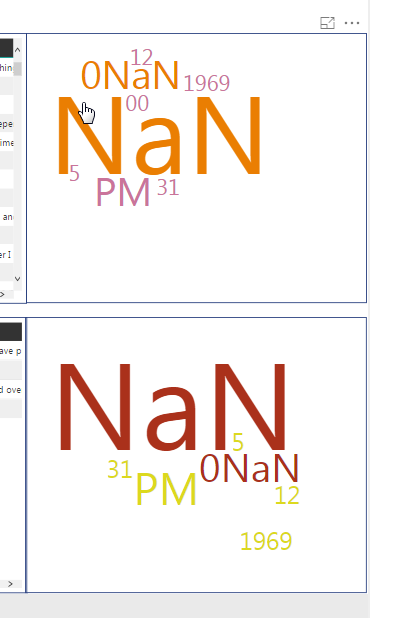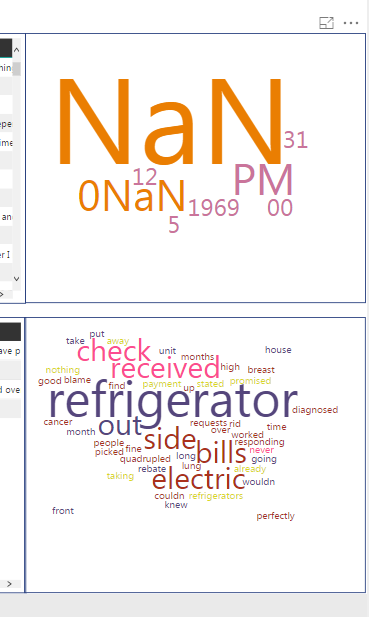FabCon is coming to Atlanta
Join us at FabCon Atlanta from March 16 - 20, 2026, for the ultimate Fabric, Power BI, AI and SQL community-led event. Save $200 with code FABCOMM.
Register now!- Power BI forums
- Get Help with Power BI
- Desktop
- Service
- Report Server
- Power Query
- Mobile Apps
- Developer
- DAX Commands and Tips
- Custom Visuals Development Discussion
- Health and Life Sciences
- Power BI Spanish forums
- Translated Spanish Desktop
- Training and Consulting
- Instructor Led Training
- Dashboard in a Day for Women, by Women
- Galleries
- Data Stories Gallery
- Themes Gallery
- Contests Gallery
- QuickViz Gallery
- Quick Measures Gallery
- Visual Calculations Gallery
- Notebook Gallery
- Translytical Task Flow Gallery
- TMDL Gallery
- R Script Showcase
- Webinars and Video Gallery
- Ideas
- Custom Visuals Ideas (read-only)
- Issues
- Issues
- Events
- Upcoming Events
View all the Fabric Data Days sessions on demand. View schedule
- Power BI forums
- Forums
- Get Help with Power BI
- Custom Visuals Development Discussion
- Re: Has word cloud stopped working for anyone else...
- Subscribe to RSS Feed
- Mark Topic as New
- Mark Topic as Read
- Float this Topic for Current User
- Bookmark
- Subscribe
- Printer Friendly Page
- Mark as New
- Bookmark
- Subscribe
- Mute
- Subscribe to RSS Feed
- Permalink
- Report Inappropriate Content
Has word cloud stopped working for anyone else since the April update?
I've updated PowerBI (April 2017 version 2.45.4704.442) and none of my old word cloud visualizations are working anymore. I've tried updating my custom visual to the lastest (version 1.2.9). Has anyone else experienced this problem?
- Mark as New
- Bookmark
- Subscribe
- Mute
- Subscribe to RSS Feed
- Permalink
- Report Inappropriate Content
Hello @letitiabiagi
Thanks for your feedback.
Word Cloud workds well to me in Power BI Desktop 2.46.4732.461 64-bit (May 2017).
Are you able to reproduce the issue on another PC?
Ignat Vilesov,
Software Engineer
Microsoft Power BI Custom Visuals
- Mark as New
- Bookmark
- Subscribe
- Mute
- Subscribe to RSS Feed
- Permalink
- Report Inappropriate Content
I am currently running version 2.46.4732.461 (May, 2017) and I am getting the same "NaN" issue as @ellioth .
Upon opening the dashboard, all word clouds on a tab show the error. Expanding one fixes it, and then going back to report fixes the other Word Cloud Visuals on the tab, but reverts the expanded/reverted one back to "NaN" issue.
Looking at the online version of the same dashboard, we are also getting the "Nan" issue, but the expanding/reverting of one visual fixes all visuals on the tab, including the expanded one.
- Mark as New
- Bookmark
- Subscribe
- Mute
- Subscribe to RSS Feed
- Permalink
- Report Inappropriate Content
Do you have any null values in your data-set?
Ignat Vilesov,
Software Engineer
Microsoft Power BI Custom Visuals
- Mark as New
- Bookmark
- Subscribe
- Mute
- Subscribe to RSS Feed
- Permalink
- Report Inappropriate Content
Oh wow, yes I did have null values, and when I filter them out the visuals seem to work now!
Thank you very much for the help, can't beleive I didn't think to try that!
- Mark as New
- Bookmark
- Subscribe
- Mute
- Subscribe to RSS Feed
- Permalink
- Report Inappropriate Content
- Mark as New
- Bookmark
- Subscribe
- Mute
- Subscribe to RSS Feed
- Permalink
- Report Inappropriate Content
I'm very happy to hear that ![]() .
.
Anyway, we'll provide a fix that resolves this problem soon.
Ignat Vilesov,
Software Engineer
Microsoft Power BI Custom Visuals
- Mark as New
- Bookmark
- Subscribe
- Mute
- Subscribe to RSS Feed
- Permalink
- Report Inappropriate Content
@v-viig Yes! I do. Let me remove those and see if that fixes the issue. I'll report back.
- Mark as New
- Bookmark
- Subscribe
- Mute
- Subscribe to RSS Feed
- Permalink
- Report Inappropriate Content
I'm running into an issue with the word clouds in Power BI Embedded in the browser. I have an embedded dashboard with word clouds which, in the desktop version, works just fine but in the browser it looks like this:
After clicking the "Expand" button, it shows the actual wordcloud in the expanded view.
After clicking "Back to dashboard" the display issues return for the previously expanded word cloud but the other one is displaying fine, I clicked "expand" on the top one:
Helpful resources

Power BI Monthly Update - November 2025
Check out the November 2025 Power BI update to learn about new features.

Fabric Data Days
Advance your Data & AI career with 50 days of live learning, contests, hands-on challenges, study groups & certifications and more!

| User | Count |
|---|---|
| 5 | |
| 5 | |
| 4 | |
| 2 | |
| 2 |