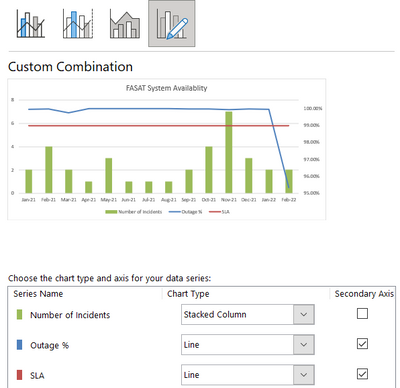FabCon is coming to Atlanta
Join us at FabCon Atlanta from March 16 - 20, 2026, for the ultimate Fabric, Power BI, AI and SQL community-led event. Save $200 with code FABCOMM.
Register now!- Power BI forums
- Get Help with Power BI
- Desktop
- Service
- Report Server
- Power Query
- Mobile Apps
- Developer
- DAX Commands and Tips
- Custom Visuals Development Discussion
- Health and Life Sciences
- Power BI Spanish forums
- Translated Spanish Desktop
- Training and Consulting
- Instructor Led Training
- Dashboard in a Day for Women, by Women
- Galleries
- Data Stories Gallery
- Themes Gallery
- Contests Gallery
- QuickViz Gallery
- Quick Measures Gallery
- Visual Calculations Gallery
- Notebook Gallery
- Translytical Task Flow Gallery
- TMDL Gallery
- R Script Showcase
- Webinars and Video Gallery
- Ideas
- Custom Visuals Ideas (read-only)
- Issues
- Issues
- Events
- Upcoming Events
The Power BI Data Visualization World Championships is back! Get ahead of the game and start preparing now! Learn more
- Subscribe to RSS Feed
- Mark Topic as New
- Mark Topic as Read
- Float this Topic for Current User
- Bookmark
- Subscribe
- Printer Friendly Page
- Mark as New
- Bookmark
- Subscribe
- Mute
- Subscribe to RSS Feed
- Permalink
- Report Inappropriate Content
Combo chart
I am trying to replicate Excel report in Power BI and there is a a Combo chart with columns and two lines. I tried using line and clustered column visual in Power BI, but I am able to add only one line, not two. Is there any way to add multiple lines to the combo chart?
Solved! Go to Solution.
- Mark as New
- Bookmark
- Subscribe
- Mute
- Subscribe to RSS Feed
- Permalink
- Report Inappropriate Content
I'm not sure where you're running into trouble. You can definitely add multiple fields to the Line y-axis box.
- Mark as New
- Bookmark
- Subscribe
- Mute
- Subscribe to RSS Feed
- Permalink
- Report Inappropriate Content
Thank you very much! It worked, sorry for the delay in my reply.
- Mark as New
- Bookmark
- Subscribe
- Mute
- Subscribe to RSS Feed
- Permalink
- Report Inappropriate Content
I'm not sure where you're running into trouble. You can definitely add multiple fields to the Line y-axis box.
- Mark as New
- Bookmark
- Subscribe
- Mute
- Subscribe to RSS Feed
- Permalink
- Report Inappropriate Content
Curious why when switching from a 'Clustered Column' (values by all months and several years) to 'Line and Clustered Column' (drag the values field from Column Y-Axis into the Line Y-Axis), PBI adds together the values for all months and omits years?... calculation is set to 'no calculation' on the 'show value as'... really a strange thing that I can't get to resolve. Maybe because there's not a 'Line Y-Axis Legend' to drag years into... IDK.
Interestingly, when I drag the values field into the 'Small Multiples' field, the engine correctly infers year context, but unfortunately breaks each year into a separate mini-chart for each year.
If I switch to the chart type of 'Line Chart', the correct context is rendered there, too... but just need to get the column component, like in Excel with the 'Combo Chart' option (tangent/venting: the PBI team should have Combo Chart in this software, IMO... MS Office products should leverage continuity between apps whenever possible, especially from Excel into PBI).
- Mark as New
- Bookmark
- Subscribe
- Mute
- Subscribe to RSS Feed
- Permalink
- Report Inappropriate Content
For what it's worth, I believe the issue with not having multiple lines work automatically is that there isn't a 'Line Legend', but there is for columns. So it appears if you want separate lines for each year, you have to write a different formula filtering for each year.
Excel is so much more customizable.
Helpful resources

Power BI Dataviz World Championships
The Power BI Data Visualization World Championships is back! Get ahead of the game and start preparing now!