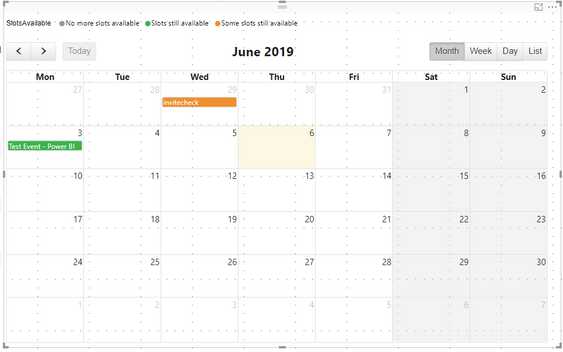FabCon is coming to Atlanta
Join us at FabCon Atlanta from March 16 - 20, 2026, for the ultimate Fabric, Power BI, AI and SQL community-led event. Save $200 with code FABCOMM.
Register now!- Power BI forums
- Get Help with Power BI
- Desktop
- Service
- Report Server
- Power Query
- Mobile Apps
- Developer
- DAX Commands and Tips
- Custom Visuals Development Discussion
- Health and Life Sciences
- Power BI Spanish forums
- Translated Spanish Desktop
- Training and Consulting
- Instructor Led Training
- Dashboard in a Day for Women, by Women
- Galleries
- Data Stories Gallery
- Themes Gallery
- Contests Gallery
- QuickViz Gallery
- Quick Measures Gallery
- Visual Calculations Gallery
- Notebook Gallery
- Translytical Task Flow Gallery
- TMDL Gallery
- R Script Showcase
- Webinars and Video Gallery
- Ideas
- Custom Visuals Ideas (read-only)
- Issues
- Issues
- Events
- Upcoming Events
The Power BI Data Visualization World Championships is back! Get ahead of the game and start preparing now! Learn more
- Power BI forums
- Forums
- Get Help with Power BI
- Custom Visuals Development Discussion
- Re: Calendar Visual by MAQ Software
- Subscribe to RSS Feed
- Mark Topic as New
- Mark Topic as Read
- Float this Topic for Current User
- Bookmark
- Subscribe
- Printer Friendly Page
- Mark as New
- Bookmark
- Subscribe
- Mute
- Subscribe to RSS Feed
- Permalink
- Report Inappropriate Content
Calendar Visual by MAQ Software
Hello,
Anybody here uses the calendar visual by MAQ Software?
I have another visual which is a table that displays the details of the event. When I click the date on the calendar, it is not filtering my table.
Is there a configuration I need to do to make this work?
It will be better if this calendar can filter other visuals.
- Mark as New
- Bookmark
- Subscribe
- Mute
- Subscribe to RSS Feed
- Permalink
- Report Inappropriate Content
Hello, I have 1 table with 5 columns with dates (BAT1 start, BAT 1 end, BAT2 Start, BAT2 End, Golive date).
Unfortunately I can only put 1 start date and 1 end date into Maq software calendar.
I would be nice to be able to put multiple dates.
I have also 2 tables with activities, and you can only put 1 activity from 1 table... I solved this with a workaround (Append 2 tables to 1 table), but it would also be nice to be able to put activities from more than 1 table.
Thank you
JP
- Mark as New
- Bookmark
- Subscribe
- Mute
- Subscribe to RSS Feed
- Permalink
- Report Inappropriate Content
- Mark as New
- Bookmark
- Subscribe
- Mute
- Subscribe to RSS Feed
- Permalink
- Report Inappropriate Content
Hello ,
I'm using the calendar Visual by MAQ Software, on desktop I set the colors for the event groups but once published on the service the colors change completly. Also when I set up a scheduled refresh the colors of the calendar change.
Is anyone facing this same issue? how can I avoid it?
Thank you.
- Mark as New
- Bookmark
- Subscribe
- Mute
- Subscribe to RSS Feed
- Permalink
- Report Inappropriate Content
Hello,
We have resolved issue. Please find beta build.
Let us know if it resolves your issue and revert back in case of any further issues.
Thanks
- Mark as New
- Bookmark
- Subscribe
- Mute
- Subscribe to RSS Feed
- Permalink
- Report Inappropriate Content
+1 To this demande. Will be a great great Calendar with that possibility.
- Mark as New
- Bookmark
- Subscribe
- Mute
- Subscribe to RSS Feed
- Permalink
- Report Inappropriate Content
Hello @Anonymous ,
Currently, Calendar by MAQ Software does not provide support for cross-filtering.
We have added your request to our backlog.
We will notify you on this thread when we upgrade our visual with this feature.
Thanks.
- Mark as New
- Bookmark
- Subscribe
- Mute
- Subscribe to RSS Feed
- Permalink
- Report Inappropriate Content
+1 for this request!
- Mark as New
- Bookmark
- Subscribe
- Mute
- Subscribe to RSS Feed
- Permalink
- Report Inappropriate Content
"not being able to manage cross-filtering" sounds exactly like "not compliant with Power BI" or "cannot use data from a database".
Isn't it just the minimum to deserve the name of Power BI visual ?
- Mark as New
- Bookmark
- Subscribe
- Mute
- Subscribe to RSS Feed
- Permalink
- Report Inappropriate Content
Hello @DavidPROVOST ,
We are using an API to render the visual and it is the design limitation of the API used.
We will revisit feasibility to add cross-filtering feature.
We have added request to our backlog.
We periodically revisit our published visuals to correct bugs and add enhancements based on user feedback. Once we have an enhancement list set for the next version of this visual we will let you know on this thread.
Thanks again for your feedback, and please continue to provide the same for any of our visuals.
For any further queries or enhancement requests, please contact us at support@maqsoftware.com
Thanks
- Mark as New
- Bookmark
- Subscribe
- Mute
- Subscribe to RSS Feed
- Permalink
- Report Inappropriate Content
This doesn't seem like the proper place to put this question but I've been banging my head. I have a MAQ Calendar set up, I have two tables, parent and child with the relationship defined. I choose a record on the first page to drillthrough to the second (child details). No matter what I do, I am unable to "land" on the proper month holding the date. So I tried it without the parent/child relationship, just going from 1 parent record to a calendar that shows that parent record... no children. Every record has a start date. And when I drill through I land on some month that is NOT the month in the start date. So, it's not the child/parent relationship. It's not missing data. There just seems to be no way to force the calendar to open on a specific month. I'd be satisfied with ANY data configuration as long as the MAQ Calendar would respect the date or earliest date. We're in July 2025, I have an event that start(ed) in June and when I drill through to it, I land on May 2025, if I use a tab and go back and drill through on the same record I now see APRIL 2025... if I keep doing this I keep seeing earlier and earlier months. I just don't get it. I welcome and hope for some advice.
- Mark as New
- Bookmark
- Subscribe
- Mute
- Subscribe to RSS Feed
- Permalink
- Report Inappropriate Content
Have you brought this feature of cross filtering ?
As i have a use case where i have a table containing list of entries with one of the column as dates.
And i am also using this calendar visual. But when i select on any entry within table, it doesnt bring the calendar view to that date. Only if i am on the same month as the date i pick from the table, it does highlights that date then.
This is a restricted behaviour i am witnessing. As i have to present in the selected month to be able to view the date selected. Instead it should work on any month being shown so that if date is selected from table , it should bring us to that month and highlight the date
Reply would be appreciated
- Mark as New
- Bookmark
- Subscribe
- Mute
- Subscribe to RSS Feed
- Permalink
- Report Inappropriate Content
Thank you!
Helpful resources

Power BI Dataviz World Championships
The Power BI Data Visualization World Championships is back! Get ahead of the game and start preparing now!

| User | Count |
|---|---|
| 1 | |
| 1 | |
| 1 | |
| 1 | |
| 1 |