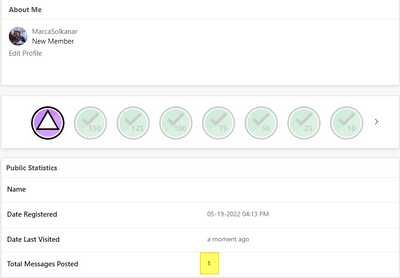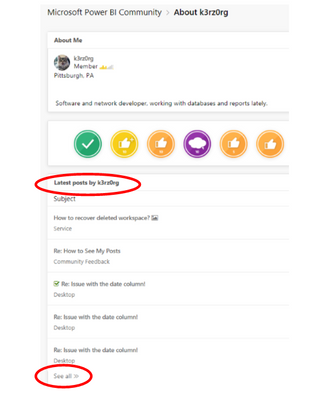FabCon is coming to Atlanta
Join us at FabCon Atlanta from March 16 - 20, 2026, for the ultimate Fabric, Power BI, AI and SQL community-led event. Save $200 with code FABCOMM.
Register now!The Power BI Data Visualization World Championships is back! Get ahead of the game and start preparing now! Learn more
- Microsoft Fabric Community
- Fabric community resources
- Fabric community support
- Community Feedback
- Re: How to See My Posts
- Subscribe to RSS Feed
- Mark Topic as New
- Mark Topic as Read
- Float this Topic for Current User
- Bookmark
- Subscribe
- Printer Friendly Page
- Mark as New
- Bookmark
- Subscribe
- Mute
- Subscribe to RSS Feed
- Permalink
- Report Inappropriate Content
How to See My Posts
Hi there
Silly question - How can I see a list of posts htat I have made on the forum?
Many thx
Chrus
- Mark as New
- Bookmark
- Subscribe
- Mute
- Subscribe to RSS Feed
- Permalink
- Report Inappropriate Content
Hey @Anonymous - Not silly at all!
Click on your avatar in the top-right corner and navigate to your profile. In the left-hand column you will see your profile avatar, below that any badges that you have earned, and below that you will see "Latests posts by ChrisH". That will show you all your most recent posts, and you can select "See all" at the bottom of that box to get to a complete listing of all content you've created.
Let me know if you have trouble!
Thanks for being part of the community!
- Mark as New
- Bookmark
- Subscribe
- Mute
- Subscribe to RSS Feed
- Permalink
- Report Inappropriate Content
Same issue, years later - but my case may depend on the fact that my post needs to be approved?
- Mark as New
- Bookmark
- Subscribe
- Mute
- Subscribe to RSS Feed
- Permalink
- Report Inappropriate Content
Hi,
I can't view my posts either... I tried using incognito mode.
Could you please help?
Thanks
- Mark as New
- Bookmark
- Subscribe
- Mute
- Subscribe to RSS Feed
- Permalink
- Report Inappropriate Content
I realize this is an old post but I am having the same problem. I can't find my posts. When I follow the instructions above I see "Public Statistics" and "Private Statistics" but no "Latest Posts".
- Mark as New
- Bookmark
- Subscribe
- Mute
- Subscribe to RSS Feed
- Permalink
- Report Inappropriate Content
Hello @Anonymous,
Thank you for reaching out to us.
Please share the full screenshot of the left-hand column if you are unable to view the Latest Posts after your profile avatar, below that any badges that you have earned. So that we can troubleshoot the issue for you.
Thank you for being part of the community!
- Mark as New
- Bookmark
- Subscribe
- Mute
- Subscribe to RSS Feed
- Permalink
- Report Inappropriate Content
Hey @Anonymous - Not silly at all!
Click on your avatar in the top-right corner and navigate to your profile. In the left-hand column you will see your profile avatar, below that any badges that you have earned, and below that you will see "Latests posts by ChrisH". That will show you all your most recent posts, and you can select "See all" at the bottom of that box to get to a complete listing of all content you've created.
Let me know if you have trouble!
Thanks for being part of the community!
- Mark as New
- Bookmark
- Subscribe
- Mute
- Subscribe to RSS Feed
- Permalink
- Report Inappropriate Content
Help, I have the same issue.
2024 now, can't find my own post.
- Mark as New
- Bookmark
- Subscribe
- Mute
- Subscribe to RSS Feed
- Permalink
- Report Inappropriate Content
Hello @Steamedbunz,
Your post has been marked as not spam and it has been moved back.
The platform scans for spam automatically and we monitor all flagged posts to determine whether or not the content should be unmarked. There are multiple variables the platform scans for and I have no way of knowing exactly what triggered your post to be flagged. Some common trigger items are copy and pasting content in and multiple edits. You should be good to go on this post.
Thanks for being a part of the community!
Best,
Natalie H.
Community Manager
- Mark as New
- Bookmark
- Subscribe
- Mute
- Subscribe to RSS Feed
- Permalink
- Report Inappropriate Content
Can't find my latest post under "see all". Could it be marked as a spam ?
Many thanks
- Mark as New
- Bookmark
- Subscribe
- Mute
- Subscribe to RSS Feed
- Permalink
- Report Inappropriate Content
Hello @Chrisjr,
Thank you for reaching out. Your post was marked as spam. I sent you a private message regarding your post.
Let me know if you have any questions.
Best,
Natalie H.
Community Manager
- Mark as New
- Bookmark
- Subscribe
- Mute
- Subscribe to RSS Feed
- Permalink
- Report Inappropriate Content
- Mark as New
- Bookmark
- Subscribe
- Mute
- Subscribe to RSS Feed
- Permalink
- Report Inappropriate Content
I don't see any "Latests posts by" anywhere on my profile but the photos and drafts only!
- Mark as New
- Bookmark
- Subscribe
- Mute
- Subscribe to RSS Feed
- Permalink
- Report Inappropriate Content
Hey @k3rz0rg
From your profile page, just below badges, you should see 'Latest posts by k3rz0rg'. For a complete list of your posts, you can select 'See all' at the bottom'.
Let me know if you have problems. I did confirm that this is what you can see, so if you aren't able to see this information, I want to help!
- Mark as New
- Bookmark
- Subscribe
- Mute
- Subscribe to RSS Feed
- Permalink
- Report Inappropriate Content
Hi @BrandyG_iTalent , weird I don't see anything other than badges and drafts, perhaps it's the browser issue or something! Have to refresh because I was also not being able to find my own posts I gurantee that I posted hours ago because the images are there and no drafs there!
Anyways, Thanks a lot for the hint, really appreciate it.
-K3
- Mark as New
- Bookmark
- Subscribe
- Mute
- Subscribe to RSS Feed
- Permalink
- Report Inappropriate Content
@k3rz0rg - Try clearing your cache, if that doesn't work, I'd try an incognito window, or maybe another browser. I even switched to your user account to confirm there was no issue. I hope you get it resolved!
- Mark as New
- Bookmark
- Subscribe
- Mute
- Subscribe to RSS Feed
- Permalink
- Report Inappropriate Content
Did all this, but it still not visible for me.
- Mark as New
- Bookmark
- Subscribe
- Mute
- Subscribe to RSS Feed
- Permalink
- Report Inappropriate Content

Can you confirm you've done all of the following and you still can't see this when you view your profile?
- Clear your cache
- Try an incognito window
- Try another browser
- Try a different device/machine
- Mark as New
- Bookmark
- Subscribe
- Mute
- Subscribe to RSS Feed
- Permalink
- Report Inappropriate Content
Hi - I tried
- Try an incognito window
- Try another browser
- Try a different device/machine
And that didn't work. For:
- Clear your cache
Do I need to clear everything from the beginning of time?
Thanks
- Mark as New
- Bookmark
- Subscribe
- Mute
- Subscribe to RSS Feed
- Permalink
- Report Inappropriate Content