Become a Certified Power BI Data Analyst!
Join us for an expert-led overview of the tools and concepts you'll need to pass exam PL-300. The first session starts on June 11th. See you there!
Get registered- Power BI forums
- Get Help with Power BI
- Desktop
- Service
- Report Server
- Power Query
- Mobile Apps
- Developer
- DAX Commands and Tips
- Custom Visuals Development Discussion
- Health and Life Sciences
- Power BI Spanish forums
- Translated Spanish Desktop
- Training and Consulting
- Instructor Led Training
- Dashboard in a Day for Women, by Women
- Galleries
- Webinars and Video Gallery
- Data Stories Gallery
- Themes Gallery
- Contests Gallery
- Quick Measures Gallery
- Notebook Gallery
- Translytical Task Flow Gallery
- R Script Showcase
- Ideas
- Custom Visuals Ideas (read-only)
- Issues
- Issues
- Events
- Upcoming Events
Power BI is turning 10! Let’s celebrate together with dataviz contests, interactive sessions, and giveaways. Register now.
- Power BI forums
- Power BI Spanish forums
- Translated Spanish Desktop
- Transponer columnas en una tabla con varias column...
- Subscribe to RSS Feed
- Mark Topic as New
- Mark Topic as Read
- Float this Topic for Current User
- Bookmark
- Subscribe
- Printer Friendly Page
- Mark as New
- Bookmark
- Subscribe
- Mute
- Subscribe to RSS Feed
- Permalink
- Report Inappropriate Content
Transponer columnas en una tabla con varias columnas
Estoy en un aprieto tratando de transponer mi mesa que aparece como abajo y apreciaría enormemente la ayuda. Me gustaría transponer statusname y statustime para que el producto final sea como se muestra debajo de la tabla principal. De esta manera, puedo calcular las diferencias de tiempo entre los nombres de estado.
| CustomerId | DeliveryId | DocumentId | ShortId | StatusName | StatusTime |
| 2 | 25 | 5 | CPU6096178 | asignado | 12/3/2020 20:08 |
| 2 | 25 | 5 | CPU6096178 | a la espera dePickup | 12/3/2020 20:08 |
| 2 | 25 | 5 | CPU6096178 | íntegro | 12/3/2020 22:52 |
| 2 | 25 | 5 | CPU6096178 | entregado | 12/3/2020 22:52 |
| 2 | 25 | 5 | CPU6096178 | inProgress | 12/3/2020 20:08 |
| 2 | 25 | 5 | CPU6096178 | Elegido | 12/3/2020 22:52 |
| 2 | 25 | 5 | CPU6096178 | abastecimientoCourier | 12/3/2020 20:08 |
| 2 | 25 | 60 | CPU1265194 | asignado | 11/10/2020 19:25 |
| 2 | 25 | 60 | CPU1265194 | a la espera dePickup | 11/10/2020 19:25 |
| 2 | 25 | 60 | CPU1265194 | íntegro | 11/10/2020 23:36 |
| 2 | 25 | 60 | CPU1265194 | entregado | 11/10/2020 23:36 |
| 2 | 25 | 60 | CPU1265194 | inProgress | 11/10/2020 19:25 |
| 2 | 25 | 60 | CPU1265194 | inTransit | 11/10/2020 22:19 |
| 2 | 25 | 60 | CPU1265194 | Elegido | 11/10/2020 22:19 |
| 2 | 25 | 60 | CPU1265194 | recogida | 11/10/2020 22:19 |
| 2 | 25 | 60 | CPU1265194 | abastecimientoCourier | 11/10/2020 19:25 |
| 62 | 9 | 19 | CPU4702103 | asignado | 10/13/2020 22:27 |
| 62 | 9 | 19 | CPU4702103 | a la espera dePickup | 10/13/2020 22:27 |
| 62 | 9 | 19 | CPU4702103 | íntegro | 10/14/2020 0:29 |
| 62 | 9 | 19 | CPU4702103 | entregado | 10/14/2020 0:29 |
| 62 | 9 | 19 | CPU4702103 | entregado | 10/14/2020 0:32 |
| 62 | 9 | 19 | CPU4702103 | Enviado | 10/13/2020 22:40 |
| 62 | 9 | 19 | CPU4702103 | inProgress | 10/13/2020 22:27 |
| 62 | 9 | 19 | CPU4702103 | inTransit | 10/13/2020 23:31 |
| 62 | 9 | 19 | CPU4702103 | Elegido | 10/13/2020 23:31 |
| 62 | 9 | 19 | CPU4702103 | recogida | 10/13/2020 23:31 |
| 62 | 9 | 19 | CPU4702103 | abastecimientoCourier | 10/13/2020 22:27 |
Me gustaría que apareciera como a continuación
| CustomerId | DeliveryId | DocumentId | ShortId | asignado | a la espera dePickup | íntegro | entregado | inProgress | inTransit | Elegido | abastecimientoCourier | Recogida |
| 2 | 25 | 5 | CPU6096178 | 12/3/2020 20:08 | 12/3/2020 20:08 | 12/3/2020 22:52 | 12/3/2020 22:52 | 12/3/2020 20:08 | nulo | 12/3/2020 22:52 | 12/3/2020 20:08 | nulo |
| 2 | 25 | 60 | CPU1265194 | 11/10/2020 19:25 | 11/10/2020 19:25 | 11/10/2020 23:36 | 11/10/2020 23:36 | 11/10/2020 19:25 | 11/10/2020 22:19 | 11/10/2020 22:19 | 11/10/2020 19:25 | 11/10/2020 22:19 |
Muchas gracias.
Solved! Go to Solution.
- Mark as New
- Bookmark
- Subscribe
- Mute
- Subscribe to RSS Feed
- Permalink
- Report Inappropriate Content
hola
Puede usar la transformación Tabla dinámica en la consulta de energía.
Seleccione el nombre de estado de la columna y la hora de estado.
Haga clic en Columna dinámica
Seleccione Propiedades de tabla dinámica de la siguiente manera
Obtendrá los siguientes resultados
saludos
Sayali
Si este post ayuda, entonces considere Aceptarlo como la solución para ayudar a otros a encontrarlo más rápidamente.
- Mark as New
- Bookmark
- Subscribe
- Mute
- Subscribe to RSS Feed
- Permalink
- Report Inappropriate Content
Muy simple, pero antes de su publicación me tomó horas (!) reemplazar esta función usando medidas.
- Mark as New
- Bookmark
- Subscribe
- Mute
- Subscribe to RSS Feed
- Permalink
- Report Inappropriate Content
Tenemos una opción en tabla de matrices, es muy fácil transponer los coloumns. no hay necesidad de opciones complejas de pivote. solo un botón de interruptor ayudaría a lograr esto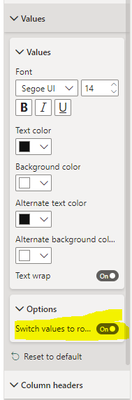
- Mark as New
- Bookmark
- Subscribe
- Mute
- Subscribe to RSS Feed
- Permalink
- Report Inappropriate Content
Simplemente agrupale filas por CustomerId/DeliveryId/DocumentId/ShortId y pivote la tabla derivada; entonces se hace.
let
Source = Table.FromRows(Json.Document(Binary.Decompress(Binary.FromText("rdO9boMwEAfwV6mYI3F3BhN7zQswlCnKgIiVWqWADGlfv0YMYEB1jDoARuh3/rg/12tE0Smi1N7G65IXHATH7Gxfyrpuq3JQdztGillMQPBGIOEc3U5/yp9SD7p55Lr6fHbBvGq/uloNyoUkU/LAu6r1tzLrFb8gdZOb9mFU3wevtrObPDBj3z5NZc/oYp9aGd+0HKYCSDxFkazbgzHCZFFIC3x206DAAssWzZSYZNxHnSYFWrdNgWvWzbspm14Pq4lJovDZucmHYNEdoDsJ2dsxH0uI8auYKiQZEAJbRwRinONJmdduIhJYYBkRS5OJgiThk05C/oky8lLdd+VQfeycVgI+7AYz8KScYC6s/SPQZ+dgHoLFurOv0J1gbnZ8+wU=", BinaryEncoding.Base64), Compression.Deflate)), let _t = ((type nullable text) meta [Serialized.Text = true]) in type table [CustomerId = _t, DeliveryId = _t, DocumentId = _t, ShortId = _t, StatusName = _t, StatusTime = _t]),
#"Changed Type" = Table.TransformColumnTypes(Source,{{"CustomerId", Int64.Type}, {"DeliveryId", Int64.Type}, {"DocumentId", Int64.Type}, {"ShortId", type text}, {"StatusName", type text}, {"StatusTime", type datetime}}),
#"Grouped Rows" = Table.Group(#"Changed Type", {"CustomerId", "DeliveryId", "DocumentId", "ShortId"}, {{"ar", each Table.Pivot(_, List.Distinct(#"Changed Type"[StatusName]), "StatusName", "StatusTime")}}),
#"Expanded ar" = Table.ExpandTableColumn(#"Grouped Rows", "ar", {"allocated", "awaitingPickup", "complete", "delivered", "inProgress", "picked", "sourcingCourier", "inTransit", "pickedUp", "dispatched"}, {"allocated", "awaitingPickup", "complete", "delivered", "inProgress", "picked", "sourcingCourier", "inTransit", "pickedUp", "dispatched"})
in
#"Expanded ar"
Pero hasta donde yo sé, la tabla unidimensional original funciona bien en el modelo de datos PBI en la mayoría de los casos; tales transformaciones a veces son redundantes.
- Mark as New
- Bookmark
- Subscribe
- Mute
- Subscribe to RSS Feed
- Permalink
- Report Inappropriate Content
Gracias @CNENFRNL por su tiempo. Esto resultó ser demasiado complejo para mí, todavía un novie en esto, y en su lugar fue con pivote descrito a continuación por @sayaliredij .
- Mark as New
- Bookmark
- Subscribe
- Mute
- Subscribe to RSS Feed
- Permalink
- Report Inappropriate Content
hola
Puede usar la transformación Tabla dinámica en la consulta de energía.
Seleccione el nombre de estado de la columna y la hora de estado.
Haga clic en Columna dinámica
Seleccione Propiedades de tabla dinámica de la siguiente manera
Obtendrá los siguientes resultados
saludos
Sayali
Si este post ayuda, entonces considere Aceptarlo como la solución para ayudar a otros a encontrarlo más rápidamente.
- Mark as New
- Bookmark
- Subscribe
- Mute
- Subscribe to RSS Feed
- Permalink
- Report Inappropriate Content
Helpful resources

Join our Fabric User Panel
This is your chance to engage directly with the engineering team behind Fabric and Power BI. Share your experiences and shape the future.

Power BI Monthly Update - June 2025
Check out the June 2025 Power BI update to learn about new features.

