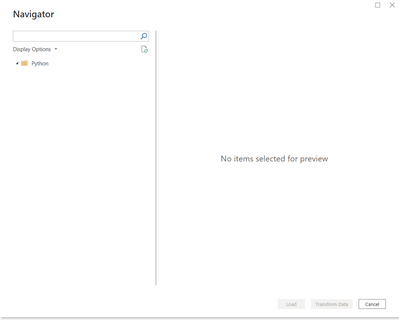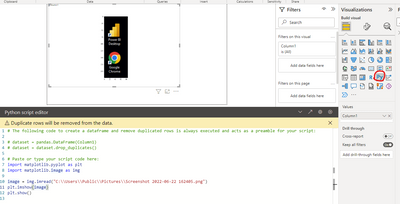FabCon is coming to Atlanta
Join us at FabCon Atlanta from March 16 - 20, 2026, for the ultimate Fabric, Power BI, AI and SQL community-led event. Save $200 with code FABCOMM.
Register now!- Power BI forums
- Get Help with Power BI
- Desktop
- Service
- Report Server
- Power Query
- Mobile Apps
- Developer
- DAX Commands and Tips
- Custom Visuals Development Discussion
- Health and Life Sciences
- Power BI Spanish forums
- Translated Spanish Desktop
- Training and Consulting
- Instructor Led Training
- Dashboard in a Day for Women, by Women
- Galleries
- Data Stories Gallery
- Themes Gallery
- Contests Gallery
- QuickViz Gallery
- Quick Measures Gallery
- Visual Calculations Gallery
- Notebook Gallery
- Translytical Task Flow Gallery
- TMDL Gallery
- R Script Showcase
- Webinars and Video Gallery
- Ideas
- Custom Visuals Ideas (read-only)
- Issues
- Issues
- Events
- Upcoming Events
The Power BI Data Visualization World Championships is back! Get ahead of the game and start preparing now! Learn more
- Power BI forums
- Power BI Spanish forums
- Translated Spanish Desktop
- Importar imagen con script de Python
- Subscribe to RSS Feed
- Mark Topic as New
- Mark Topic as Read
- Float this Topic for Current User
- Bookmark
- Subscribe
- Printer Friendly Page
- Mark as New
- Bookmark
- Subscribe
- Mute
- Subscribe to RSS Feed
- Permalink
- Report Inappropriate Content
Importar imagen con script de Python
Hola
Estoy buscando un método para cargar varias imágenes con Python scipt en el escritorio de Power BI para crear un panel. No quiero seleccionar imágenes manualmente e importarlas. Aquí está mi código actual y el power bi no pudo reconocer la imagen. Estoy usando Get Data with Python Script. ¿Hay alguna manera de resolver este problema? ¿O hay algún método detallado alternativo para importar imágenes con script en Power BI?
import pandas as pd
import json
import matplotlib.pyplot as plt
import matplotlib.cbook as cbook
#ax=plt.gca()
with cbook.get_sample_data('D:/carapace/TableauChartDisplayTask/test.png') as image_file:
image=plt.imread(image_file)
fig, ax = plt.subplots()
fig.figimage(image)
#fig.figimage(image, 10, 10, zorder = 3, alpha =.5)
plt.title('matplotlib.pyplot.imread() function Example',
fontweight ="bold")
plt.show()
Y aquí está el resultado
Gracias
- Mark as New
- Bookmark
- Subscribe
- Mute
- Subscribe to RSS Feed
- Permalink
- Report Inappropriate Content
Debe usar el visual de Python en lugar del script de Python.
Saludos
Equipo de apoyo a la comunidad _ chenwu zhu
Si esta publicación ayuda, considere Aceptarla como la solución para ayudar a los otros miembros a encontrarla más rápidamente.
- Mark as New
- Bookmark
- Subscribe
- Mute
- Subscribe to RSS Feed
- Permalink
- Report Inappropriate Content
Helpful resources

Power BI Dataviz World Championships
The Power BI Data Visualization World Championships is back! Get ahead of the game and start preparing now!