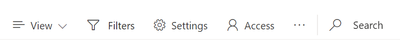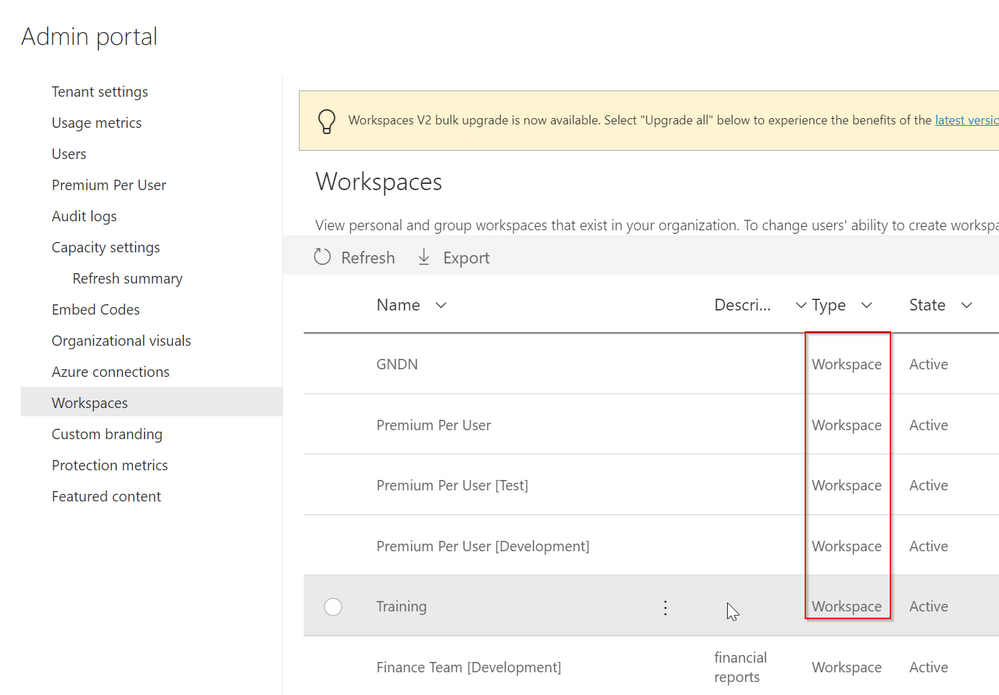FabCon is coming to Atlanta
Join us at FabCon Atlanta from March 16 - 20, 2026, for the ultimate Fabric, Power BI, AI and SQL community-led event. Save $200 with code FABCOMM.
Register now!- Power BI forums
- Get Help with Power BI
- Desktop
- Service
- Report Server
- Power Query
- Mobile Apps
- Developer
- DAX Commands and Tips
- Custom Visuals Development Discussion
- Health and Life Sciences
- Power BI Spanish forums
- Translated Spanish Desktop
- Training and Consulting
- Instructor Led Training
- Dashboard in a Day for Women, by Women
- Galleries
- Data Stories Gallery
- Themes Gallery
- Contests Gallery
- QuickViz Gallery
- Quick Measures Gallery
- Visual Calculations Gallery
- Notebook Gallery
- Translytical Task Flow Gallery
- TMDL Gallery
- R Script Showcase
- Webinars and Video Gallery
- Ideas
- Custom Visuals Ideas (read-only)
- Issues
- Issues
- Events
- Upcoming Events
Get Fabric Certified for FREE during Fabric Data Days. Don't miss your chance! Request now
- Power BI forums
- Forums
- Get Help with Power BI
- Service
- workspace upgrade to v2-- queue - start and comple...
- Subscribe to RSS Feed
- Mark Topic as New
- Mark Topic as Read
- Float this Topic for Current User
- Bookmark
- Subscribe
- Printer Friendly Page
- Mark as New
- Bookmark
- Subscribe
- Mute
- Subscribe to RSS Feed
- Permalink
- Report Inappropriate Content
workspace upgrade to v2-- queue - start and completion
Admin Portal-- Workspaces: Several of my workspaces show upgrade status completed -- For the workspace I need now to be V2 how can I tell when it will be started and completed? How can I start it if not already in the queue? Also is there a property (UI) to tell that it is V2?
Solved! Go to Solution.
- Mark as New
- Bookmark
- Subscribe
- Mute
- Subscribe to RSS Feed
- Permalink
- Report Inappropriate Content
Workspace upgrades are near instant. Only takes a few seconds.
They will have a toolbar that looks like this:
and if you go to the workspace settings there will be a DELETE button. You cannot delete Gen1 workspaces from PowerBI.
If you go to the Admin Panel for Power BI and select Workspaces, all new workspaces are of type Workspace. The originals were type Group.
Did I answer your question? Mark my post as a solution!
Did my answers help arrive at a solution? Give it a kudos by clicking the Thumbs Up!
DAX is for Analysis. Power Query is for Data Modeling
Proud to be a Super User!
MCSA: BI Reporting- Mark as New
- Bookmark
- Subscribe
- Mute
- Subscribe to RSS Feed
- Permalink
- Report Inappropriate Content
Not sure what status you are referring to. If it was upgraded a long time ago, or never upgraded because it was v2 to start with (they stopped allowing v1 workgroup creating long a go) there might not be a status to show.
Did I answer your question? Mark my post as a solution!
Did my answers help arrive at a solution? Give it a kudos by clicking the Thumbs Up!
DAX is for Analysis. Power Query is for Data Modeling
Proud to be a Super User!
MCSA: BI Reporting- Mark as New
- Bookmark
- Subscribe
- Mute
- Subscribe to RSS Feed
- Permalink
- Report Inappropriate Content
Ahh - ok, thanks for the screenshot.
- The "Bulk Upgrade" dialog at the top is there for everyone, whether you have workspaces eligible for upgrade or not. There is no intelligence to it. Ignore it if you have no workspaces that are Group type.
- I am not sure how long the "completed" status remains. None of my workspaces show it was completed because I did all of mine over a year ago, so I think at some point that history goes away. As long as they are all set to "Workspace" you are good.
Did I answer your question? Mark my post as a solution!
Did my answers help arrive at a solution? Give it a kudos by clicking the Thumbs Up!
DAX is for Analysis. Power Query is for Data Modeling
Proud to be a Super User!
MCSA: BI Reporting- Mark as New
- Bookmark
- Subscribe
- Mute
- Subscribe to RSS Feed
- Permalink
- Report Inappropriate Content
screenshot admin portal workspace--showing upgrade status??Blank vs Completed??
- Mark as New
- Bookmark
- Subscribe
- Mute
- Subscribe to RSS Feed
- Permalink
- Report Inappropriate Content
Ahh - ok, thanks for the screenshot.
- The "Bulk Upgrade" dialog at the top is there for everyone, whether you have workspaces eligible for upgrade or not. There is no intelligence to it. Ignore it if you have no workspaces that are Group type.
- I am not sure how long the "completed" status remains. None of my workspaces show it was completed because I did all of mine over a year ago, so I think at some point that history goes away. As long as they are all set to "Workspace" you are good.
Did I answer your question? Mark my post as a solution!
Did my answers help arrive at a solution? Give it a kudos by clicking the Thumbs Up!
DAX is for Analysis. Power Query is for Data Modeling
Proud to be a Super User!
MCSA: BI Reporting- Mark as New
- Bookmark
- Subscribe
- Mute
- Subscribe to RSS Feed
- Permalink
- Report Inappropriate Content
also notifications I found-- Upgrade classic workspaces to the new workspaces - Power BI | Microsoft Docs
It is wierd that the only way is to see workspaces instead of group. Thank you for replying and your answer. The TYpe says Workspace but the Status is blank and many say complete. What does Status= blank or complete mean?
- Mark as New
- Bookmark
- Subscribe
- Mute
- Subscribe to RSS Feed
- Permalink
- Report Inappropriate Content
Not sure what status you are referring to. If it was upgraded a long time ago, or never upgraded because it was v2 to start with (they stopped allowing v1 workgroup creating long a go) there might not be a status to show.
Did I answer your question? Mark my post as a solution!
Did my answers help arrive at a solution? Give it a kudos by clicking the Thumbs Up!
DAX is for Analysis. Power Query is for Data Modeling
Proud to be a Super User!
MCSA: BI Reporting- Mark as New
- Bookmark
- Subscribe
- Mute
- Subscribe to RSS Feed
- Permalink
- Report Inappropriate Content
Workspace upgrades are near instant. Only takes a few seconds.
They will have a toolbar that looks like this:
and if you go to the workspace settings there will be a DELETE button. You cannot delete Gen1 workspaces from PowerBI.
If you go to the Admin Panel for Power BI and select Workspaces, all new workspaces are of type Workspace. The originals were type Group.
Did I answer your question? Mark my post as a solution!
Did my answers help arrive at a solution? Give it a kudos by clicking the Thumbs Up!
DAX is for Analysis. Power Query is for Data Modeling
Proud to be a Super User!
MCSA: BI ReportingHelpful resources

Power BI Monthly Update - November 2025
Check out the November 2025 Power BI update to learn about new features.

Fabric Data Days
Advance your Data & AI career with 50 days of live learning, contests, hands-on challenges, study groups & certifications and more!