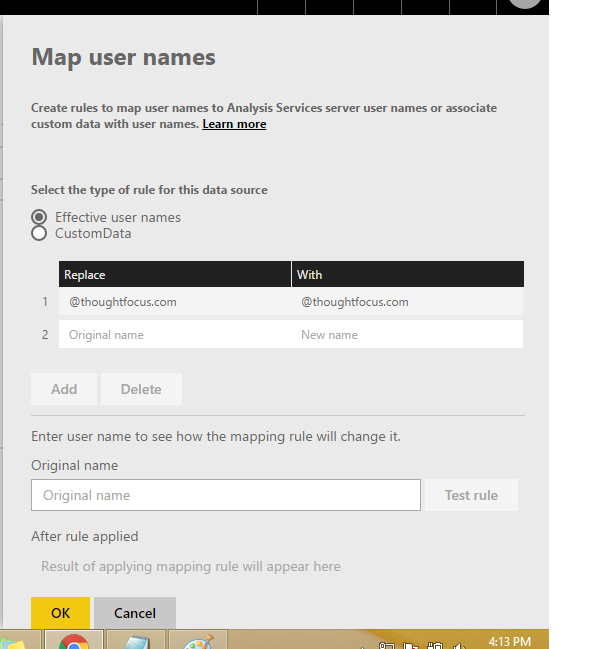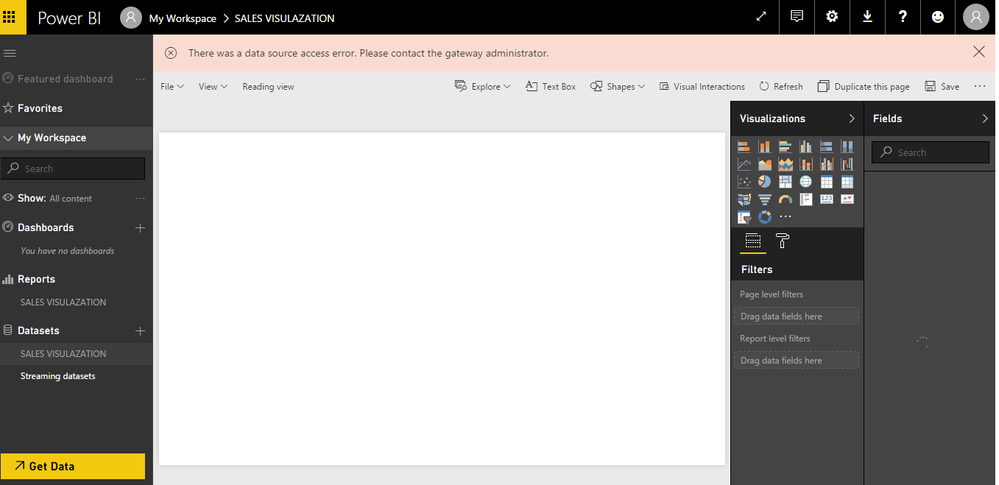FabCon is coming to Atlanta
Join us at FabCon Atlanta from March 16 - 20, 2026, for the ultimate Fabric, Power BI, AI and SQL community-led event. Save $200 with code FABCOMM.
Register now!- Power BI forums
- Get Help with Power BI
- Desktop
- Service
- Report Server
- Power Query
- Mobile Apps
- Developer
- DAX Commands and Tips
- Custom Visuals Development Discussion
- Health and Life Sciences
- Power BI Spanish forums
- Translated Spanish Desktop
- Training and Consulting
- Instructor Led Training
- Dashboard in a Day for Women, by Women
- Galleries
- Data Stories Gallery
- Themes Gallery
- Contests Gallery
- QuickViz Gallery
- Quick Measures Gallery
- Visual Calculations Gallery
- Notebook Gallery
- Translytical Task Flow Gallery
- TMDL Gallery
- R Script Showcase
- Webinars and Video Gallery
- Ideas
- Custom Visuals Ideas (read-only)
- Issues
- Issues
- Events
- Upcoming Events
The Power BI Data Visualization World Championships is back! Get ahead of the game and start preparing now! Learn more
- Power BI forums
- Forums
- Get Help with Power BI
- Service
- Re: there was a data source access error. please c...
- Subscribe to RSS Feed
- Mark Topic as New
- Mark Topic as Read
- Float this Topic for Current User
- Bookmark
- Subscribe
- Printer Friendly Page
- Mark as New
- Bookmark
- Subscribe
- Mute
- Subscribe to RSS Feed
- Permalink
- Report Inappropriate Content
there was a data source access error. please contact the gateway administrator
I have create ssas tabular model and created a few reports in power bi desktop after installing power bi enterprise gateway and published power bi desktop reports to power bi services. and i have create a new data source for tabular data model by using data source type as analysis services.I was succussully completed the things upto here.
But i tried to access the data source i facing the big problem .So,kindly provide the why im not able to access the data source.
Please find the attaced screen shoots for more information.
Solved! Go to Solution.
- Mark as New
- Bookmark
- Subscribe
- Mute
- Subscribe to RSS Feed
- Permalink
- Report Inappropriate Content
Hi @rayudu,
Firstly ensure that your SSAS server and gateway are installed in a same domain or trusted domains.
Secondly, in Power BI, the effective username is passed to the gateway and then onto your on-premises Analysis Services server each time a user interacts a report connected to Analysis Services. The email address that you use to sign in Power BI with is passed to Analysis Services as the effective user. This email address should match a defined UPN within the local Active Directory Domain, if a match cannot be found, you will get errors.
You can use the following command from your workstation to find out the UPN for your account, if the UPN doesn't match the email address you sign into Power BI with, you can use “Map user names” feature to solve this issue. Assume that you if you sign into Power BI with account@thoughtfocus.com, but your local directory UPN is account@thoughtfocus.local, you can configure a mapping rule to have account@thoughtfocus.local passed to Analysis Services. For more details, please review this article.
whoami /upn
Thanks,
Lydia Zhang
- Mark as New
- Bookmark
- Subscribe
- Mute
- Subscribe to RSS Feed
- Permalink
- Report Inappropriate Content
my upn ( what i got it with the cmd) is the equal my email to sign in in power bi but local domain in which it is the ssas(DOMAIN\username) is different than domain (username@domain), so i think that my error is generated for this, it is posible?
- Mark as New
- Bookmark
- Subscribe
- Mute
- Subscribe to RSS Feed
- Permalink
- Report Inappropriate Content
I'm going to try removing the DLLs and re-registering them but if someone can confirm that the architecture works, I would be grateful
- Mark as New
- Bookmark
- Subscribe
- Mute
- Subscribe to RSS Feed
- Permalink
- Report Inappropriate Content
I am getting same error below can you please help me
- Mark as New
- Bookmark
- Subscribe
- Mute
- Subscribe to RSS Feed
- Permalink
- Report Inappropriate Content
Any update ?
- Mark as New
- Bookmark
- Subscribe
- Mute
- Subscribe to RSS Feed
- Permalink
- Report Inappropriate Content
i encounterred same error after upgraded on-promises data gateway. i am using SQL 2016 standard edition. any update? Thanks
- Mark as New
- Bookmark
- Subscribe
- Mute
- Subscribe to RSS Feed
- Permalink
- Report Inappropriate Content
Hi @rayudu,
Firstly ensure that your SSAS server and gateway are installed in a same domain or trusted domains.
Secondly, in Power BI, the effective username is passed to the gateway and then onto your on-premises Analysis Services server each time a user interacts a report connected to Analysis Services. The email address that you use to sign in Power BI with is passed to Analysis Services as the effective user. This email address should match a defined UPN within the local Active Directory Domain, if a match cannot be found, you will get errors.
You can use the following command from your workstation to find out the UPN for your account, if the UPN doesn't match the email address you sign into Power BI with, you can use “Map user names” feature to solve this issue. Assume that you if you sign into Power BI with account@thoughtfocus.com, but your local directory UPN is account@thoughtfocus.local, you can configure a mapping rule to have account@thoughtfocus.local passed to Analysis Services. For more details, please review this article.
whoami /upn
Thanks,
Lydia Zhang
- Mark as New
- Bookmark
- Subscribe
- Mute
- Subscribe to RSS Feed
- Permalink
- Report Inappropriate Content
- Mark as New
- Bookmark
- Subscribe
- Mute
- Subscribe to RSS Feed
- Permalink
- Report Inappropriate Content
Please export the error log by running enterpriseGatewayConfigurator.exe which locates under C:\Program Files\On-premises data gateway by default ,
Then check gateway log to find the details first.
- Mark as New
- Bookmark
- Subscribe
- Mute
- Subscribe to RSS Feed
- Permalink
- Report Inappropriate Content
Its not related with domain fisrt read carefully what I wrote. If you dont know the answer then dont give other answer which is not related with this.
If the data is huge in the cube then when you try to live connect to cube and click ok nothing will show in Field section I kept 24 hours like that but nothing came. Live connect works properly on samll amount of data in the cube.
- Mark as New
- Bookmark
- Subscribe
- Mute
- Subscribe to RSS Feed
- Permalink
- Report Inappropriate Content
After reviwed the gatewayXXX.log and found following error message
GatewayPipelineErrorCode=DM_GWPipeline_UnknownError
ProviderName=MSOLAP.5 --->
Inner exception chain: System.Runtime.InteropServices.COMException
<pi>System.Runtime.InteropServices.COMException (0x80040154): Retrieving the COM class factory
for component with CLSID {308FF259-8671-4DF4-B66C-9851BFACF446} failed due to the following error: 80040154
Class not registered (Exception from HRESULT: 0x80040154 (REGDB_E_CLASSNOTREG)).
I finally get the issue solved by unregister 32 bit msolap110.dll and 64 bit msolap130.dll using following command
regsvr32 -u "C:\Program Files (x86)\Microsoft Analysis Services\AS OLEDB\110\msolap110.dll"
regsvr32 -u "C:\Program Files\Microsoft Analysis Services\AS OLEDB\130\msolap130.dll"
and then reregister 64 bit msolap130.dll using command
Regsvr32 "C:\Program Files\Microsoft Analysis Services\AS OLEDB\130\msolap130.dll"
wish it is helpfule
- Mark as New
- Bookmark
- Subscribe
- Mute
- Subscribe to RSS Feed
- Permalink
- Report Inappropriate Content
Thanks Jennyy,
I had upgraded the gateway as well and few days after that, this error started.
Was able to fix it with your instructions.
Cheers
Helpful resources

Power BI Dataviz World Championships
The Power BI Data Visualization World Championships is back! Get ahead of the game and start preparing now!