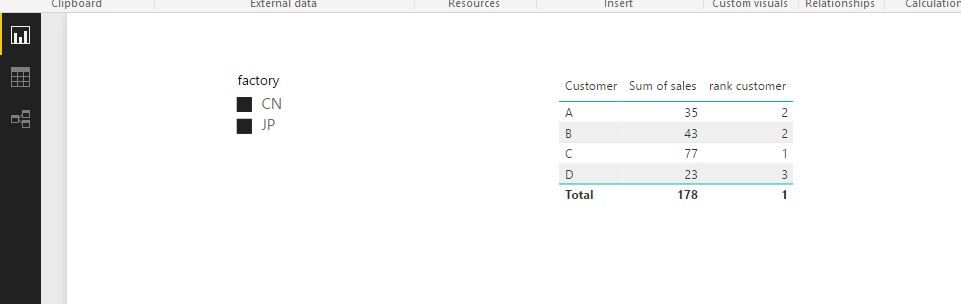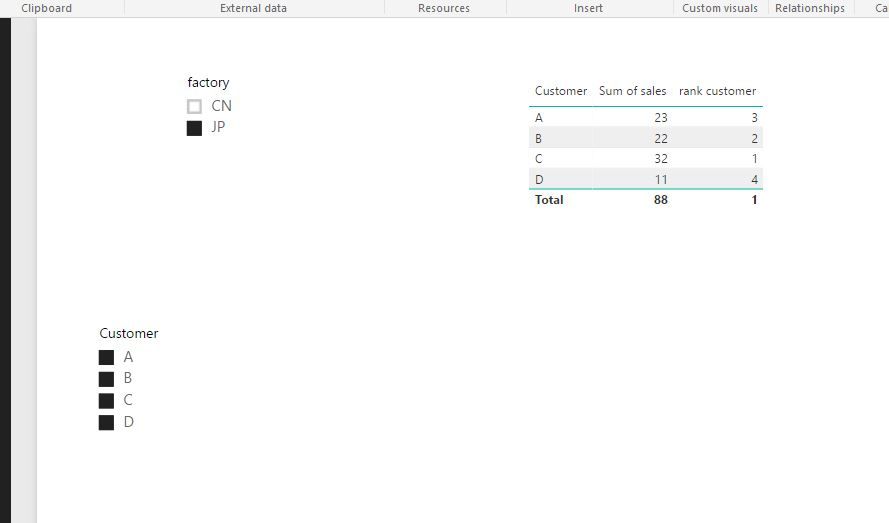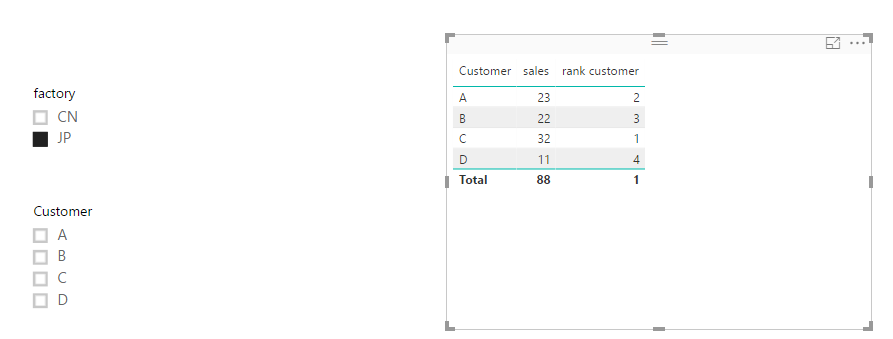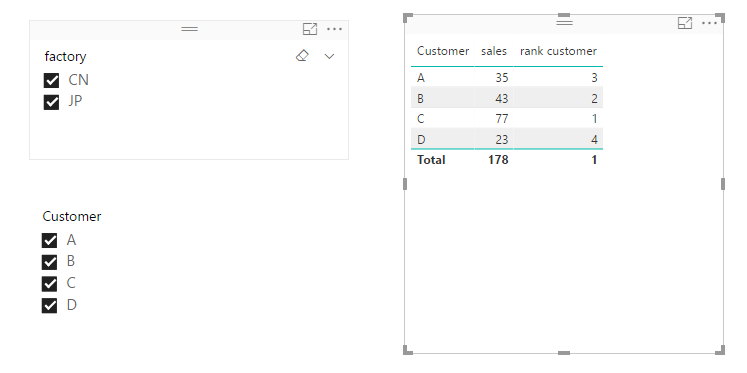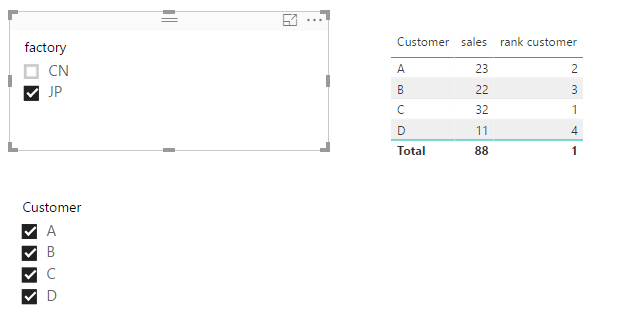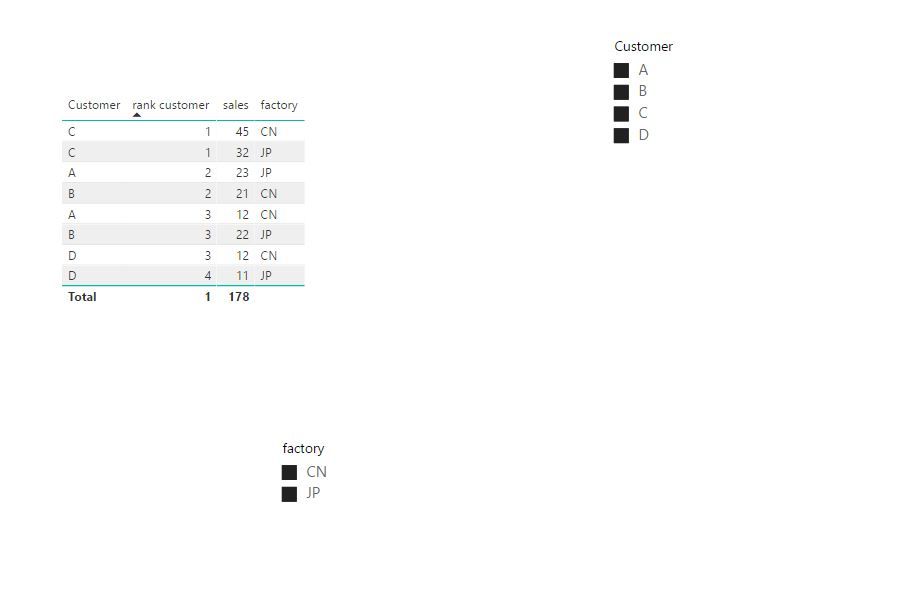Join the Fabric User Panel to shape the future of Fabric.
Share feedback directly with Fabric product managers, participate in targeted research studies and influence the Fabric roadmap.
Sign up now- Power BI forums
- Get Help with Power BI
- Desktop
- Service
- Report Server
- Power Query
- Mobile Apps
- Developer
- DAX Commands and Tips
- Custom Visuals Development Discussion
- Health and Life Sciences
- Power BI Spanish forums
- Translated Spanish Desktop
- Training and Consulting
- Instructor Led Training
- Dashboard in a Day for Women, by Women
- Galleries
- Data Stories Gallery
- Themes Gallery
- Contests Gallery
- QuickViz Gallery
- Quick Measures Gallery
- Visual Calculations Gallery
- Notebook Gallery
- Translytical Task Flow Gallery
- TMDL Gallery
- R Script Showcase
- Webinars and Video Gallery
- Ideas
- Custom Visuals Ideas (read-only)
- Issues
- Issues
- Events
- Upcoming Events
Get Fabric certified for FREE! Don't miss your chance! Learn more
- Power BI forums
- Forums
- Get Help with Power BI
- Service
- Re: ranking error
- Subscribe to RSS Feed
- Mark Topic as New
- Mark Topic as Read
- Float this Topic for Current User
- Bookmark
- Subscribe
- Printer Friendly Page
- Mark as New
- Bookmark
- Subscribe
- Mute
- Subscribe to RSS Feed
- Permalink
- Report Inappropriate Content
ranking error
rank customer = RANKX(ALLSELECTED(Table1),CALCULATE(SUM(Table1[sales]),ALLEXCEPT(Table1,Table1[Customer],Table1[factory])))
so strange that A and B are at same rank, what is the problem here? thanks
Solved! Go to Solution.
- Mark as New
- Bookmark
- Subscribe
- Mute
- Subscribe to RSS Feed
- Permalink
- Report Inappropriate Content
Hi,
Looks like the Ranking is correct on that screen shot as it's performing the ranking at customer level for each factory.
you'd need to adjust the RANKX statement to perform the ranking at factory level to change the values.
I do something similar and I check to see what's filtered and amend the measure accordingly.
try this instead.
RankCustomer =
IF(HASONEVALUE(Table1[factory]),
RANKX(ALLSELECTED(Table1), CALCULATE(sum(Table1[sales]), ALLEXCEPT(Table,Table1[Customer], Table1[factory]))) ,
RANKX(ALLSELECTED(Sheet1), CALCULATE(sum(Sheet1[sales]), ALLEXCEPT(Sheet1,Sheet1[Customer])), ,DESC,Dense) )
- Mark as New
- Bookmark
- Subscribe
- Mute
- Subscribe to RSS Feed
- Permalink
- Report Inappropriate Content
Hi @erihsehc,
I assume it's due to the Factory column included in your ALLEXCEPT function, this would work if you were displaying the column I think.
using the following works for me. (using my own column and table names)
RankCustomer = RANKX(ALLSELECTED(Sheet1), CALCULATE(sum(Sheet1[sales]), ALLEXCEPT(Sheet1,Sheet1[Customer])), ,DESC,Dense)
Dog
- Mark as New
- Bookmark
- Subscribe
- Mute
- Subscribe to RSS Feed
- Permalink
- Report Inappropriate Content
Thanks @Dog. I have tried the formula, the ranking is correct but the factory slicer is not working, the ranking remain unchanged when I select different country. how to make the ranking correct and also the slicer works? thanks
rank customer = RANKX(ALLSELECTED(Table1),CALCULATE(SUM(Table1[sales]),ALLEXCEPT(Table1,Table1[Customer])),,DESC,Dense)
- Mark as New
- Bookmark
- Subscribe
- Mute
- Subscribe to RSS Feed
- Permalink
- Report Inappropriate Content
Hi @erihsehc,
Based on my test, the formula below should work in your scenario. ![]()
rank customer =
RANKX (
ALLSELECTED ( Table1 ),
CALCULATE ( SUM ( Table1[sales] ), ALLEXCEPT ( Table1, Table1[Customer], Table1[factory] ) ),
,
DESC,
DENSE
)
Regards
- Mark as New
- Bookmark
- Subscribe
- Mute
- Subscribe to RSS Feed
- Permalink
- Report Inappropriate Content
thanks @v-ljerr-msft. The ranking is correct for factory, but if you select all factories and countries, the ranking is strange per my top post. ![]()
- Mark as New
- Bookmark
- Subscribe
- Mute
- Subscribe to RSS Feed
- Permalink
- Report Inappropriate Content
Hi @erihsehc,
My mistake. ![]()
Try the formula below. It should work.
rank customer =
RANKX (
ALLSELECTED ( Table1[Customer]),
CALCULATE ( SUM ( Table1[sales] ), ALLEXCEPT ( Table1, Table1[Customer], Table1[factory] ) ),
,
DESC,
DENSE
)
Regards
- Mark as New
- Bookmark
- Subscribe
- Mute
- Subscribe to RSS Feed
- Permalink
- Report Inappropriate Content
thanks @v-ljerr-msft, it is what I want.
Out of curiosity, I added the factory field to the table, the ranking seems strange again, not sure the logic of this ranking.
- Mark as New
- Bookmark
- Subscribe
- Mute
- Subscribe to RSS Feed
- Permalink
- Report Inappropriate Content
Hi,
Looks like the Ranking is correct on that screen shot as it's performing the ranking at customer level for each factory.
you'd need to adjust the RANKX statement to perform the ranking at factory level to change the values.
I do something similar and I check to see what's filtered and amend the measure accordingly.
try this instead.
RankCustomer =
IF(HASONEVALUE(Table1[factory]),
RANKX(ALLSELECTED(Table1), CALCULATE(sum(Table1[sales]), ALLEXCEPT(Table,Table1[Customer], Table1[factory]))) ,
RANKX(ALLSELECTED(Sheet1), CALCULATE(sum(Sheet1[sales]), ALLEXCEPT(Sheet1,Sheet1[Customer])), ,DESC,Dense) )
- Mark as New
- Bookmark
- Subscribe
- Mute
- Subscribe to RSS Feed
- Permalink
- Report Inappropriate Content
Thanks @Dog, I used this dax,, the ranking result is reasonable when twisting field
Helpful resources

Join our Fabric User Panel
Share feedback directly with Fabric product managers, participate in targeted research studies and influence the Fabric roadmap.

Join our Community Sticker Challenge 2026
If you love stickers, then you will definitely want to check out our Community Sticker Challenge!

Power BI Monthly Update - January 2026
Check out the January 2026 Power BI update to learn about new features.

| User | Count |
|---|---|
| 19 | |
| 8 | |
| 7 | |
| 7 | |
| 7 |
| User | Count |
|---|---|
| 50 | |
| 45 | |
| 25 | |
| 25 | |
| 23 |