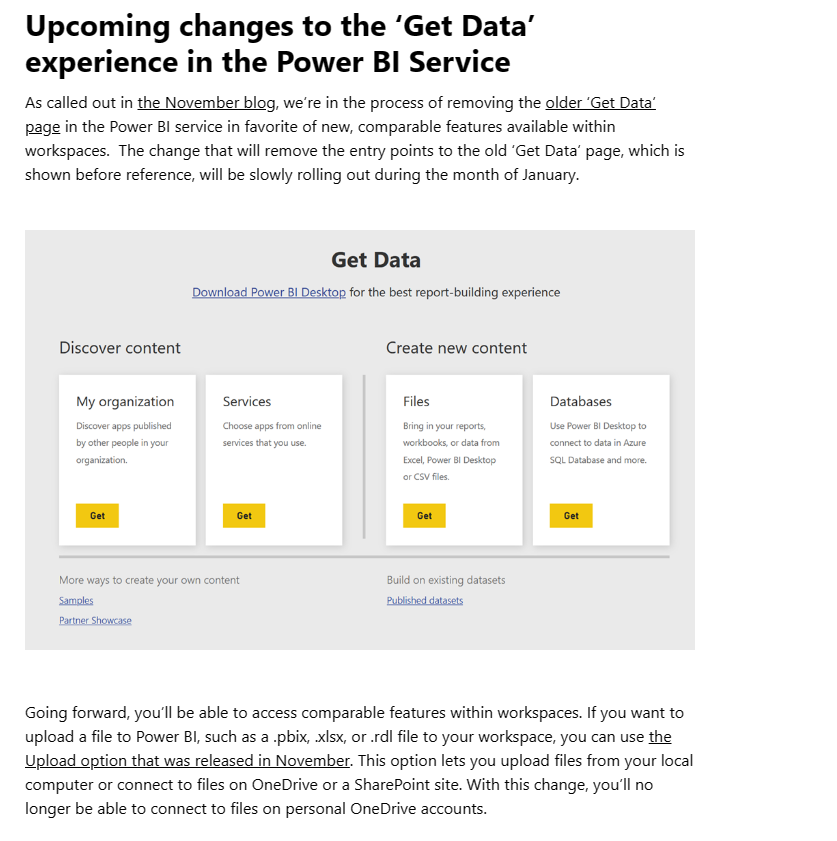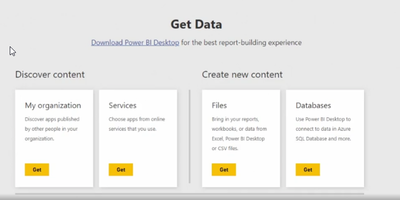FabCon is coming to Atlanta
Join us at FabCon Atlanta from March 16 - 20, 2026, for the ultimate Fabric, Power BI, AI and SQL community-led event. Save $200 with code FABCOMM.
Register now!- Power BI forums
- Get Help with Power BI
- Desktop
- Service
- Report Server
- Power Query
- Mobile Apps
- Developer
- DAX Commands and Tips
- Custom Visuals Development Discussion
- Health and Life Sciences
- Power BI Spanish forums
- Translated Spanish Desktop
- Training and Consulting
- Instructor Led Training
- Dashboard in a Day for Women, by Women
- Galleries
- Data Stories Gallery
- Themes Gallery
- Contests Gallery
- Quick Measures Gallery
- Visual Calculations Gallery
- Notebook Gallery
- Translytical Task Flow Gallery
- TMDL Gallery
- R Script Showcase
- Webinars and Video Gallery
- Ideas
- Custom Visuals Ideas (read-only)
- Issues
- Issues
- Events
- Upcoming Events
Calling all Data Engineers! Fabric Data Engineer (Exam DP-700) live sessions are back! Starting October 16th. Sign up.
- Power BI forums
- Forums
- Get Help with Power BI
- Service
- power bi service missing "get data" button in lowe...
- Subscribe to RSS Feed
- Mark Topic as New
- Mark Topic as Read
- Float this Topic for Current User
- Bookmark
- Subscribe
- Printer Friendly Page
- Mark as New
- Bookmark
- Subscribe
- Mute
- Subscribe to RSS Feed
- Permalink
- Report Inappropriate Content
power bi service missing "get data" button in lower left corner
Hi.
I've recently started to use Power BI Service with a new account.
When I've used Power BI before, I've always been able to access data via a "Get Data" icon in the bottom left corner.
I've also tried to get to data via "Create +" / "try these options". This only shows the options below.
I'm expected to get to the screen that shows Discover content via "My organisation" or "Services", and create new content via "files" and "databases". Oddly, or could reach this screen via "Create +" / "try these options" earlier, but am now unable to do so.
Thanks for any suggestions.
Solved! Go to Solution.
- Mark as New
- Bookmark
- Subscribe
- Mute
- Subscribe to RSS Feed
- Permalink
- Report Inappropriate Content
Hi @WayneDwayne ,
This is because Microsoft remove the older "Get Data page" in the Power BI service.
For more details, you can read related document: Power BI December 2022 Feature Summary | Microsoft Power BI Blog | Microsoft Power BI, Power BI November 2022 Feature Summary | Microsoft Power BI Blog | Microsoft Power BI
Best regards,
Community Support Team_Binbin Yu
If this post helps, then please consider Accept it as the solution to help the other members find it more quickly.
- Mark as New
- Bookmark
- Subscribe
- Mute
- Subscribe to RSS Feed
- Permalink
- Report Inappropriate Content
Hi @WayneDwayne ,
This is because Microsoft remove the older "Get Data page" in the Power BI service.
For more details, you can read related document: Power BI December 2022 Feature Summary | Microsoft Power BI Blog | Microsoft Power BI, Power BI November 2022 Feature Summary | Microsoft Power BI Blog | Microsoft Power BI
Best regards,
Community Support Team_Binbin Yu
If this post helps, then please consider Accept it as the solution to help the other members find it more quickly.
- Mark as New
- Bookmark
- Subscribe
- Mute
- Subscribe to RSS Feed
- Permalink
- Report Inappropriate Content
Hi Could you please help me with the above query? For me, the upload option is also missing! It is impossible to get data from any source The only available option is to paste it manually 😞
- Mark as New
- Bookmark
- Subscribe
- Mute
- Subscribe to RSS Feed
- Permalink
- Report Inappropriate Content
Thank you. This makes sense.
- Mark as New
- Bookmark
- Subscribe
- Mute
- Subscribe to RSS Feed
- Permalink
- Report Inappropriate Content
Hi Pratyasha.
Thanks for the reply. The Licence type is Pro. How can I check or edit the access?
Just to add, - I'm acccessing Power BI through a new acount created under onmicrosoft as I just left my company.
thanks
- Mark as New
- Bookmark
- Subscribe
- Mute
- Subscribe to RSS Feed
- Permalink
- Report Inappropriate Content
Hi @WayneDwayne ,
Is it a trial account ?
Thanks ,
Pratyasha Samal
Did I answer your question? Mark my post as a solution!
Proud to be a Super User!
- Mark as New
- Bookmark
- Subscribe
- Mute
- Subscribe to RSS Feed
- Permalink
- Report Inappropriate Content
Hi Pratyasha.
I created a Microsoft 365 E5 Developer account for the access.
thanks
- Mark as New
- Bookmark
- Subscribe
- Mute
- Subscribe to RSS Feed
- Permalink
- Report Inappropriate Content
Hi @WayneDwayne ,
You can also go to your workspace into which you want to add files, you’ll see an Upload drop-down menu then click on New button.
Thanks ,
Pratyasha Samal
Has this post solved your problem? Please Accept as Solution so that others can find it quickly and to let the community know your problem has been solved.
If you found this post helpful, please give Kudos C
Did I answer your question? Mark my post as a solution!
Proud to be a Super User!
- Mark as New
- Bookmark
- Subscribe
- Mute
- Subscribe to RSS Feed
- Permalink
- Report Inappropriate Content
thanks for the suggestions. I can see the the +New and Upload buttons in the workspace, and the options below.
I want to access the options shown below, such as "services. This is the screen that I'm unable to reach (screenshot below taken from a recording).
thanks
- Mark as New
- Bookmark
- Subscribe
- Mute
- Subscribe to RSS Feed
- Permalink
- Report Inappropriate Content
Hi @WayneDwayne ,
I am not sure why Get data is not visible for you . You have the correct setup and there should be Get data button in navigation bar .
This is workaround that i suggested .
You can raise this issue with Power Bi support once .
Thanks ,
Pratyasha Samal
Has this post solved your problem? Please Accept as Solution so that others can find it quickly and to let the community know your problem has been solved.
If you found this post helpful, please give Kudos C
Did I answer your question? Mark my post as a solution!
Proud to be a Super User!
- Mark as New
- Bookmark
- Subscribe
- Mute
- Subscribe to RSS Feed
- Permalink
- Report Inappropriate Content
ok. thanks for the help.
- Mark as New
- Bookmark
- Subscribe
- Mute
- Subscribe to RSS Feed
- Permalink
- Report Inappropriate Content
Hi @WayneDwayne ,
Can you please which license type you have and what access has been granted for you ?
Thanks ,
Pratyasha
Did I answer your question? Mark my post as a solution!
Proud to be a Super User!
Helpful resources

FabCon Global Hackathon
Join the Fabric FabCon Global Hackathon—running virtually through Nov 3. Open to all skill levels. $10,000 in prizes!

Power BI Monthly Update - October 2025
Check out the October 2025 Power BI update to learn about new features.