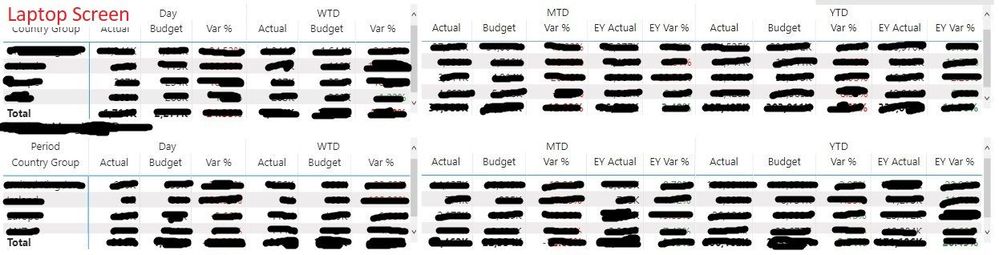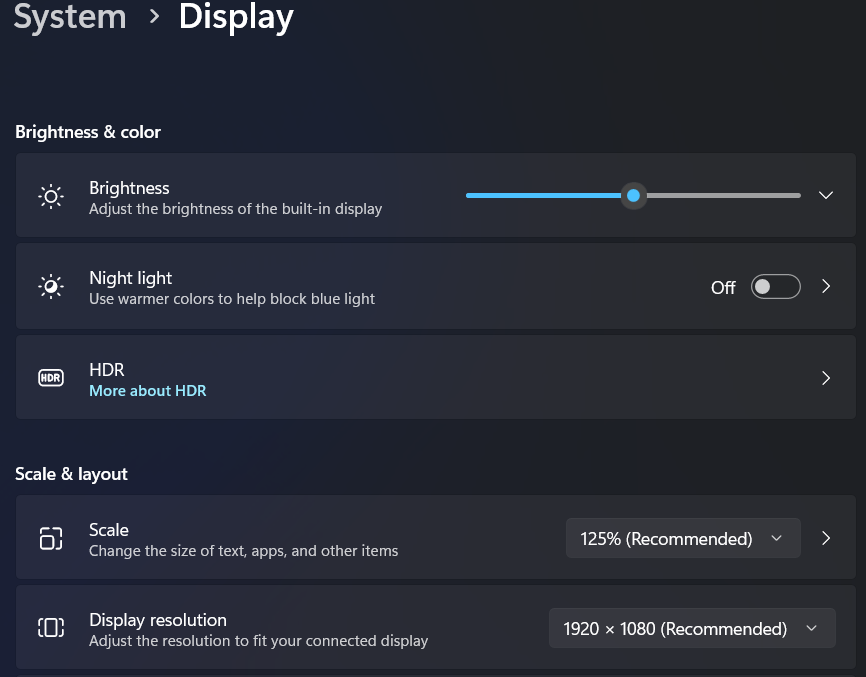FabCon is coming to Atlanta
Join us at FabCon Atlanta from March 16 - 20, 2026, for the ultimate Fabric, Power BI, AI and SQL community-led event. Save $200 with code FABCOMM.
Register now!- Power BI forums
- Get Help with Power BI
- Desktop
- Service
- Report Server
- Power Query
- Mobile Apps
- Developer
- DAX Commands and Tips
- Custom Visuals Development Discussion
- Health and Life Sciences
- Power BI Spanish forums
- Translated Spanish Desktop
- Training and Consulting
- Instructor Led Training
- Dashboard in a Day for Women, by Women
- Galleries
- Data Stories Gallery
- Themes Gallery
- Contests Gallery
- Quick Measures Gallery
- Notebook Gallery
- Translytical Task Flow Gallery
- TMDL Gallery
- R Script Showcase
- Webinars and Video Gallery
- Ideas
- Custom Visuals Ideas (read-only)
- Issues
- Issues
- Events
- Upcoming Events
To celebrate FabCon Vienna, we are offering 50% off select exams. Ends October 3rd. Request your discount now.
- Power BI forums
- Forums
- Get Help with Power BI
- Service
- Re: power BI scroll bars depend on screen?
- Subscribe to RSS Feed
- Mark Topic as New
- Mark Topic as Read
- Float this Topic for Current User
- Bookmark
- Subscribe
- Printer Friendly Page
- Mark as New
- Bookmark
- Subscribe
- Mute
- Subscribe to RSS Feed
- Permalink
- Report Inappropriate Content
power BI scroll bars depend on screen?
I have a report that have 4 matrix visualisations on it. If I open a browser on my monitor screen (1920 X 1080), then open the report there are no scroll bars on any of the matrix visualisations. However, if I open a browser on my laptop screen (1920 X 1080), then open the report there are scroll bars on some of the matrix visualisations. How and why?
It doesn’t matter which browser I use (I’ve tried Firefox, Chrome, and Edge) it’s the same, scroll bars only on the laptop screen. The screen resolutions are the same (1920 x 1080); it’s the same machine, a laptop with an external monitor. If I drag the browser from the monitor screen to the laptop screen there are no scroll bars, the scroll bars are not needed to make the data fit, but if I refresh the browser, they come back. I have tried it on different laptops with different external monitors and the same things happens.
How can I get power BI to not add scroll bars to the matrix visualisations, they are obviously not needed as it will display all them without scroll bars?
I’ve attached screen shots from the monitor screen and the laptop screen so you can see the issue
- Mark as New
- Bookmark
- Subscribe
- Mute
- Subscribe to RSS Feed
- Permalink
- Report Inappropriate Content
Hi there, one of my colleagues had the same issue - they would see scroll bars and overlapping text on their browser but none of us did. We were finally able to solve it by setting the browser's zoom setting to 100%. We use Microsoft Edge and turns out their browser was set to 90%. Once this was changed to 100% the scrollbars disappeared. I would also recommend playing around with it a bit - try 110% or 120%. Hope this helps you too!
- Mark as New
- Bookmark
- Subscribe
- Mute
- Subscribe to RSS Feed
- Permalink
- Report Inappropriate Content
This is still a problem almost two years since I originally posted this and still no sign of a solution. Several People have pointed out that I can change the scale of my screens to get rid of the scroll bars but this is missing the point. Power BI is a reporting tool that allows me to create a report and publish it to the Power BI Service so that other people can view the report.
The issue is not how can I get Power BI to display a report so then when I view it I can get the same experience on each one of my screens. The issue is how can I get Power BI to display a report everyone gets the same experience on their screens. I have no control over someone else’s screen scale so the solution can not be to change the screen scale
I can create and publish a report that does not have scroll bars on any visualisation on my screens, but when other people view the report they do get scroll bars on visuals on their screens. If this is because each separate visual is being scaled to the screen scale this needs to be documented. Also if this is the case there should be an option for the Power BI administrators to set reports to either scale the whole page or scale each visuals separately.
At present I can publish a report and view it in the Power BI Service and I don’t get any scroll bars. The CEO viewing the same report gets scroll bare on every visualisation, the CFO get scroll bars on some visualisations, the CIO get scroll bars on some visualisations but different ones to the CFO, and the MD doesn’t get any scroll bars, all in the same meeting.
Someone from Microsoft should acknowledge this, if nothing else, as it making Power BI, Fabric and Microsoft look bad
- Mark as New
- Bookmark
- Subscribe
- Mute
- Subscribe to RSS Feed
- Permalink
- Report Inappropriate Content
It is most probable due to the scaling of your device. While I tested in my laptop if I set the display settings to Scale: 125% and 1920X1080, the visuals are showing okay. But if I change the scale to 100% the scroll bar is appearing
- Mark as New
- Bookmark
- Subscribe
- Mute
- Subscribe to RSS Feed
- Permalink
- Report Inappropriate Content
I have the same issue in MS Visio. If I select a scale of 125% I dont see the scroll bars in MS Visio. When I change the scale to 100% I can see the scroll bars. I do believe it also depend on the actual screen that you use. I experienced this behavior at work where I am using 24" 1900x1200 HP screens but I am not experiencing this at home where I have 34" 4K LG screens.
- Mark as New
- Bookmark
- Subscribe
- Mute
- Subscribe to RSS Feed
- Permalink
- Report Inappropriate Content
Hey @JohnKNis - Did you find any workaround/trick/hack/solution for this scroll issue? I'm also facing the same with table visual in my report.
- Mark as New
- Bookmark
- Subscribe
- Mute
- Subscribe to RSS Feed
- Permalink
- Report Inappropriate Content
@akhilduvvuru Nothing yet, other than telling people its their screen, its a real failure from Microsoft
- Mark as New
- Bookmark
- Subscribe
- Mute
- Subscribe to RSS Feed
- Permalink
- Report Inappropriate Content
yo, i got a hack, just make sure the height of the visual is slightly higher than needed, and the scroll bar will not appear. Try it out.
What i notice is the rendering of the visuals on Power BI service is slightly inconsistent, e.g if you set your visual with the size 100 x 100, sometimes it renders it at 99 x 101, or visuals are not aligned anymore in Power BI service.
- Mark as New
- Bookmark
- Subscribe
- Mute
- Subscribe to RSS Feed
- Permalink
- Report Inappropriate Content
Thanks for your reply, good to know its not just me.
I have tried your hack but how much bigger you need to make the visual is guess work. I have to make the visual a bit bigger, publish it, then view it on the differnt laptop screen we have, all with the same resolution, as it wil be scroll bar free on some, but will have scroll bars on others. I then have to repeat untill its scroll bar free on all screens, and some screens will have space around the visuals and some won't.
This looks like a bug in the rendering of reports to me, shame I cant change this to a bug report. The layout you have set up is not used by the Power BI service, it just uses it as an guide. With the Power BI service working like this I cant use it for public facing reports as I dont know what they are going to see, and I'm not sure internal users will like it much either
- Mark as New
- Bookmark
- Subscribe
- Mute
- Subscribe to RSS Feed
- Permalink
- Report Inappropriate Content
and its not just tables/matrix, same bug on text boxes and some other visuals too.