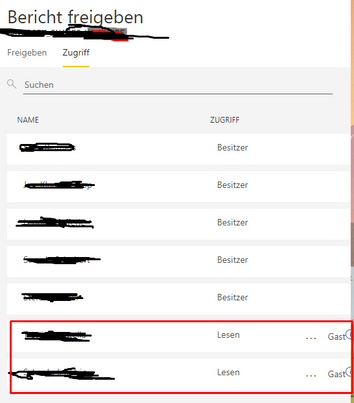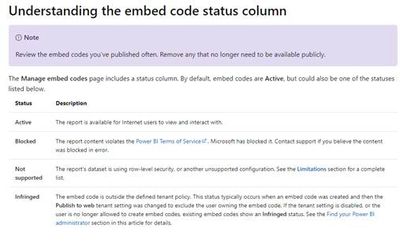New Offer! Become a Certified Fabric Data Engineer
Check your eligibility for this 50% exam voucher offer and join us for free live learning sessions to get prepared for Exam DP-700.
Get Started- Power BI forums
- Get Help with Power BI
- Desktop
- Service
- Report Server
- Power Query
- Mobile Apps
- Developer
- DAX Commands and Tips
- Custom Visuals Development Discussion
- Health and Life Sciences
- Power BI Spanish forums
- Translated Spanish Desktop
- Training and Consulting
- Instructor Led Training
- Dashboard in a Day for Women, by Women
- Galleries
- Community Connections & How-To Videos
- COVID-19 Data Stories Gallery
- Themes Gallery
- Data Stories Gallery
- R Script Showcase
- Webinars and Video Gallery
- Quick Measures Gallery
- 2021 MSBizAppsSummit Gallery
- 2020 MSBizAppsSummit Gallery
- 2019 MSBizAppsSummit Gallery
- Events
- Ideas
- Custom Visuals Ideas
- Issues
- Issues
- Events
- Upcoming Events
Don't miss out! 2025 Microsoft Fabric Community Conference, March 31 - April 2, Las Vegas, Nevada. Use code MSCUST for a $150 discount. Prices go up February 11th. Register now.
- Power BI forums
- Forums
- Get Help with Power BI
- Service
- Re: my customer can't open web portal link
- Subscribe to RSS Feed
- Mark Topic as New
- Mark Topic as Read
- Float this Topic for Current User
- Bookmark
- Subscribe
- Printer Friendly Page
- Mark as New
- Bookmark
- Subscribe
- Mute
- Subscribe to RSS Feed
- Permalink
- Report Inappropriate Content
my customer can't open web portal link
Hi,
i have a report with the dataset in my workspace. It is a workspace i created in power BI service with my company email account.
now i wanted to share the link created like that:
with my customer. The customer is not in our organisation.
For the two email adresses i gave 2 permissions...
one for the report (only read as a guest):
and one for the dataset (only read as well):
both have a pro account. And I am having a pro account too.
when they now try to open the report. it is only loading and nothing happens...
whats wrong? do i have to do something different?
greetings
elaj
Solved! Go to Solution.
- Mark as New
- Bookmark
- Subscribe
- Mute
- Subscribe to RSS Feed
- Permalink
- Report Inappropriate Content
Hi @elaj
What I would suggest is to make sure that the accounts only have got a Power BI Pro license. In some instances a user account can have a Power BI Pro and Power BI Trial license which causes your above issue.
Also can you confirm that the external accounts are guest accounts in AAD (Azure Active Directory)
- Mark as New
- Bookmark
- Subscribe
- Mute
- Subscribe to RSS Feed
- Permalink
- Report Inappropriate Content
Hi @elaj ,
According to the situation you described, you might as well check the status of the embed code in the admin portal. Sometimes it can be the result of this situation.
Here is an official related document
If the problem is still not resolved, please provide detailed error information. Let me know immediately, looking forward to your reply.
Best Regards,
Henry
If this post helps, then please consider Accept it as the solution to help the other members find it more quickly.
- Mark as New
- Bookmark
- Subscribe
- Mute
- Subscribe to RSS Feed
- Permalink
- Report Inappropriate Content
Hi @elaj
What I would suggest is to make sure that the accounts only have got a Power BI Pro license. In some instances a user account can have a Power BI Pro and Power BI Trial license which causes your above issue.
Also can you confirm that the external accounts are guest accounts in AAD (Azure Active Directory)
- Mark as New
- Bookmark
- Subscribe
- Mute
- Subscribe to RSS Feed
- Permalink
- Report Inappropriate Content
Thanks for your answers.
My customer didn't have a pro licence. Although I have pointed this out to him several times. After activating the pro license, everything worked fine.
Helpful resources

Join us at the Microsoft Fabric Community Conference
March 31 - April 2, 2025, in Las Vegas, Nevada. Use code MSCUST for a $150 discount! Prices go up Feb. 11th.

Power BI Monthly Update - January 2025
Check out the January 2025 Power BI update to learn about new features in Reporting, Modeling, and Data Connectivity.

| User | Count |
|---|---|
| 29 | |
| 28 | |
| 23 | |
| 22 | |
| 18 |
| User | Count |
|---|---|
| 52 | |
| 34 | |
| 28 | |
| 24 | |
| 21 |