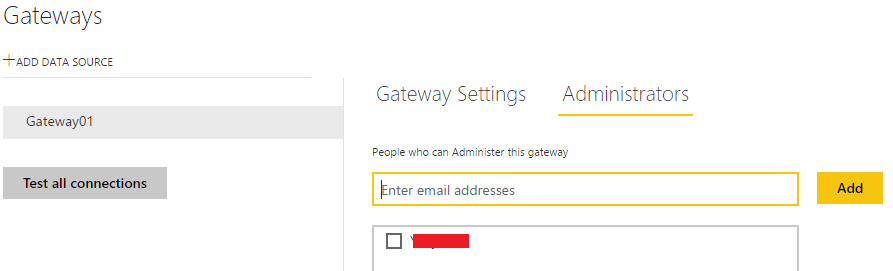Become a Certified Power BI Data Analyst!
Join us for an expert-led overview of the tools and concepts you'll need to pass exam PL-300. The first session starts on June 11th. See you there!
Get registered- Power BI forums
- Get Help with Power BI
- Desktop
- Service
- Report Server
- Power Query
- Mobile Apps
- Developer
- DAX Commands and Tips
- Custom Visuals Development Discussion
- Health and Life Sciences
- Power BI Spanish forums
- Translated Spanish Desktop
- Training and Consulting
- Instructor Led Training
- Dashboard in a Day for Women, by Women
- Galleries
- Webinars and Video Gallery
- Data Stories Gallery
- Themes Gallery
- Contests Gallery
- Quick Measures Gallery
- Notebook Gallery
- Translytical Task Flow Gallery
- R Script Showcase
- Ideas
- Custom Visuals Ideas (read-only)
- Issues
- Issues
- Events
- Upcoming Events
Power BI is turning 10! Let’s celebrate together with dataviz contests, interactive sessions, and giveaways. Register now.
- Power BI forums
- Forums
- Get Help with Power BI
- Service
- Re: multiple accounts on enterprise gateway
- Subscribe to RSS Feed
- Mark Topic as New
- Mark Topic as Read
- Float this Topic for Current User
- Bookmark
- Subscribe
- Printer Friendly Page
- Mark as New
- Bookmark
- Subscribe
- Mute
- Subscribe to RSS Feed
- Permalink
- Report Inappropriate Content
multiple accounts on enterprise gateway
Hi,
I have a situation while using Enterprise gateway for powerbi, below is the scenario we are in and any suggestion are much appreciated
We have a tabular model on server X conneted to database X1 for department1 over which our reports are running. The reports are using Directquery to get data from the tabular model. There is an Enterprise gateway setup(on server X) using account account1@domain.com connecting the tabular model to reports on powerbi.com
We have another server Y where another set of reports for department2 are developed over the same database X1. There is an Enterprise gateway setup(on server Y) using account account2@domain.com connecting the database to our reports on powerbi.com
Now we are trying to get rid of server Y and move everything to server X so its easy to maintain all powerbi related stuff on one server. We want to maintain both the accounts on powebi.com and connet them through single gateway.
I tried setting up the gateway by logging using account2@domain.com on server X enterprise gateway but doing so is disabing account1@domain.com and vice verse.
can we use multiple accounts on Enterprise gateway?
Regards,
Venu Jasti
Solved! Go to Solution.
- Mark as New
- Bookmark
- Subscribe
- Mute
- Subscribe to RSS Feed
- Permalink
- Report Inappropriate Content
Hi @venujasti,
Based on my test, if the enterprise gateway is installed on the server, and person logged on this server can only use one Power BI Service account to register the gateway currently. But we can share the data sources configured under the gateway with other users, then other user's published report can also use those data source connection without configure it again:
In your scenario, if you want to remove the sever Y, you need to configure those data sources which under the account2@domain.com account previously under account1@domain.com gateway again. Then you can add the account2@domain.com as the administrator of this gateway like below. Then the account2@domain.com can add himself as those data sources users like first image. It means that two accounts can use one gateway and its data sources.
If you have any question, please feel free to ask.
Best Regards,
Qiuyun Yu
If this post helps, then please consider Accept it as the solution to help the other members find it more quickly.
- Mark as New
- Bookmark
- Subscribe
- Mute
- Subscribe to RSS Feed
- Permalink
- Report Inappropriate Content
It looks like the answer is one Service Account per Enterprise Data Gateway. I have a slightly different requirement that is affected by this reality.
- I want one Service Account with permissions set to only be able to execute SQL stored procedures to use with my Power App/Automate apps where I am using Flows to execute stored procs and not allowing my Power App to connect directly to the SQL Connector. This seems to be a recommended best practice design pattern for performance and security.
- I want another Power BI Service Account with a broader set of permissions and then allow control at the Windows authentication level.
If, if fact, I can't for now have multiple service accounts for a single enterprise data gateways, can I install multiple gateways on a single SQL Server? Probably not ideal, but could be a workaround for the time being.
- Mark as New
- Bookmark
- Subscribe
- Mute
- Subscribe to RSS Feed
- Permalink
- Report Inappropriate Content
Hi @venujasti,
Based on my test, if the enterprise gateway is installed on the server, and person logged on this server can only use one Power BI Service account to register the gateway currently. But we can share the data sources configured under the gateway with other users, then other user's published report can also use those data source connection without configure it again:
In your scenario, if you want to remove the sever Y, you need to configure those data sources which under the account2@domain.com account previously under account1@domain.com gateway again. Then you can add the account2@domain.com as the administrator of this gateway like below. Then the account2@domain.com can add himself as those data sources users like first image. It means that two accounts can use one gateway and its data sources.
If you have any question, please feel free to ask.
Best Regards,
Qiuyun Yu
If this post helps, then please consider Accept it as the solution to help the other members find it more quickly.
- Mark as New
- Bookmark
- Subscribe
- Mute
- Subscribe to RSS Feed
- Permalink
- Report Inappropriate Content
Hi Qiuyun Yu,
I have more or less the same question, however, in my scenario Account1 and Account2 do not reside in the same organisation, since they are held by mutiple customers. So: account1 is for customer x (account1@domain1.com) and account2 is for customer y (account2@domainy.com). How would that work?
Thanks!
- Mark as New
- Bookmark
- Subscribe
- Mute
- Subscribe to RSS Feed
- Permalink
- Report Inappropriate Content
Hi, I have the same problem. Did you solve it?
Regards
Alberto
Helpful resources
| User | Count |
|---|---|
| 47 | |
| 30 | |
| 26 | |
| 26 | |
| 26 |
| User | Count |
|---|---|
| 58 | |
| 55 | |
| 36 | |
| 33 | |
| 28 |