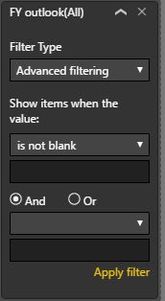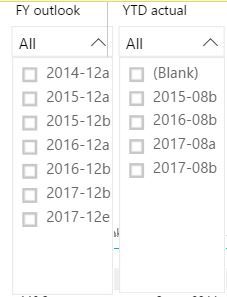FabCon is coming to Atlanta
Join us at FabCon Atlanta from March 16 - 20, 2026, for the ultimate Fabric, Power BI, AI and SQL community-led event. Save $200 with code FABCOMM.
Register now!- Power BI forums
- Get Help with Power BI
- Desktop
- Service
- Report Server
- Power Query
- Mobile Apps
- Developer
- DAX Commands and Tips
- Custom Visuals Development Discussion
- Health and Life Sciences
- Power BI Spanish forums
- Translated Spanish Desktop
- Training and Consulting
- Instructor Led Training
- Dashboard in a Day for Women, by Women
- Galleries
- Data Stories Gallery
- Themes Gallery
- Contests Gallery
- Quick Measures Gallery
- Notebook Gallery
- Translytical Task Flow Gallery
- TMDL Gallery
- R Script Showcase
- Webinars and Video Gallery
- Ideas
- Custom Visuals Ideas (read-only)
- Issues
- Issues
- Events
- Upcoming Events
Join the Fabric FabCon Global Hackathon—running virtually through Nov 3. Open to all skill levels. $10,000 in prizes! Register now.
- Power BI forums
- Forums
- Get Help with Power BI
- Service
- Re: how to hide the blank selection in slicer
- Subscribe to RSS Feed
- Mark Topic as New
- Mark Topic as Read
- Float this Topic for Current User
- Bookmark
- Subscribe
- Printer Friendly Page
- Mark as New
- Bookmark
- Subscribe
- Mute
- Subscribe to RSS Feed
- Permalink
- Report Inappropriate Content
how to hide the blank selection in slicer
Hello, I would like to know how to hide the blank in slicer. the first screenshot is the original slicers with blank selection. after filtered "is not blank" for FY outlook, the YTD actual slicer changed (total selection reduced from 6 to 4). How to just hide the blank in slicer instead of filter out blank (do not want to affect another slicer due to fliter out blank). thanks
Best regards
ER
- Mark as New
- Bookmark
- Subscribe
- Mute
- Subscribe to RSS Feed
- Permalink
- Report Inappropriate Content
Currently, to remove a blank selection in a slicer, we can use this technique. Drag your field onto the canvas and Select the Visual in which you can filter the blank value using page level filters and then change that visual to the slicer. That's it.
So if we add a page level filter, it will have impact for others visual. I am afraid there is no such an option to aviod this issue.
Thank you for your understanding.
Regards,
Charlie Liao
- Mark as New
- Bookmark
- Subscribe
- Mute
- Subscribe to RSS Feed
- Permalink
- Report Inappropriate Content
@v-caliao-msft wrote:
Currently, to remove a blank selection in a slicer, we can use this technique. Drag your field onto the canvas and Select the Visual in which you can filter the blank value using page level filters and then change that visual to the slicer. That's it.
So if we add a page level filter, it will have impact for others visual. I am afraid there is no such an option to aviod this issue.
Thank you for your understanding.
Regards,
Charlie Liao
hi @v-caliao-msft, I am not getting the below technique. pbix, attached the pbix, would you help to show that in the file? thanks a lot
we can use this technique. Drag your field onto the canvas and Select the Visual in which you can filter the blank value using page level filters and then change that visual to the slicer
- Mark as New
- Bookmark
- Subscribe
- Mute
- Subscribe to RSS Feed
- Permalink
- Report Inappropriate Content
- Mark as New
- Bookmark
- Subscribe
- Mute
- Subscribe to RSS Feed
- Permalink
- Report Inappropriate Content
hi @v-caliao-msft, got your idea but customer B disappear from slicer. It that possible to show all selection except blank?