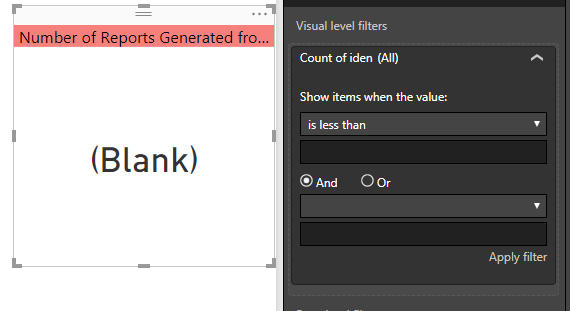Become a Certified Power BI Data Analyst!
Join us for an expert-led overview of the tools and concepts you'll need to pass exam PL-300. The first session starts on June 11th. See you there!
Get registered- Power BI forums
- Get Help with Power BI
- Desktop
- Service
- Report Server
- Power Query
- Mobile Apps
- Developer
- DAX Commands and Tips
- Custom Visuals Development Discussion
- Health and Life Sciences
- Power BI Spanish forums
- Translated Spanish Desktop
- Training and Consulting
- Instructor Led Training
- Dashboard in a Day for Women, by Women
- Galleries
- Webinars and Video Gallery
- Data Stories Gallery
- Themes Gallery
- Contests Gallery
- Quick Measures Gallery
- Notebook Gallery
- Translytical Task Flow Gallery
- R Script Showcase
- Ideas
- Custom Visuals Ideas (read-only)
- Issues
- Issues
- Events
- Upcoming Events
Power BI is turning 10! Let’s celebrate together with dataviz contests, interactive sessions, and giveaways. Register now.
- Power BI forums
- Forums
- Get Help with Power BI
- Service
- how to change the <blank> on card visualization
- Subscribe to RSS Feed
- Mark Topic as New
- Mark Topic as Read
- Float this Topic for Current User
- Bookmark
- Subscribe
- Printer Friendly Page
- Mark as New
- Bookmark
- Subscribe
- Mute
- Subscribe to RSS Feed
- Permalink
- Report Inappropriate Content
how to change the <blank> on card visualization
Hi guys,
I am using a card visualization to show the count of rows, but some tables simply do not have any qualified row. Is there a way I can have it shown as 0 instead of <blank>. BTW, the dropdown is frozen. Can someone help on this?
Thanks so much.
Solved! Go to Solution.
- Mark as New
- Bookmark
- Subscribe
- Mute
- Subscribe to RSS Feed
- Permalink
- Report Inappropriate Content
Hi @ChenChristyYu,
Seems you added the column in the filed directly. Maybe you need a measure like this:
Measure = IF ( ISBLANK ( COUNT ( Table1[DATE] ) ), 0, COUNT ( Table1[DATE] ) )
Best Regards,
Dale
If this post helps, then please consider Accept it as the solution to help the other members find it more quickly.
- Mark as New
- Bookmark
- Subscribe
- Mute
- Subscribe to RSS Feed
- Permalink
- Report Inappropriate Content
Hi @ChenChristyYu,
Seems you added the column in the filed directly. Maybe you need a measure like this:
Measure = IF ( ISBLANK ( COUNT ( Table1[DATE] ) ), 0, COUNT ( Table1[DATE] ) )
Best Regards,
Dale
If this post helps, then please consider Accept it as the solution to help the other members find it more quickly.
- Mark as New
- Bookmark
- Subscribe
- Mute
- Subscribe to RSS Feed
- Permalink
- Report Inappropriate Content
@ChenChristyYu Be cautious with this because it could impact the calculations in other areas in unwanted ways, but you can just throw a "+0" at the end of the equation in the measure and it should produce a 0 instead of blank.
Looking for more Power BI tips, tricks & tools? Check out PowerBI.tips the site I co-own with Mike Carlo. Also, if you are near SE WI? Join our PUG Milwaukee Brew City PUG
Helpful resources
| User | Count |
|---|---|
| 47 | |
| 31 | |
| 28 | |
| 27 | |
| 26 |
| User | Count |
|---|---|
| 58 | |
| 55 | |
| 36 | |
| 33 | |
| 28 |