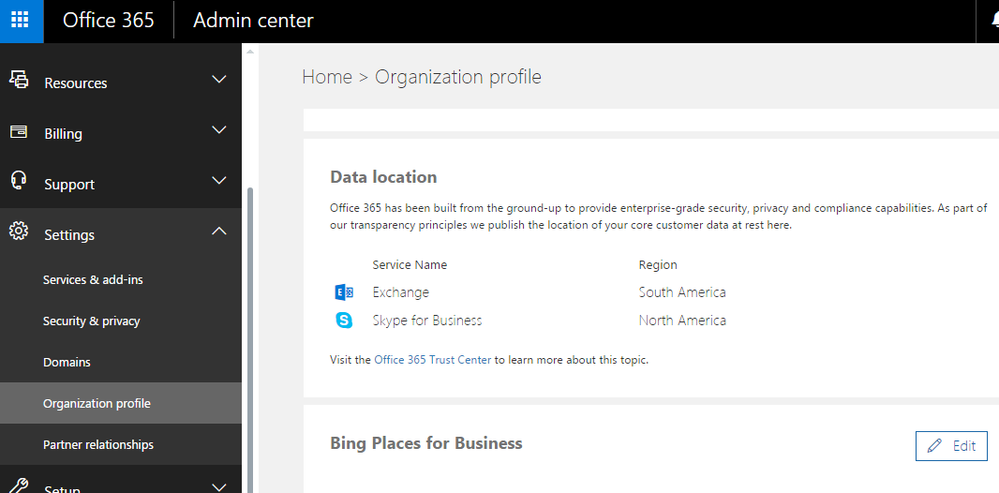FabCon is coming to Atlanta
Join us at FabCon Atlanta from March 16 - 20, 2026, for the ultimate Fabric, Power BI, AI and SQL community-led event. Save $200 with code FABCOMM.
Register now!- Power BI forums
- Get Help with Power BI
- Desktop
- Service
- Report Server
- Power Query
- Mobile Apps
- Developer
- DAX Commands and Tips
- Custom Visuals Development Discussion
- Health and Life Sciences
- Power BI Spanish forums
- Translated Spanish Desktop
- Training and Consulting
- Instructor Led Training
- Dashboard in a Day for Women, by Women
- Galleries
- Data Stories Gallery
- Themes Gallery
- Contests Gallery
- QuickViz Gallery
- Quick Measures Gallery
- Visual Calculations Gallery
- Notebook Gallery
- Translytical Task Flow Gallery
- TMDL Gallery
- R Script Showcase
- Webinars and Video Gallery
- Ideas
- Custom Visuals Ideas (read-only)
- Issues
- Issues
- Events
- Upcoming Events
The Power BI Data Visualization World Championships is back! Get ahead of the game and start preparing now! Learn more
- Power BI forums
- Forums
- Get Help with Power BI
- Service
- Re: how to change cloud server location?
- Subscribe to RSS Feed
- Mark Topic as New
- Mark Topic as Read
- Float this Topic for Current User
- Bookmark
- Subscribe
- Printer Friendly Page
- Mark as New
- Bookmark
- Subscribe
- Mute
- Subscribe to RSS Feed
- Permalink
- Report Inappropriate Content
how to change cloud server location?
My company is in Brazil, and all Power BI data is stored in Brazilian cloud.
But all my raw data servers are inside USA, and I would like to change the server location of published reports to USA.
So far, I find out the location is the same as the tenant, so I must change the tenant location.
Is this correct? Is the tenant location that rules the power bi service location?
How do I change the tenant location?
How do I change the PBI Cloud location?
So far, all I see is information on where my data in stored, never saw an option to change the server location...
http://o365datacentermap.azurewebsites.net/
- Mark as New
- Bookmark
- Subscribe
- Mute
- Subscribe to RSS Feed
- Permalink
- Report Inappropriate Content
Hi @Anonymous,
When to use Power BI tenant migrate process: When a customer having a least ONE Pro license of Power BI need to remap the users from one Power BI cluster region to another one. The process cannot be done for customer having only Free licenses.
Please note that you will lose all their data and all gateways to connect to data will need to be renewed in this process.
If you still persist migrating Power BI , I would suggest you create a support ticket and let Microsoft engineers assist you finish this process.
Best Regards,
Qiuyun Yu
If this post helps, then please consider Accept it as the solution to help the other members find it more quickly.
- Mark as New
- Bookmark
- Subscribe
- Mute
- Subscribe to RSS Feed
- Permalink
- Report Inappropriate Content
Thanks for your reply.
Our client got a couple of PRO licenses. I understand the need to re-configure the gateways associated.
Is this the only way to change the location? Only by getting a support ticket?
Are you from Microsoft? Official associated third-party? Regular forum user?
- Mark as New
- Bookmark
- Subscribe
- Mute
- Subscribe to RSS Feed
- Permalink
- Report Inappropriate Content
Hi @Anonymous,
The way to change Power BI region location will involve lots of internal process, I'm a forum support engineer, it's better to let dedicated engineer help you. As you have Pro license, it's free to open a support ticket. ![]()
Best Regards,
Qiuyun Yu
If this post helps, then please consider Accept it as the solution to help the other members find it more quickly.
- Mark as New
- Bookmark
- Subscribe
- Mute
- Subscribe to RSS Feed
- Permalink
- Report Inappropriate Content
I requested a Power BI move using a support ticket as instructed. I need to sign an order form where they use the term 'Power BI Tenant', instead of 'Power BI Service'. But you have to give the ID of your Office 365 Tenant to be moved. That by itself is weird/confusing.
But within that document there is a warning in rather broadly defined wording. I could easily interpret the change document as 'we will move your O365 Tenant (<> Power BI) and doing so all data could be destroyed.' That does make me hesitate to actually go through with this.
Anyone who did this already? Is this a safe process? I.e. will by O365 still remain intact and in the same region (regardless where it is)?
- Mark as New
- Bookmark
- Subscribe
- Mute
- Subscribe to RSS Feed
- Permalink
- Report Inappropriate Content
In the end we made the jump and asked for a location change. Sent in the form and about 30 minutes later the Power BI site was changed. 🙂 No issues for O365 or Azure.
Helpful resources

Power BI Dataviz World Championships
The Power BI Data Visualization World Championships is back! Get ahead of the game and start preparing now!