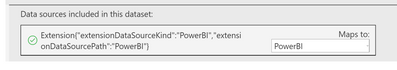New Offer! Become a Certified Fabric Data Engineer
Check your eligibility for this 50% exam voucher offer and join us for free live learning sessions to get prepared for Exam DP-700.
Get Started- Power BI forums
- Get Help with Power BI
- Desktop
- Service
- Report Server
- Power Query
- Mobile Apps
- Developer
- DAX Commands and Tips
- Custom Visuals Development Discussion
- Health and Life Sciences
- Power BI Spanish forums
- Translated Spanish Desktop
- Training and Consulting
- Instructor Led Training
- Dashboard in a Day for Women, by Women
- Galleries
- Community Connections & How-To Videos
- COVID-19 Data Stories Gallery
- Themes Gallery
- Data Stories Gallery
- R Script Showcase
- Webinars and Video Gallery
- Quick Measures Gallery
- 2021 MSBizAppsSummit Gallery
- 2020 MSBizAppsSummit Gallery
- 2019 MSBizAppsSummit Gallery
- Events
- Ideas
- Custom Visuals Ideas
- Issues
- Issues
- Events
- Upcoming Events
Don't miss out! 2025 Microsoft Fabric Community Conference, March 31 - April 2, Las Vegas, Nevada. Use code MSCUST for a $150 discount. Prices go up February 11th. Register now.
- Power BI forums
- Forums
- Get Help with Power BI
- Service
- Re: help with error Premium caller trying to read ...
- Subscribe to RSS Feed
- Mark Topic as New
- Mark Topic as Read
- Float this Topic for Current User
- Bookmark
- Subscribe
- Printer Friendly Page
- Mark as New
- Bookmark
- Subscribe
- Mute
- Subscribe to RSS Feed
- Permalink
- Report Inappropriate Content
help with error Premium caller trying to read premium per user information.
Hello
i have a dataset that calls a dataflow containing a table called shortages with dispo. we have premium capacity and i am a pro user. the dataflow is updating with no errors, but when i try to refresh the dataset i get the below:
Premium caller trying to read premium per user information.. The exception was raised by the IDataReader interface. Please review the error message and provider documentation for further information and corrective action. Table: Shortages with dispo.
this report worked on a previous premium capacity, and refreshes fine on powerbi desktop, but once it is published gives the error. I have never seen this error and google isnt helping. Any suggestions to a fix?
Solved! Go to Solution.
- Mark as New
- Bookmark
- Subscribe
- Mute
- Subscribe to RSS Feed
- Permalink
- Report Inappropriate Content
HI @johanjsc , and @Marco_Polo_86 , @adeniranao , @Anonymous and @johanjsc
I've taken a look at this and can reproduce the error. However I think it is entirely consistent with Microsoft's PPU licencing. What I believe is happening is this:
User creates a PPU workspace (PPUW1) and generates a Dataflow on it from some data (PPUDF1)
User then connects to Dataflow PPUDF1 in Power BI Desktop and builds a Report visual from it.
User than publishes this Report to a non PPU Workspace (WS2).
This puts a Dataset and a Report on WS2. When the users sets up a refresh of Dataset on WS2 it fails with "Shared caller trying to read premium per user information" error.
I believe this is because you can't share Dataflows on PPU with Datasets on non-PPU. This is consistent with Microsoft's licencing. You can't share a Report on PPU with a non PPU user and you can't share a Dataset on PPU with a non PPU user, then why should you be able to share a Dataflow on PPU with non-PPU users ?
Dataflows on a PPU workspace get extra facilities, larger data storage, more refreshes, and linked entities etc. Why should you be able to share this with other non PPU users ?
The solution is to place the Dataflow on a non PPU workspace (this losing the benefits of PPU) or place the Report and Dataset on a PPU workspace (which onlu PPU licences can access.
I note there has been some mixed messaging on this from Microsoft and can't find any really clear statement of this. Perhaps someone at Microsoft could get Chris Finlan or someone to answer.
Hope this helps
Stuart
- Mark as New
- Bookmark
- Subscribe
- Mute
- Subscribe to RSS Feed
- Permalink
- Report Inappropriate Content
The error message seems misleading to me. It reads:
"Premium caller trying to read premium per user information."
I think it should read:
"Pro caller trying to read premium per user information."
- Mark as New
- Bookmark
- Subscribe
- Mute
- Subscribe to RSS Feed
- Permalink
- Report Inappropriate Content
In our case, what happened was the Fabric trial was activated and all the workspaces that were created after that fell under Premium. For the report I needed, I used two dataflows, one of them was in PPU workspace and the other was in Premium workspace(after the trial activated). I've published report from Desktop to Premium workspace. When I tried to refresh the dataset, it threw the error.
I've copied the dataflow in Premium workspace to PPU workspace and changed source settings in Desktop and published again. It worked.
- Mark as New
- Bookmark
- Subscribe
- Mute
- Subscribe to RSS Feed
- Permalink
- Report Inappropriate Content
I´ve got the same error.
It worked for me, I hope it works for you as well.
It seems that you need to turn on the Gateway connection to PowerPlatformDataflows.
Go to your dataset settings and check your Data Source credentials. If you got the option to edit your credentials you need to do the setup of your Gataway:
turn it on and apply. Your final output for the Data source credencials should be:
Regards,
- Mark as New
- Bookmark
- Subscribe
- Mute
- Subscribe to RSS Feed
- Permalink
- Report Inappropriate Content
I've been struggling with this same issue and this is exactly what fixed it. Thank you!
- Mark as New
- Bookmark
- Subscribe
- Mute
- Subscribe to RSS Feed
- Permalink
- Report Inappropriate Content
Greetings community - It's been a few months since this last response and I have recently encountered this same error message using a NON-PPU workspace / dataset to pull in dataflows from a PPU workspace. Refreshes are successful in desktop but this error is recieved after refresh in Service. Anyone else find workarounds?
- Mark as New
- Bookmark
- Subscribe
- Mute
- Subscribe to RSS Feed
- Permalink
- Report Inappropriate Content
I had the mentioned error but in my case i just hadnt mapped the dataset to the gateway connection in the settings. Just putting this here in case anyone else may have made this oversight.
- Mark as New
- Bookmark
- Subscribe
- Mute
- Subscribe to RSS Feed
- Permalink
- Report Inappropriate Content
We were able to solve issue with using PowerPlatform dataflow connector instead of PowerBI Dataflow connector, unfodrunately since last week facing this issue again even with described workaround.
- Mark as New
- Bookmark
- Subscribe
- Mute
- Subscribe to RSS Feed
- Permalink
- Report Inappropriate Content
We were also using PowerPlatform dataflow connector, but since 16.03.2022, it is now working
- Mark as New
- Bookmark
- Subscribe
- Mute
- Subscribe to RSS Feed
- Permalink
- Report Inappropriate Content
Same issue here...
We have two Premium workspaces with dataflows, we have multiple Pro workspaces with datasets that read from those dataflows
Today the automatic refreshes of the datasets has failed with error mentioned above
- Mark as New
- Bookmark
- Subscribe
- Mute
- Subscribe to RSS Feed
- Permalink
- Report Inappropriate Content
Hello,
Please I have the same issue. Have you been able to solve it? I have submitted a titcket with microsoft but yet to hear back from them. I missed their call tho. I will submitt anothe ticket because it is urgent and I don't want my boss to see it as an incompetence on ma path
- Mark as New
- Bookmark
- Subscribe
- Mute
- Subscribe to RSS Feed
- Permalink
- Report Inappropriate Content
HI @johanjsc , and @Marco_Polo_86 , @adeniranao , @Anonymous and @johanjsc
I've taken a look at this and can reproduce the error. However I think it is entirely consistent with Microsoft's PPU licencing. What I believe is happening is this:
User creates a PPU workspace (PPUW1) and generates a Dataflow on it from some data (PPUDF1)
User then connects to Dataflow PPUDF1 in Power BI Desktop and builds a Report visual from it.
User than publishes this Report to a non PPU Workspace (WS2).
This puts a Dataset and a Report on WS2. When the users sets up a refresh of Dataset on WS2 it fails with "Shared caller trying to read premium per user information" error.
I believe this is because you can't share Dataflows on PPU with Datasets on non-PPU. This is consistent with Microsoft's licencing. You can't share a Report on PPU with a non PPU user and you can't share a Dataset on PPU with a non PPU user, then why should you be able to share a Dataflow on PPU with non-PPU users ?
Dataflows on a PPU workspace get extra facilities, larger data storage, more refreshes, and linked entities etc. Why should you be able to share this with other non PPU users ?
The solution is to place the Dataflow on a non PPU workspace (this losing the benefits of PPU) or place the Report and Dataset on a PPU workspace (which onlu PPU licences can access.
I note there has been some mixed messaging on this from Microsoft and can't find any really clear statement of this. Perhaps someone at Microsoft could get Chris Finlan or someone to answer.
Hope this helps
Stuart
- Mark as New
- Bookmark
- Subscribe
- Mute
- Subscribe to RSS Feed
- Permalink
- Report Inappropriate Content
This can not be the root cause, as averything was working fine until this morning 16.03.2022.
Transforming data with Dataflows (that are in PPU Workspace) and serving data with Datasets (that are in Standard Workspace) was working in our Tenant since July 2022 until this morning.
- Mark as New
- Bookmark
- Subscribe
- Mute
- Subscribe to RSS Feed
- Permalink
- Report Inappropriate Content
Have you found a work around.
- Mark as New
- Bookmark
- Subscribe
- Mute
- Subscribe to RSS Feed
- Permalink
- Report Inappropriate Content
Same here. Dataset was refreshing without a problem until yesterday (16.03.2022).
- Mark as New
- Bookmark
- Subscribe
- Mute
- Subscribe to RSS Feed
- Permalink
- Report Inappropriate Content
Same here. Dataset was refreshing without a problem until today(22.11.2023).
- Mark as New
- Bookmark
- Subscribe
- Mute
- Subscribe to RSS Feed
- Permalink
- Report Inappropriate Content
Have your found a work around.
- Mark as New
- Bookmark
- Subscribe
- Mute
- Subscribe to RSS Feed
- Permalink
- Report Inappropriate Content
It's far from ideal but for now i solved it by creating a new dataflow in the same (non premium) workspace as where my dataset is. I linked the tables from the dataflows in the premium workspace to this new dataflow and from my new dataflow to the dataset.
So the dataflows in the premium workspace are doing all transformations and the new dataflow is just copying the results. I used power automate to trigger the refresh of this new dataflow once all dataflows in the premium workspace are refreshed succesfully.
If anyone has a better solution i'm happy to hear it 😉
- Mark as New
- Bookmark
- Subscribe
- Mute
- Subscribe to RSS Feed
- Permalink
- Report Inappropriate Content
Hi @Mark_SF ,
I'd like to know if your solution is still working. Asking because I tried to implement your workaround solution, but it didn't work here. When I try to select a source table, error Premium caller trying to read premium per user information is displayed.
- Mark as New
- Bookmark
- Subscribe
- Mute
- Subscribe to RSS Feed
- Permalink
- Report Inappropriate Content
Hi @trt18-sistemas,
All seems to work just fine over here.
The selected table in your screenshot is in a PPU workspace? And you're trying to create a new dataflow in a non-premium workspace via the 'Link tables from other dataflows' option? I tried to replicate it and works without issue. Does you're account have a PPU license?
- Mark as New
- Bookmark
- Subscribe
- Mute
- Subscribe to RSS Feed
- Permalink
- Report Inappropriate Content
Hi Mark, How does this work with linking a new dataflow in non-ppu environment to a dataflow created in ppu enviornment.
When I try it, it gives the following error message.
"This dataflow contains linked tables, which require Premium to refresh. To enable refresh, upgrade this workspace to Premium capacity"
Mind if I ask how to you link it excatly?
Helpful resources

Join us at the Microsoft Fabric Community Conference
March 31 - April 2, 2025, in Las Vegas, Nevada. Use code MSCUST for a $150 discount!

Power BI Monthly Update - January 2025
Check out the January 2025 Power BI update to learn about new features in Reporting, Modeling, and Data Connectivity.

| User | Count |
|---|---|
| 19 | |
| 16 | |
| 15 | |
| 12 | |
| 11 |
| User | Count |
|---|---|
| 32 | |
| 25 | |
| 25 | |
| 19 | |
| 19 |