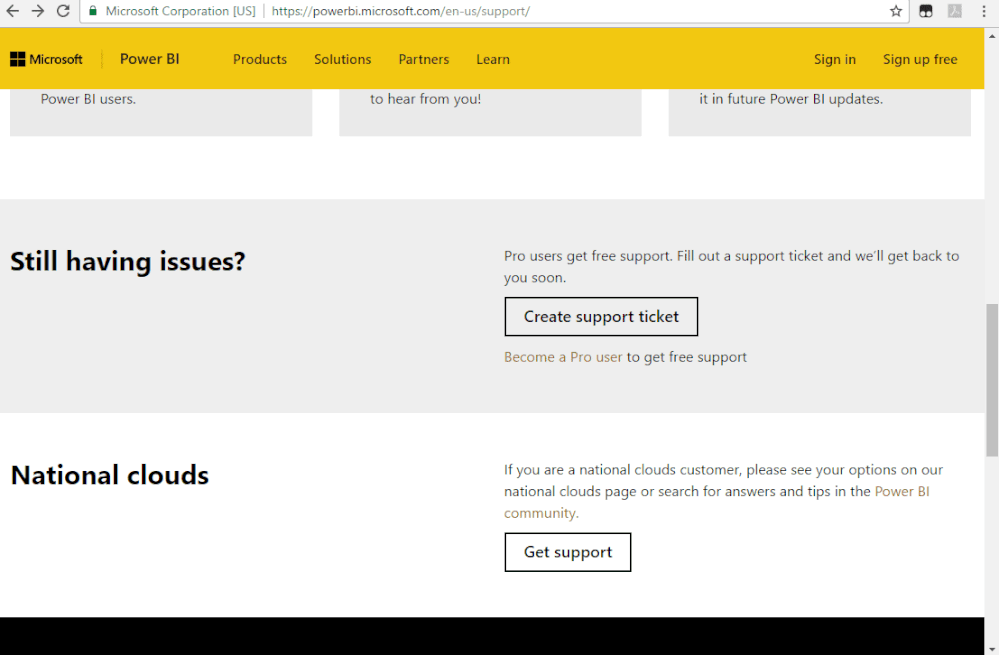Join us at FabCon Vienna from September 15-18, 2025
The ultimate Fabric, Power BI, SQL, and AI community-led learning event. Save €200 with code FABCOMM.
Get registered- Power BI forums
- Get Help with Power BI
- Desktop
- Service
- Report Server
- Power Query
- Mobile Apps
- Developer
- DAX Commands and Tips
- Custom Visuals Development Discussion
- Health and Life Sciences
- Power BI Spanish forums
- Translated Spanish Desktop
- Training and Consulting
- Instructor Led Training
- Dashboard in a Day for Women, by Women
- Galleries
- Data Stories Gallery
- Themes Gallery
- Contests Gallery
- Quick Measures Gallery
- Notebook Gallery
- Translytical Task Flow Gallery
- TMDL Gallery
- R Script Showcase
- Webinars and Video Gallery
- Ideas
- Custom Visuals Ideas (read-only)
- Issues
- Issues
- Events
- Upcoming Events
Compete to become Power BI Data Viz World Champion! First round ends August 18th. Get started.
- Power BI forums
- Forums
- Get Help with Power BI
- Service
- Re: files missing from sharepoint folder ONLY when...
- Subscribe to RSS Feed
- Mark Topic as New
- Mark Topic as Read
- Float this Topic for Current User
- Bookmark
- Subscribe
- Printer Friendly Page
- Mark as New
- Bookmark
- Subscribe
- Mute
- Subscribe to RSS Feed
- Permalink
- Report Inappropriate Content
files missing from sharepoint folder ONLY when using PQ in dataflows
Hi all,
For the last 12 months I have had a dataflow that connects to a sharepoint online folder and combines the files. Has worked very well! However today when it refreshed to include last months file it is missing not only last months file but all files going back to July 2019! (one file per month).
The strange thing is when I copy the query from Dataflows to PQ in PBI Desktop the query returns all files and combines successfullu. I have checked a few other dataflows that use a sharepoint folder connector and they too are now under reporting on the files in the sharepoint folder...
The issue isn't at the combine stage, it's when PQ lists all the files in the Sharepoint root and isn't brining through every file.
This is bizzare and has completely broken all models that uses these dataflows. Any idea what's happening??!
Jon
- Mark as New
- Bookmark
- Subscribe
- Mute
- Subscribe to RSS Feed
- Permalink
- Report Inappropriate Content
Im having the same issue at the moment which is really frustrating
I found a work around that seems to be working for while the other method doesnt seem to work
You can use SharePoint.Contents instead.. Then you have to drill through each folder to your folder contents
let
Source = SharePoint.Contents("https://xxxx.sharepoint.com/sites/xxxx/", [ApiVersion = 15]),
#"Shared Documents" = Source{[Name="Shared Documents"]}[Content],
#"Reporting & Analysis" = #"Shared Documents"{[Name="Reporting & Analysis"]}[Content]
in
#"Reporting & Analysis"This works if you have all the source files in one directory. You'd have to do some more work if you have subfolders as well because you'd need to navigate through
- Mark as New
- Bookmark
- Subscribe
- Mute
- Subscribe to RSS Feed
- Permalink
- Report Inappropriate Content
To be clear it is Sharepoint Online
- Mark as New
- Bookmark
- Subscribe
- Mute
- Subscribe to RSS Feed
- Permalink
- Report Inappropriate Content
No idea why it should be happening.
What happens when the dataset is refreshed?
- Mark as New
- Bookmark
- Subscribe
- Mute
- Subscribe to RSS Feed
- Permalink
- Report Inappropriate Content
Appears I'm not the only one having this issue.
https://community.powerbi.com/t5/Issues/idb-p/Issues
- Mark as New
- Bookmark
- Subscribe
- Mute
- Subscribe to RSS Feed
- Permalink
- Report Inappropriate Content
Hi @jonathankapoor ,
Does there any change applied to the queries used in Data flow recently? Does the data flow and power bi desktop use the same credential? Could you please try to verify if this issue also occur in a new dataflow?
Best regards,
If this post helps, then please consider Accept it as the solution to help the other members find it more quickly.
- Mark as New
- Bookmark
- Subscribe
- Mute
- Subscribe to RSS Feed
- Permalink
- Report Inappropriate Content
My responses are in red.
Does there any change applied to the queries used in Data flow recently?
Nope no changes to the query.
Does the data flow and power bi desktop use the same credential?
Nope same credentials
Could you please try to verify if this issue also occur in a new dataflow?
Occurs in other existing dataflows using Sharepoint Online Folder connector. Also occurs in brand new dataflows.
- Mark as New
- Bookmark
- Subscribe
- Mute
- Subscribe to RSS Feed
- Permalink
- Report Inappropriate Content
Hi @jonathankapoor ,
Sorry for that, We cannot reproduce the issue here and also not found an effective solution. We suggest you to open a ticket here for help if you are a pro user: https://powerbi.microsoft.com/en-us/support/
Best regards,
If this post helps, then please consider Accept it as the solution to help the other members find it more quickly.
- Mark as New
- Bookmark
- Subscribe
- Mute
- Subscribe to RSS Feed
- Permalink
- Report Inappropriate Content
I've raised a support ticket. so will let you guys know the outcome once its resolved
- Mark as New
- Bookmark
- Subscribe
- Mute
- Subscribe to RSS Feed
- Permalink
- Report Inappropriate Content
@jonathankapoor @GilbertQ @v-lid-msft
looks like Microsoft have found the issue and its going to be fixed next week
Helpful resources
| User | Count |
|---|---|
| 39 | |
| 14 | |
| 12 | |
| 12 | |
| 10 |
| User | Count |
|---|---|
| 49 | |
| 35 | |
| 24 | |
| 21 | |
| 18 |