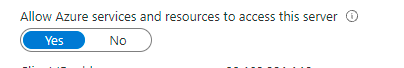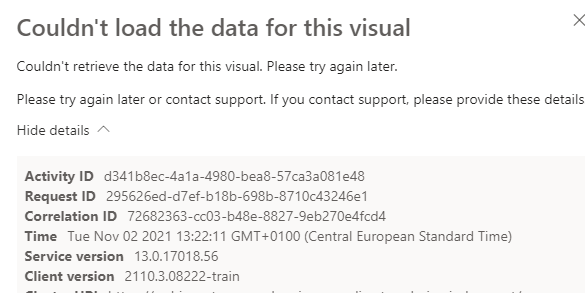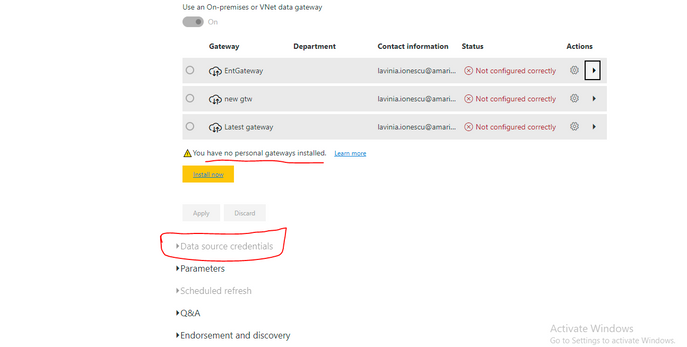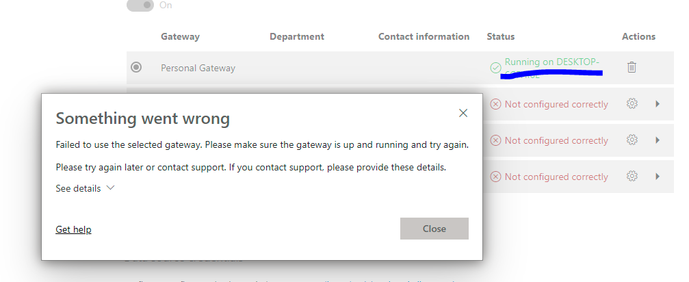FabCon is coming to Atlanta
Join us at FabCon Atlanta from March 16 - 20, 2026, for the ultimate Fabric, Power BI, AI and SQL community-led event. Save $200 with code FABCOMM.
Register now!- Power BI forums
- Get Help with Power BI
- Desktop
- Service
- Report Server
- Power Query
- Mobile Apps
- Developer
- DAX Commands and Tips
- Custom Visuals Development Discussion
- Health and Life Sciences
- Power BI Spanish forums
- Translated Spanish Desktop
- Training and Consulting
- Instructor Led Training
- Dashboard in a Day for Women, by Women
- Galleries
- Data Stories Gallery
- Themes Gallery
- Contests Gallery
- QuickViz Gallery
- Quick Measures Gallery
- Visual Calculations Gallery
- Notebook Gallery
- Translytical Task Flow Gallery
- TMDL Gallery
- R Script Showcase
- Webinars and Video Gallery
- Ideas
- Custom Visuals Ideas (read-only)
- Issues
- Issues
- Events
- Upcoming Events
The Power BI Data Visualization World Championships is back! Get ahead of the game and start preparing now! Learn more
- Power BI forums
- Forums
- Get Help with Power BI
- Service
- Re: error for visual direct query with azure data...
- Subscribe to RSS Feed
- Mark Topic as New
- Mark Topic as Read
- Float this Topic for Current User
- Bookmark
- Subscribe
- Printer Friendly Page
- Mark as New
- Bookmark
- Subscribe
- Mute
- Subscribe to RSS Feed
- Permalink
- Report Inappropriate Content
error for visual direct query with azure database
Hello,
i have published a model with below tables:
Customers table - was loaded into power bi desktop as a direct connect from azure database. I added a visual with columns from this table and get an error.
Dim.Customer table was loaded into power bi desktop in import mode from azure database. I added another visual with columns from this table and all works fine.
Why am I getting an error for the visual with direct connect table from azure db, once published?
error:
- Mark as New
- Bookmark
- Subscribe
- Mute
- Subscribe to RSS Feed
- Permalink
- Report Inappropriate Content
Hello,
i removed the personal gateway but the credentials are grayed out:
Initially, when the personal gateway was enabled and i clicked on 'apply' the credentials became editable but without it, i dont see how i can edit them?
They are the correct credentials, nonetheles, bc i entered them when the personal gateway was enabled. The report is still displaying error for the visual originating in azure via direct connect even after removing the personal gateway.
- Mark as New
- Bookmark
- Subscribe
- Mute
- Subscribe to RSS Feed
- Permalink
- Report Inappropriate Content
I did enter the credentials in the dataset settings, the credentials are correct.
Not sure if it is related but i am getting the following error when i want to apply the personal gateway to the dataset;
- Mark as New
- Bookmark
- Subscribe
- Mute
- Subscribe to RSS Feed
- Permalink
- Report Inappropriate Content
Ok. What I was trying to say is that you don't need a gateway. You just need to configure the data source credentials in the dataset settings. Turn off that gateway ando try adding the credentials down there.
I hope make sense
Happy to help!
- Mark as New
- Bookmark
- Subscribe
- Mute
- Subscribe to RSS Feed
- Permalink
- Report Inappropriate Content
Hi, have you entered the credentials for the DB in the Service? there is an option Data Credentials in the dataset settings (or schedule refresh menu) that will let you edit the credentials of the sources. You might need that before making it work in service.
The following link is for another thing, but check the picture to guide you where this data source credentials are just in case that's the issue: https://docs.microsoft.com/en-us/power-bi/connect-data/refresh-data#deploying-a-personal-data-gatewa...
I hope that helps,
Happy to help!
Helpful resources

Power BI Dataviz World Championships
The Power BI Data Visualization World Championships is back! Get ahead of the game and start preparing now!