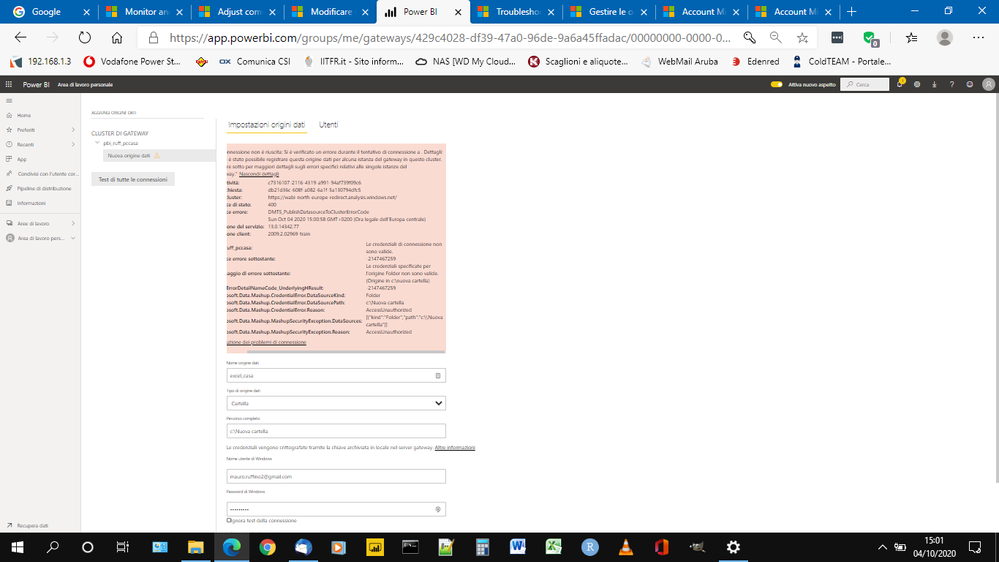Join us at FabCon Vienna from September 15-18, 2025
The ultimate Fabric, Power BI, SQL, and AI community-led learning event. Save €200 with code FABCOMM.
Get registered- Power BI forums
- Get Help with Power BI
- Desktop
- Service
- Report Server
- Power Query
- Mobile Apps
- Developer
- DAX Commands and Tips
- Custom Visuals Development Discussion
- Health and Life Sciences
- Power BI Spanish forums
- Translated Spanish Desktop
- Training and Consulting
- Instructor Led Training
- Dashboard in a Day for Women, by Women
- Galleries
- Data Stories Gallery
- Themes Gallery
- Contests Gallery
- Quick Measures Gallery
- Notebook Gallery
- Translytical Task Flow Gallery
- TMDL Gallery
- R Script Showcase
- Webinars and Video Gallery
- Ideas
- Custom Visuals Ideas (read-only)
- Issues
- Issues
- Events
- Upcoming Events
Enhance your career with this limited time 50% discount on Fabric and Power BI exams. Ends August 31st. Request your voucher.
- Power BI forums
- Forums
- Get Help with Power BI
- Service
- r queRe: connection failed in local gateway add da...
- Subscribe to RSS Feed
- Mark Topic as New
- Mark Topic as Read
- Float this Topic for Current User
- Bookmark
- Subscribe
- Printer Friendly Page
- Mark as New
- Bookmark
- Subscribe
- Mute
- Subscribe to RSS Feed
- Permalink
- Report Inappropriate Content
connection failed in local gateway add datasource
hi at all,
im new in local gateway use.
i install it on my home (and private) laptop
from pbi service manage gateway seem all good, and the local test success completed.
but whan i try to add my first data source (a simple easy excel file...) it return a connection failed
i tried all account that i have but all return the same error
probably i still using a wrong account ? what account i have to use ? laptop account, personal microsoft account, enterprise account ?
Solved! Go to Solution.
- Mark as New
- Bookmark
- Subscribe
- Mute
- Subscribe to RSS Feed
- Permalink
- Report Inappropriate Content
You have to use windows creadentails instead on gmail account
If this post helps, then please consider Accept it as the solution, Appreciate your Kudos!!
Proud to be a Super User!!
- Mark as New
- Bookmark
- Subscribe
- Mute
- Subscribe to RSS Feed
- Permalink
- Report Inappropriate Content
You have to use windows creadentails instead on gmail account
If this post helps, then please consider Accept it as the solution, Appreciate your Kudos!!
Proud to be a Super User!!
- Mark as New
- Bookmark
- Subscribe
- Mute
- Subscribe to RSS Feed
- Permalink
- Report Inappropriate Content
another question ,
in the web i findout this:
Consuming a dataflow
A dataflow can be consumed in the following three ways:
Create a linked entity from the dataflow to allow another dataflow author to use the data
Create a dataset from the dataflow to allow a user to utilize the data to create reports
Create a connection from external tools that can read from the CDM format
Consuming from Power BI Desktop To consume a dataflow, run Power BI Desktop and select the Power BI dataflows connector in the Get Data dialog.
can i consume dataflow output data directly in a new report created in pbi service... here in the web i see only that i can read it from pbi desktop...
Helpful resources
| User | Count |
|---|---|
| 35 | |
| 14 | |
| 11 | |
| 11 | |
| 8 |
| User | Count |
|---|---|
| 44 | |
| 44 | |
| 19 | |
| 18 | |
| 17 |