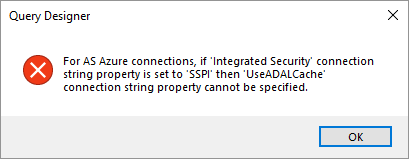FabCon is coming to Atlanta
Join us at FabCon Atlanta from March 16 - 20, 2026, for the ultimate Fabric, Power BI, AI and SQL community-led event. Save $200 with code FABCOMM.
Register now!- Power BI forums
- Get Help with Power BI
- Desktop
- Service
- Report Server
- Power Query
- Mobile Apps
- Developer
- DAX Commands and Tips
- Custom Visuals Development Discussion
- Health and Life Sciences
- Power BI Spanish forums
- Translated Spanish Desktop
- Training and Consulting
- Instructor Led Training
- Dashboard in a Day for Women, by Women
- Galleries
- Data Stories Gallery
- Themes Gallery
- Contests Gallery
- QuickViz Gallery
- Quick Measures Gallery
- Visual Calculations Gallery
- Notebook Gallery
- Translytical Task Flow Gallery
- TMDL Gallery
- R Script Showcase
- Webinars and Video Gallery
- Ideas
- Custom Visuals Ideas (read-only)
- Issues
- Issues
- Events
- Upcoming Events
The Power BI Data Visualization World Championships is back! It's time to submit your entry. Live now!
- Power BI forums
- Forums
- Get Help with Power BI
- Service
- Re: XMLA endpoint Integrated Security Error
- Subscribe to RSS Feed
- Mark Topic as New
- Mark Topic as Read
- Float this Topic for Current User
- Bookmark
- Subscribe
- Printer Friendly Page
- Mark as New
- Bookmark
- Subscribe
- Mute
- Subscribe to RSS Feed
- Permalink
- Report Inappropriate Content
XMLA endpoint Integrated Security Error
Hi community.
Im getting an error when trying to connect to Power BI XMLA endpoint in SSMS 18.1. The endpoint is working fine in Excel.
When i conncet to the XMLA endpoint in SSMS and try and "browse" the cube, i get the following error in SSMS
"For AS AZure connetions, if 'integrated security' connection string property is set to 'SSPI' then 'UseADALCache' connection string property cannot be specified"
my connnection string looks like this:
powerbi://api.powerbi.com/v1.0/myorg/test XMLA
- Mark as New
- Bookmark
- Subscribe
- Mute
- Subscribe to RSS Feed
- Permalink
- Report Inappropriate Content
Hi,
We faced same error in SSMS v18.4 but then we upgraded ssms v18.5.1 and error is no more there and we are able to browse the cube.
Thanks
- Mark as New
- Bookmark
- Subscribe
- Mute
- Subscribe to RSS Feed
- Permalink
- Report Inappropriate Content
I am facing precisely this same issue and I have tested across multiple Power BI models (other than using SSMS V18.4 rather than 18.1).
I connect to a Power BI model in Power BI Premium Capacity using a very simple connection string with no extra parameters of the form: powerbi://api.powerbi.com/v1.0/myorg/my-workspace-name
I can connect and see the databases and tables and can open a DAX query and 'EVALUATE' a table and see its contents. All looks fine until I right-click a database and choose "Browse...". I then get the error previously reported:
For AS Azure connections, if 'Integrated Security' connection string property is set to 'SSPI' then 'UseADALCache' connection string property cannot be specified.
This post has been dormant with no answer for a while - anyone have more information on this situation?
- Mark as New
- Bookmark
- Subscribe
- Mute
- Subscribe to RSS Feed
- Permalink
- Report Inappropriate Content
Hi @arndtvissing ,
According to your error message, It seems like your connection string contains some properties strings which xmla endpoint does not recognized.
I'd like to suggest you remove mentioned property and try again.
BTW, you can also take a look at following links about power bi xmla endpoint features:
Power BI open-platform connectivity with XMLA endpoints public preview
What Is the XMLA Endpoint for Power BI and Why Should I Care?
Regards,
Xiaoxin Sheng
- Mark as New
- Bookmark
- Subscribe
- Mute
- Subscribe to RSS Feed
- Permalink
- Report Inappropriate Content
thanks. but my connection string is like below:
powerbi://api.powerbi.com/v1.0/myorg/test XMLA
I do not specify any properties besides the path given by powerbi service
- Mark as New
- Bookmark
- Subscribe
- Mute
- Subscribe to RSS Feed
- Permalink
- Report Inappropriate Content
and just to confirm, the workspace im connection to is on Premium, and I am Admin of that workspace
Helpful resources
| User | Count |
|---|---|
| 21 | |
| 13 | |
| 8 | |
| 6 | |
| 4 |
| User | Count |
|---|---|
| 49 | |
| 43 | |
| 36 | |
| 16 | |
| 15 |