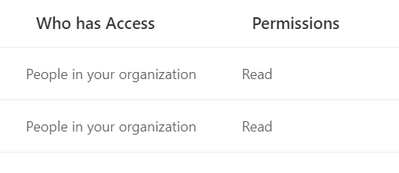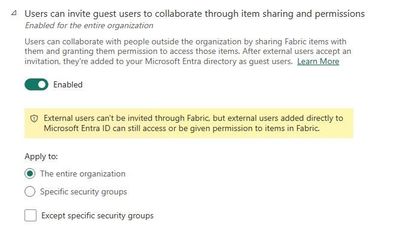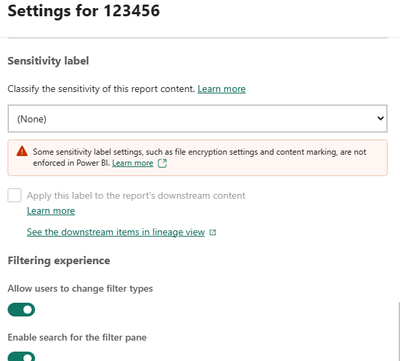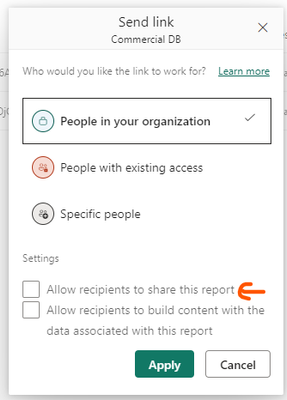FabCon is coming to Atlanta
Join us at FabCon Atlanta from March 16 - 20, 2026, for the ultimate Fabric, Power BI, AI and SQL community-led event. Save $200 with code FABCOMM.
Register now!- Power BI forums
- Get Help with Power BI
- Desktop
- Service
- Report Server
- Power Query
- Mobile Apps
- Developer
- DAX Commands and Tips
- Custom Visuals Development Discussion
- Health and Life Sciences
- Power BI Spanish forums
- Translated Spanish Desktop
- Training and Consulting
- Instructor Led Training
- Dashboard in a Day for Women, by Women
- Galleries
- Data Stories Gallery
- Themes Gallery
- Contests Gallery
- QuickViz Gallery
- Quick Measures Gallery
- Visual Calculations Gallery
- Notebook Gallery
- Translytical Task Flow Gallery
- TMDL Gallery
- R Script Showcase
- Webinars and Video Gallery
- Ideas
- Custom Visuals Ideas (read-only)
- Issues
- Issues
- Events
- Upcoming Events
Vote for your favorite vizzies from the Power BI Dataviz World Championship submissions. Vote now!
- Power BI forums
- Forums
- Get Help with Power BI
- Service
- Re: Workspace security not working
- Subscribe to RSS Feed
- Mark Topic as New
- Mark Topic as Read
- Float this Topic for Current User
- Bookmark
- Subscribe
- Printer Friendly Page
- Mark as New
- Bookmark
- Subscribe
- Mute
- Subscribe to RSS Feed
- Permalink
- Report Inappropriate Content
Workspace security not working
Hi All,
I have a workspace which a limited number of people have viewer access to. There is a report in here, which when shared via the 'People with existing access' link seems to be able to be viewed by people who are not included in the list of 'Manage access' of the workspace. This has confused me as this shouldn't happen as far as I am aware. See below for the details of the Workspace, report, Dataset and users.
- The viewers of the workspace and those that can view the report outside of the 'Manage access' list, all have Power BI Pro Licences
- The outside viewers do not have 'Direct access' to either the report or dataset
- The report has no 'Share view' links
- Two of the workspace viewers have created links with the below credentials for the report and dataset... but the people viewing the report outside of the workspace didn't use these links.
How are people outside of the workspace able to view the report using the 'People with existing access' link?
When I originally set up this workspace, I made sure people who didn't have access to the workspace couldn't view the reports in it. Is there some sort of admin setting that may have changed?
TIA!
Solved! Go to Solution.
- Mark as New
- Bookmark
- Subscribe
- Mute
- Subscribe to RSS Feed
- Permalink
- Report Inappropriate Content
Thanks, @Anonymous @lbendlin ,
I raised a ticket with MS and I think it's due to the tennant level setting 'Allow shareable links to grant access to everyone in your organisation' being enabled. I'll try disabling it and the above steps and will accept this as a solution if it works.
Update: Solution was either this or the fact that fabric licences were distributed to everyone.
Thank you
- Mark as New
- Bookmark
- Subscribe
- Mute
- Subscribe to RSS Feed
- Permalink
- Report Inappropriate Content
Hi @Teaman
Thanks @lbendlin in advance for your contribution to the forum.
You can troubleshoot the issue by following these steps:
1. You can create a report in another workspace, and then share it with members who are not in this workspace through share, and check whether they can access it.
2. If the report can be accessed normally, please check the settings related to user share in the Export and share setting in the admin portal
3. If you want to restrict access to people, you can try setting a sensitivity label by following the link below, properly labeling your data with a sensitivity label ensures that only authorized people can access your data:
Here are some links for your reference:
How to apply sensitivity labels in Power BI - Power BI | Microsoft Learn
Information protection tenant settings - Microsoft Fabric | Microsoft Learn
Best Regards
Zhengdong Xu
If this post helps, then please consider Accept it as the solution to help the other members find it more quickly.
- Mark as New
- Bookmark
- Subscribe
- Mute
- Subscribe to RSS Feed
- Permalink
- Report Inappropriate Content
Thanks, @Anonymous @lbendlin ,
I raised a ticket with MS and I think it's due to the tennant level setting 'Allow shareable links to grant access to everyone in your organisation' being enabled. I'll try disabling it and the above steps and will accept this as a solution if it works.
Update: Solution was either this or the fact that fabric licences were distributed to everyone.
Thank you
- Mark as New
- Bookmark
- Subscribe
- Mute
- Subscribe to RSS Feed
- Permalink
- Report Inappropriate Content
Is this a Pro or Premium workspace? Are you giving access to the workspace or the app? Did you allow re-share?
- Mark as New
- Bookmark
- Subscribe
- Mute
- Subscribe to RSS Feed
- Permalink
- Report Inappropriate Content
Hi @lbendlin,
1. The workspace is a pro workspace
2. I'm giving access to the workspace - we don't have an app set up
3. Do you mean the below button? I haven't shared the report with this link (I shared it with the 'People with existing access link).
Thank you
- Mark as New
- Bookmark
- Subscribe
- Mute
- Subscribe to RSS Feed
- Permalink
- Report Inappropriate Content
Yes, keep that unchecked. But you can enable the build permission.
- Mark as New
- Bookmark
- Subscribe
- Mute
- Subscribe to RSS Feed
- Permalink
- Report Inappropriate Content
Hi @lbendlin,
I've tried sharing the below 2 links with a user who isn't a member/view/contributor of the workspace but he could still see the report.
- One link was generated through 'People in your Organisation' with both settings unticked. (I knew he would be able to view the report with this link)
- The other link had both settings unticked then I generated a link via 'People with Existing access' (these tick boxes don't seem to show for this option)
Thanks
- Mark as New
- Bookmark
- Subscribe
- Mute
- Subscribe to RSS Feed
- Permalink
- Report Inappropriate Content
if the issue still persists you may want to consider raising a ticket.
If you have a Pro license you can open a Pro ticket at https://admin.powerplatform.microsoft.com/newsupportticket/powerbi
Otherwise you can raise an issue at https://community.fabric.microsoft.com/t5/Issues/idb-p/Issues .
Helpful resources

Power BI Dataviz World Championships
Vote for your favorite vizzies from the Power BI World Championship submissions!

Join our Community Sticker Challenge 2026
If you love stickers, then you will definitely want to check out our Community Sticker Challenge!

Power BI Monthly Update - January 2026
Check out the January 2026 Power BI update to learn about new features.

| User | Count |
|---|---|
| 46 | |
| 38 | |
| 36 | |
| 25 | |
| 25 |