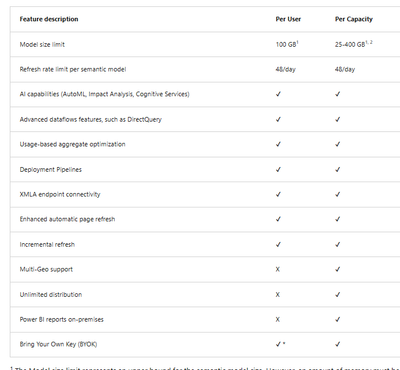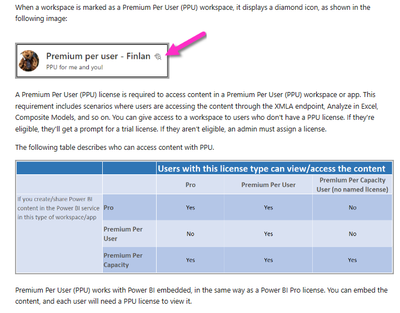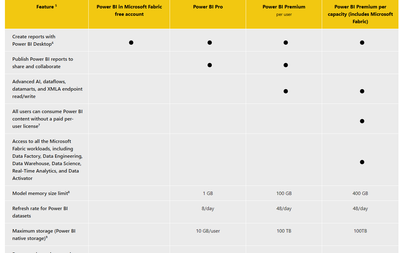- Power BI forums
- Updates
- News & Announcements
- Get Help with Power BI
- Desktop
- Service
- Report Server
- Power Query
- Mobile Apps
- Developer
- DAX Commands and Tips
- Custom Visuals Development Discussion
- Health and Life Sciences
- Power BI Spanish forums
- Translated Spanish Desktop
- Power Platform Integration - Better Together!
- Power Platform Integrations (Read-only)
- Power Platform and Dynamics 365 Integrations (Read-only)
- Training and Consulting
- Instructor Led Training
- Dashboard in a Day for Women, by Women
- Galleries
- Community Connections & How-To Videos
- COVID-19 Data Stories Gallery
- Themes Gallery
- Data Stories Gallery
- R Script Showcase
- Webinars and Video Gallery
- Quick Measures Gallery
- 2021 MSBizAppsSummit Gallery
- 2020 MSBizAppsSummit Gallery
- 2019 MSBizAppsSummit Gallery
- Events
- Ideas
- Custom Visuals Ideas
- Issues
- Issues
- Events
- Upcoming Events
- Community Blog
- Power BI Community Blog
- Custom Visuals Community Blog
- Community Support
- Community Accounts & Registration
- Using the Community
- Community Feedback
Register now to learn Fabric in free live sessions led by the best Microsoft experts. From Apr 16 to May 9, in English and Spanish.
- Power BI forums
- Forums
- Get Help with Power BI
- Service
- With a PPU licence, what is my semantic model refr...
- Subscribe to RSS Feed
- Mark Topic as New
- Mark Topic as Read
- Float this Topic for Current User
- Bookmark
- Subscribe
- Printer Friendly Page
- Mark as New
- Bookmark
- Subscribe
- Mute
- Subscribe to RSS Feed
- Permalink
- Report Inappropriate Content
With a PPU licence, what is my semantic model refresh timeout?
Hi
I have a PBI Pro account.
I have a very complex model and cannot use the other fabric capabilities to do transformations prior to Power BI as we do not have people with the skills to manage those other fabric systems.
My model used to refresh in 90 minutes. Due to data volume growth it now just exceeds 2 hours and PBI times out the refresh.
If I get a PPU licence, will the semantic model I publish be allowed to refresh for longer, or do I have to get Premuim capacity for a whole workspace to allow longer refresh time?
I cannot reduce dataset size as it is already limited to current financial year and that is the smallest it can be.
I have diagnosed the model. There are expensive transformations that I cannot avoid which are mostly merge operations, because the downstream systems I get the source data from are 3rd party and cannot be changed.
Solved! Go to Solution.
- Mark as New
- Bookmark
- Subscribe
- Mute
- Subscribe to RSS Feed
- Permalink
- Report Inappropriate Content
Hi, @SteveCarter1
Data refreshes for shared capacity must complete within 2 hours. If your semantic model requires longer refresh operations, consider moving your semantic model to a Premium capacity. On Premium capacity, the maximum refresh duration is 5 hours, but using the XMLA endpoint to refresh data can bypass the 5-hour limit.
The Pro license allows up to 8 refreshes per model per day, while the PPU allows up to 48 refreshes per day per model. If you need an extended refresh time, you can choose the Premium capacity or PPU that's right for you.
Here are some of the features of the PPU:
When your workspace is converted to a PPU, access also has the following limitations:
We encourage you to click on the links below to learn more about the differences between the licenses so that you can make a more suitable choice:
Power BI Premium Per User - Power BI | Microsoft Learn
What is Power BI Premium? - Power BI | Microsoft Learn
You can also find a comparison between several different licenses in the links below:
Pricing & Product Comparison | Microsoft Power BI
How to Get Your Question Answered Quickly
Best Regards
Jianpeng Li
If this post helps, then please consider Accept it as the solution to help the other members find it more quickly.
- Mark as New
- Bookmark
- Subscribe
- Mute
- Subscribe to RSS Feed
- Permalink
- Report Inappropriate Content
Hi, @SteveCarter1
Data refreshes for shared capacity must complete within 2 hours. If your semantic model requires longer refresh operations, consider moving your semantic model to a Premium capacity. On Premium capacity, the maximum refresh duration is 5 hours, but using the XMLA endpoint to refresh data can bypass the 5-hour limit.
The Pro license allows up to 8 refreshes per model per day, while the PPU allows up to 48 refreshes per day per model. If you need an extended refresh time, you can choose the Premium capacity or PPU that's right for you.
Here are some of the features of the PPU:
When your workspace is converted to a PPU, access also has the following limitations:
We encourage you to click on the links below to learn more about the differences between the licenses so that you can make a more suitable choice:
Power BI Premium Per User - Power BI | Microsoft Learn
What is Power BI Premium? - Power BI | Microsoft Learn
You can also find a comparison between several different licenses in the links below:
Pricing & Product Comparison | Microsoft Power BI
How to Get Your Question Answered Quickly
Best Regards
Jianpeng Li
If this post helps, then please consider Accept it as the solution to help the other members find it more quickly.
Helpful resources

Microsoft Fabric Learn Together
Covering the world! 9:00-10:30 AM Sydney, 4:00-5:30 PM CET (Paris/Berlin), 7:00-8:30 PM Mexico City

Power BI Monthly Update - April 2024
Check out the April 2024 Power BI update to learn about new features.