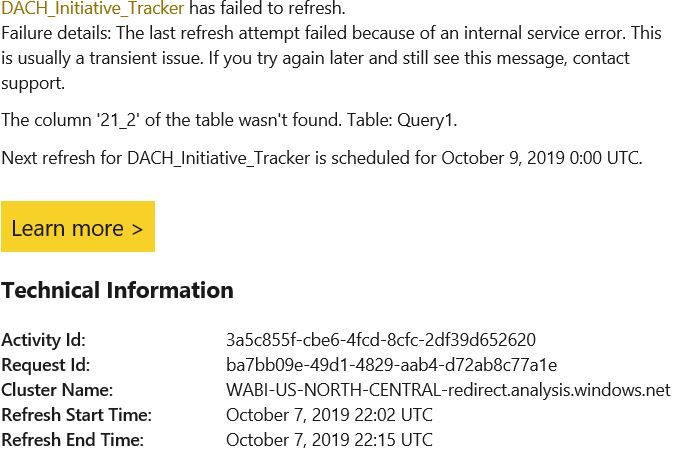Fabric Data Days starts November 4th!
Advance your Data & AI career with 50 days of live learning, dataviz contests, hands-on challenges, study groups & certifications and more!
Get registered- Power BI forums
- Get Help with Power BI
- Desktop
- Service
- Report Server
- Power Query
- Mobile Apps
- Developer
- DAX Commands and Tips
- Custom Visuals Development Discussion
- Health and Life Sciences
- Power BI Spanish forums
- Translated Spanish Desktop
- Training and Consulting
- Instructor Led Training
- Dashboard in a Day for Women, by Women
- Galleries
- Data Stories Gallery
- Themes Gallery
- Contests Gallery
- QuickViz Gallery
- Quick Measures Gallery
- Visual Calculations Gallery
- Notebook Gallery
- Translytical Task Flow Gallery
- TMDL Gallery
- R Script Showcase
- Webinars and Video Gallery
- Ideas
- Custom Visuals Ideas (read-only)
- Issues
- Issues
- Events
- Upcoming Events
Get Fabric Certified for FREE during Fabric Data Days. Don't miss your chance! Request now
- Power BI forums
- Forums
- Get Help with Power BI
- Service
- Re: Where to save the PBI file if the data source ...
- Subscribe to RSS Feed
- Mark Topic as New
- Mark Topic as Read
- Float this Topic for Current User
- Bookmark
- Subscribe
- Printer Friendly Page
- Mark as New
- Bookmark
- Subscribe
- Mute
- Subscribe to RSS Feed
- Permalink
- Report Inappropriate Content
Where to save the PBI file if the data source is sharepoint?
Hi all,
I am a beginner in Power BI and I recently prepared my first report in it. I am currently using a pro license and used PBI desktop to prepare my report. The data source of my report was my organization's sharepoint folder. Unfortunately I am getting an error saying that I am unable to do scheduled refresh. Currently the .pbix file is saved in my local drive.
Therefore I would like to know where is the appropriate place to save the file if the source of the data is sharepoint?
Regards,
Deepak
Solved! Go to Solution.
- Mark as New
- Bookmark
- Subscribe
- Mute
- Subscribe to RSS Feed
- Permalink
- Report Inappropriate Content
@Anonymous
Is the "21_2" column available in "Query1" table.
Use same privacy levels in Power BI Desktop and Service.
Power BI Desktop > Open the Report > Home > Edit Queries > Data Source Settings
Power BI Service > workspace > datasets > dataset settings > data source credentials >(sharepoint) edit credentials.
- Mark as New
- Bookmark
- Subscribe
- Mute
- Subscribe to RSS Feed
- Permalink
- Report Inappropriate Content
Hi @Anonymous ,
You need to verify your credentials in the dataset settings. Click OAuth2 and input your credentials.
If this post helps, then please consider Accept it as the solution to help the other members find it.
- Mark as New
- Bookmark
- Subscribe
- Mute
- Subscribe to RSS Feed
- Permalink
- Report Inappropriate Content
HI,
I tried the above mentioned solution, unfortunately I am still getting the error while automatic updation.
Below please find the attached image.So the report has been prepared in PBI desktop and have been published to online. The source of the dataset is file in a folder in Sharepoint. I have scheduled automatic refresh but it won't happen due to the attached error.
Kindly suggest the needful.
Regards,
- Mark as New
- Bookmark
- Subscribe
- Mute
- Subscribe to RSS Feed
- Permalink
- Report Inappropriate Content
@Anonymous
Is the "21_2" column available in "Query1" table.
Use same privacy levels in Power BI Desktop and Service.
Power BI Desktop > Open the Report > Home > Edit Queries > Data Source Settings
Power BI Service > workspace > datasets > dataset settings > data source credentials >(sharepoint) edit credentials.
- Mark as New
- Bookmark
- Subscribe
- Mute
- Subscribe to RSS Feed
- Permalink
- Report Inappropriate Content
Helpful resources

Fabric Data Days
Advance your Data & AI career with 50 days of live learning, contests, hands-on challenges, study groups & certifications and more!

Power BI Monthly Update - October 2025
Check out the October 2025 Power BI update to learn about new features.

| User | Count |
|---|---|
| 49 | |
| 18 | |
| 11 | |
| 11 | |
| 10 |