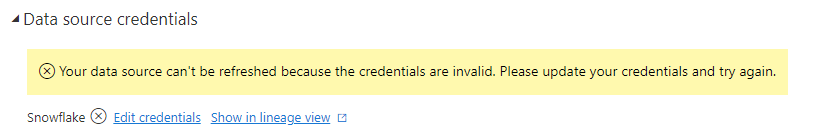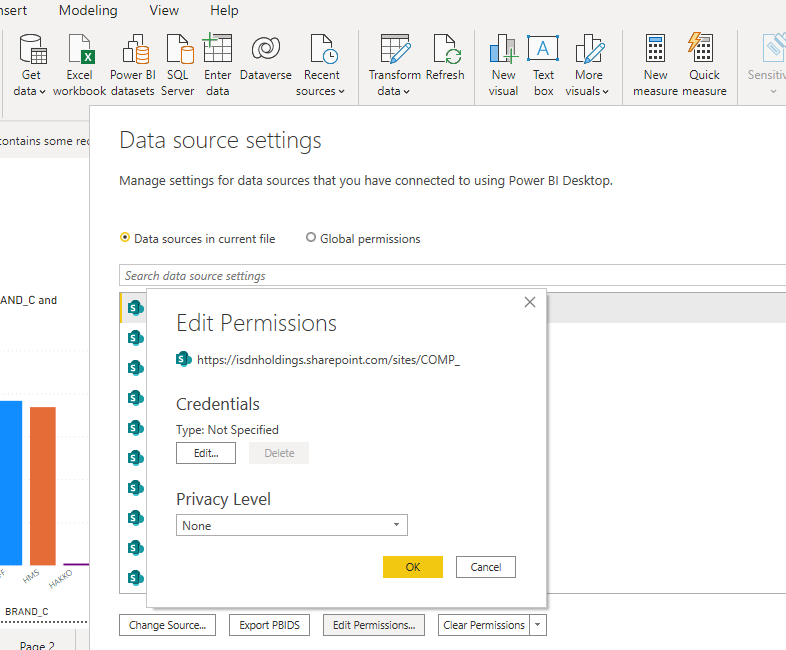Join us at FabCon Vienna from September 15-18, 2025
The ultimate Fabric, Power BI, SQL, and AI community-led learning event. Save €200 with code FABCOMM.
Get registered- Power BI forums
- Get Help with Power BI
- Desktop
- Service
- Report Server
- Power Query
- Mobile Apps
- Developer
- DAX Commands and Tips
- Custom Visuals Development Discussion
- Health and Life Sciences
- Power BI Spanish forums
- Translated Spanish Desktop
- Training and Consulting
- Instructor Led Training
- Dashboard in a Day for Women, by Women
- Galleries
- Data Stories Gallery
- Themes Gallery
- Contests Gallery
- Quick Measures Gallery
- Notebook Gallery
- Translytical Task Flow Gallery
- TMDL Gallery
- R Script Showcase
- Webinars and Video Gallery
- Ideas
- Custom Visuals Ideas (read-only)
- Issues
- Issues
- Events
- Upcoming Events
Enhance your career with this limited time 50% discount on Fabric and Power BI exams. Ends September 15. Request your voucher.
- Power BI forums
- Forums
- Get Help with Power BI
- Service
- Re: Where to find data source credentials?
- Subscribe to RSS Feed
- Mark Topic as New
- Mark Topic as Read
- Float this Topic for Current User
- Bookmark
- Subscribe
- Printer Friendly Page
- Mark as New
- Bookmark
- Subscribe
- Mute
- Subscribe to RSS Feed
- Permalink
- Report Inappropriate Content
Where to find data source credentials?
Hi everyone,
I was trying to set up a scheduled refresh on Power BI Service but this is what I encountered
I used my login credentials for Snowflake once when I first imported the data to Power BI Desktop and I had been able to use it since then. However, now that I'm done with my report, I've published it to Power BI Service and need to have a scheduled refresh. When I tried putting my user credentials again, this was the error message.
I assume that I should be able to get this information from Snowflake because this is where I got my data from, but I don't know where exactly I should look for it. I've also asked my manager in case I got limited access to the system but he had no idea either. Could anyone please show me how to get the information?
- Mark as New
- Bookmark
- Subscribe
- Mute
- Subscribe to RSS Feed
- Permalink
- Report Inappropriate Content
@TP129 You can open Power bi file and then Go to transfrom data and under that select datasource credential then update or edit credential in that tab .Refer below image.
- Mark as New
- Bookmark
- Subscribe
- Mute
- Subscribe to RSS Feed
- Permalink
- Report Inappropriate Content
@HarishKM I did as you suggested and published the report to PBI Service again but still get the same error. Right now I only have my Snowflake login credentials. I guess my question is can I use my current credentials for PBI Service or do I need other credentials (something that is used specifically for the data source)? If I need a different one for data source then where can I find it?
- Mark as New
- Bookmark
- Subscribe
- Mute
- Subscribe to RSS Feed
- Permalink
- Report Inappropriate Content
Hey were you able to find a solution for this creditials issue?
- Mark as New
- Bookmark
- Subscribe
- Mute
- Subscribe to RSS Feed
- Permalink
- Report Inappropriate Content
Sorry to ask, but you used Basic authentication in Power BI Desktop too? My org uses SSO, so that's why I ask.
- Mark as New
- Bookmark
- Subscribe
- Mute
- Subscribe to RSS Feed
- Permalink
- Report Inappropriate Content
@jeffshieldsdev in my PBI Desktop it's automatically set as Basic. I'm not sure, was that why I got the error? In PBI Service I see 2 options: Basic and OAuth2. I've tried both but none of them works.