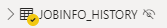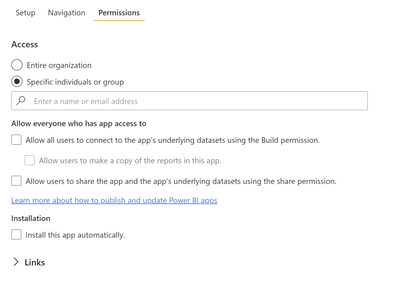Join us at the 2025 Microsoft Fabric Community Conference
March 31 - April 2, 2025, in Las Vegas, Nevada. Use code MSCUST for a $150 discount! Early bird discount ends December 31.
Register Now- Power BI forums
- Get Help with Power BI
- Desktop
- Service
- Report Server
- Power Query
- Mobile Apps
- Developer
- DAX Commands and Tips
- Custom Visuals Development Discussion
- Health and Life Sciences
- Power BI Spanish forums
- Translated Spanish Desktop
- Training and Consulting
- Instructor Led Training
- Dashboard in a Day for Women, by Women
- Galleries
- Community Connections & How-To Videos
- COVID-19 Data Stories Gallery
- Themes Gallery
- Data Stories Gallery
- R Script Showcase
- Webinars and Video Gallery
- Quick Measures Gallery
- 2021 MSBizAppsSummit Gallery
- 2020 MSBizAppsSummit Gallery
- 2019 MSBizAppsSummit Gallery
- Events
- Ideas
- Custom Visuals Ideas
- Issues
- Issues
- Events
- Upcoming Events
Be one of the first to start using Fabric Databases. View on-demand sessions with database experts and the Microsoft product team to learn just how easy it is to get started. Watch now
- Power BI forums
- Forums
- Get Help with Power BI
- Service
- Re: What are all the ways to see Underlaying data?
- Subscribe to RSS Feed
- Mark Topic as New
- Mark Topic as Read
- Float this Topic for Current User
- Bookmark
- Subscribe
- Printer Friendly Page
- Mark as New
- Bookmark
- Subscribe
- Mute
- Subscribe to RSS Feed
- Permalink
- Report Inappropriate Content
What are all the ways to see Underlaying data?
Hello,
I am building HR reports that have an underlying dataset containing highly sensitive personal information.
I want the report viewers to only be able to see the visuals with aggregated data (like averages, ratios ...) - with no possibility to view underlying un-aggregated data.
I already know about 3 ways viewers can access this data:
- Analyze in excel - could be disabled by unticking
- Export data settings in Power BI desktop. I don't know what exactly this does, but I always set it to "Don't allow"
- NEWLY there is a third way:
that again allows viewers to see all unaggregated data. I have just discovered that I CANNOT disable this option, but I can partially do it by hiding all the fields and tables in my model:
My questions: Are there any other ways for viewers to see underlying unaggregated data? And how to disable it? How do you deal with this situation?
Warm regards,
Jakub
Solved! Go to Solution.
- Mark as New
- Bookmark
- Subscribe
- Mute
- Subscribe to RSS Feed
- Permalink
- Report Inappropriate Content
Hi, @jdusek92
As mentioned in service-datasets-build-permissions ,
Power BI provides the Build permission as a complement to the existing permissions, Read and Reshare. All users who already had Read permission for datasets via app permissions, sharing, or workspace access at that time also got Build permission for those same datasets. They got Build permission automatically because Read permission already granted them the right to build new content on top of the dataset, by using Analyze in Excel or Export.
With this more granular Build permission, you can choose who can only view the content in the existing report or dashboard and who can create content connected to the underlying datasets.
You can remove Build permission. If you do, the people whose permissions you have revoked can still see the report, but can no longer edit the report or export underlying data. Users with only read permission can still export summarized data.
You need to check the dataset permissions and remove build permission for the specified user to restrict their access to the underlying data source.For reports related to datasets, they will also be restricted from using Analyze in excel, export data, download pbix...
Best Regards,
Community Support Team _ Eason
- Mark as New
- Bookmark
- Subscribe
- Mute
- Subscribe to RSS Feed
- Permalink
- Report Inappropriate Content
Hi, @jdusek92
As mentioned in service-datasets-build-permissions ,
Power BI provides the Build permission as a complement to the existing permissions, Read and Reshare. All users who already had Read permission for datasets via app permissions, sharing, or workspace access at that time also got Build permission for those same datasets. They got Build permission automatically because Read permission already granted them the right to build new content on top of the dataset, by using Analyze in Excel or Export.
With this more granular Build permission, you can choose who can only view the content in the existing report or dashboard and who can create content connected to the underlying datasets.
You can remove Build permission. If you do, the people whose permissions you have revoked can still see the report, but can no longer edit the report or export underlying data. Users with only read permission can still export summarized data.
You need to check the dataset permissions and remove build permission for the specified user to restrict their access to the underlying data source.For reports related to datasets, they will also be restricted from using Analyze in excel, export data, download pbix...
Best Regards,
Community Support Team _ Eason
- Mark as New
- Bookmark
- Subscribe
- Mute
- Subscribe to RSS Feed
- Permalink
- Report Inappropriate Content
Hi @jdusek92 ,
In addition to what you have stated, in the Service you have to make sure to not select these options as well when you share the workspace/report. In fact, for HR reports, we usually only share the APP and keep it locked down. For example, the APP might look like this (we also share only with individual is possible so we know who has access and nothing is selected so they can't share or get to underlying data. And then, we make sure that the workspace/report is not sharing either.
This is the APP:
You may also consider RLS if you really want to get it tightly regulated.
To clarify though - if you directly share the .pbix file with users, they will almost surely get to all the underlying data and that is why you should stay in the Service for this type of report.
Did I answer your question? Mark my post as a solution!
Proud to be a Datanaut!
Private message me for consulting or training needs.
Helpful resources

Join us at the Microsoft Fabric Community Conference
March 31 - April 2, 2025, in Las Vegas, Nevada. Use code MSCUST for a $150 discount!

We want your feedback!
Your insights matter. That’s why we created a quick survey to learn about your experience finding answers to technical questions.

Microsoft Fabric Community Conference 2025
Arun Ulag shares exciting details about the Microsoft Fabric Conference 2025, which will be held in Las Vegas, NV.

| User | Count |
|---|---|
| 32 | |
| 24 | |
| 12 | |
| 11 | |
| 9 |
| User | Count |
|---|---|
| 47 | |
| 46 | |
| 23 | |
| 12 | |
| 9 |