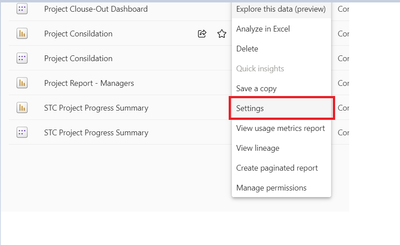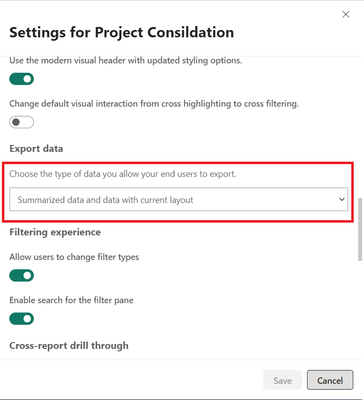Join us at FabCon Vienna from September 15-18, 2025
The ultimate Fabric, Power BI, SQL, and AI community-led learning event. Save €200 with code FABCOMM.
Get registered- Power BI forums
- Get Help with Power BI
- Desktop
- Service
- Report Server
- Power Query
- Mobile Apps
- Developer
- DAX Commands and Tips
- Custom Visuals Development Discussion
- Health and Life Sciences
- Power BI Spanish forums
- Translated Spanish Desktop
- Training and Consulting
- Instructor Led Training
- Dashboard in a Day for Women, by Women
- Galleries
- Data Stories Gallery
- Themes Gallery
- Contests Gallery
- Quick Measures Gallery
- Notebook Gallery
- Translytical Task Flow Gallery
- TMDL Gallery
- R Script Showcase
- Webinars and Video Gallery
- Ideas
- Custom Visuals Ideas (read-only)
- Issues
- Issues
- Events
- Upcoming Events
Enhance your career with this limited time 50% discount on Fabric and Power BI exams. Ends August 31st. Request your voucher.
- Power BI forums
- Forums
- Get Help with Power BI
- Service
- Visual Icon headers -to export data- not showing
- Subscribe to RSS Feed
- Mark Topic as New
- Mark Topic as Read
- Float this Topic for Current User
- Bookmark
- Subscribe
- Printer Friendly Page
- Mark as New
- Bookmark
- Subscribe
- Mute
- Subscribe to RSS Feed
- Permalink
- Report Inappropriate Content
Visual Icon headers -to export data- not showing
Hi All
My report readers today confirmed that they are unable to exctract any reports, when i checked the report myself from reading view it doesn't show the header icons, but in edit mode it is shown (made sure header icons turned on from formatting options)
i haven't done any modifications on the report for a while, only thing recent is adjusting some settings
and as you can see nothing in the report options suggests that exporting is cancelled,was working fine with reader yesterday then today issue happened.
appreciate your help
Solved! Go to Solution.
- Mark as New
- Bookmark
- Subscribe
- Mute
- Subscribe to RSS Feed
- Permalink
- Report Inappropriate Content
Thank you for replying..I tried this but it didn't work, unfortunately.
the good news is i got the solution- after raising a ticket & spending 5 days with microsoft support,but that's besides the point- that there was an option inside power bi report settings on desktop that was turned on by itself for some reason to hide the visual headers for readers
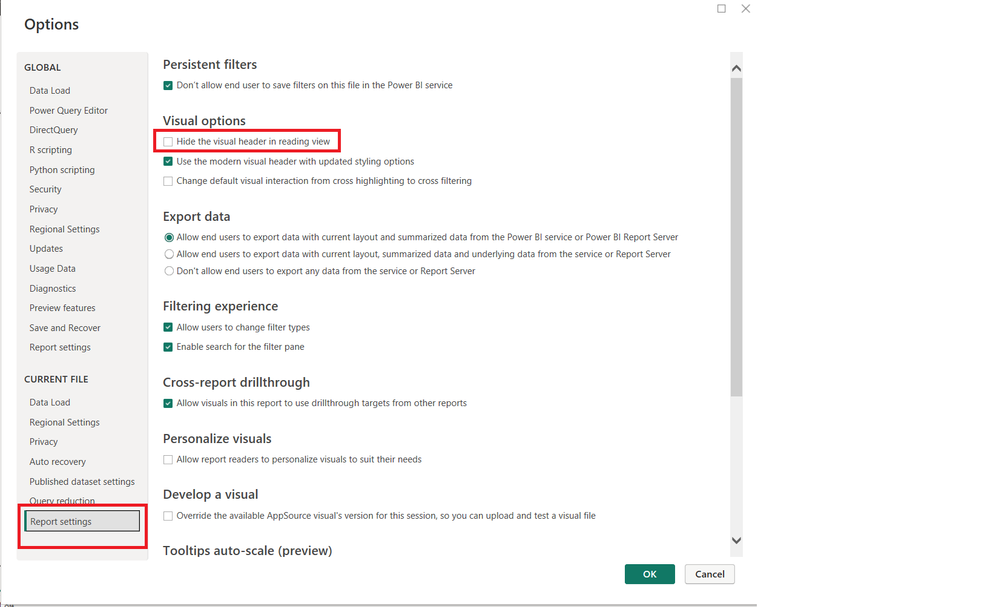
- Mark as New
- Bookmark
- Subscribe
- Mute
- Subscribe to RSS Feed
- Permalink
- Report Inappropriate Content
I have seen this happening randomly What I would suggest doing is to disable the header icons and reenable the header icons again and see if that works.
- Mark as New
- Bookmark
- Subscribe
- Mute
- Subscribe to RSS Feed
- Permalink
- Report Inappropriate Content
Thank you for replying..I tried this but it didn't work, unfortunately.
the good news is i got the solution- after raising a ticket & spending 5 days with microsoft support,but that's besides the point- that there was an option inside power bi report settings on desktop that was turned on by itself for some reason to hide the visual headers for readers
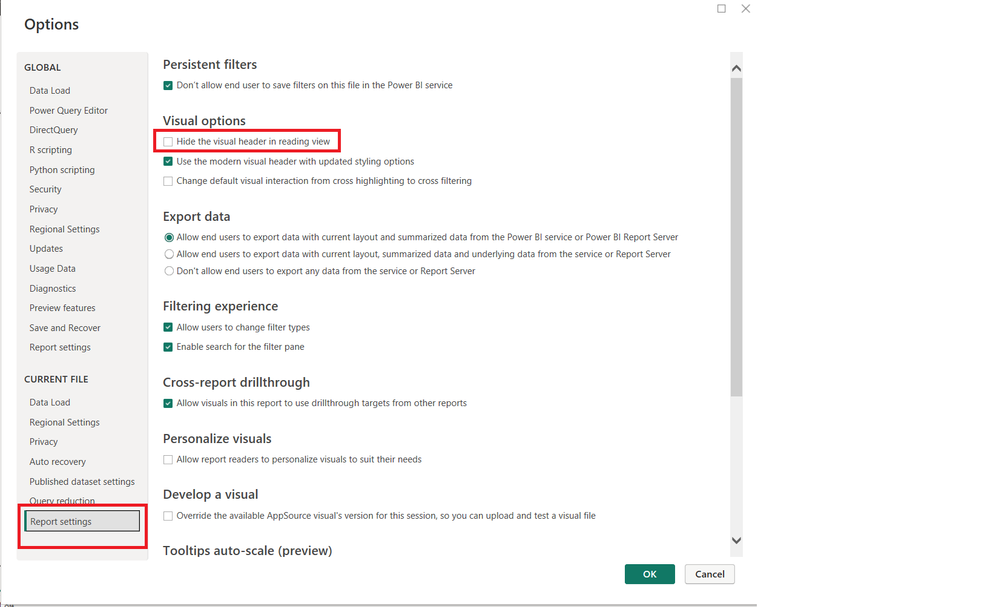
Helpful resources
| User | Count |
|---|---|
| 36 | |
| 15 | |
| 12 | |
| 11 | |
| 9 |
| User | Count |
|---|---|
| 46 | |
| 44 | |
| 19 | |
| 18 | |
| 18 |