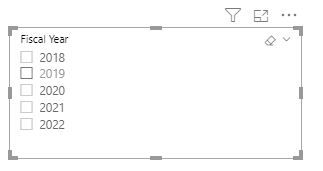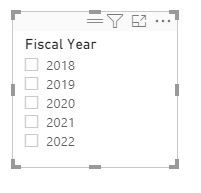FabCon is coming to Atlanta
Join us at FabCon Atlanta from March 16 - 20, 2026, for the ultimate Fabric, Power BI, AI and SQL community-led event. Save $200 with code FABCOMM.
Register now!- Power BI forums
- Get Help with Power BI
- Desktop
- Service
- Report Server
- Power Query
- Mobile Apps
- Developer
- DAX Commands and Tips
- Custom Visuals Development Discussion
- Health and Life Sciences
- Power BI Spanish forums
- Translated Spanish Desktop
- Training and Consulting
- Instructor Led Training
- Dashboard in a Day for Women, by Women
- Galleries
- Data Stories Gallery
- Themes Gallery
- Contests Gallery
- QuickViz Gallery
- Quick Measures Gallery
- Visual Calculations Gallery
- Notebook Gallery
- Translytical Task Flow Gallery
- TMDL Gallery
- R Script Showcase
- Webinars and Video Gallery
- Ideas
- Custom Visuals Ideas (read-only)
- Issues
- Issues
- Events
- Upcoming Events
The Power BI Data Visualization World Championships is back! Get ahead of the game and start preparing now! Learn more
- Power BI forums
- Forums
- Get Help with Power BI
- Service
- Visual Headers
- Subscribe to RSS Feed
- Mark Topic as New
- Mark Topic as Read
- Float this Topic for Current User
- Bookmark
- Subscribe
- Printer Friendly Page
- Mark as New
- Bookmark
- Subscribe
- Mute
- Subscribe to RSS Feed
- Permalink
- Report Inappropriate Content
Visual Headers
Hi all,
I have an issue with visual headers.
When building my dataset on PBI desktop, I checked the option to have the new visual headers.

When I load my dataset in PBI (into a groupspace), it works well. I can also save the initial report under a new name with this option still working.
But when I tried to create a report (with Create New Report option) using this dataset, the visual headers are back to "old format" & I can't remove them.
In the groupspace, that would not be an issue as I can always just use the "save as" to create new reports.
But the problem is that this dataset is used in other groupspaces & I'd like to avoid having to load the dataset in each groupspace (too bad as being able to use 1 unique set for all reports in all groupspaces is a clear must).
Does anyone experienced the same issue or know how to deal with this ?
Thanks
Solved! Go to Solution.
- Mark as New
- Bookmark
- Subscribe
- Mute
- Subscribe to RSS Feed
- Permalink
- Report Inappropriate Content
I found the workaround.
Create new dataset in Desktop using the extisting as source. Then load this new one into the different other workspace.
I now have a report created in each workspace but all conncted to the initial dataset (so only 1 to manage).
+ I can copy these reports as many times as I want without loosing the headers style option.
- Mark as New
- Bookmark
- Subscribe
- Mute
- Subscribe to RSS Feed
- Permalink
- Report Inappropriate Content
What was your rationale for doing this on the service rather than on the desktop?
I tried to create a report (with Create New Report option) using this dataset
- Mark as New
- Bookmark
- Subscribe
- Mute
- Subscribe to RSS Feed
- Permalink
- Report Inappropriate Content
I can create the report in Desktop (I did it actually as a workaround) but that won't solve the problem. That means that my unique dataset has to be loaded to each workspace individually where I would like to manage only 1 dataset & connect all report (whatever the workspace they are located) to this dataset. I did it in the past without any issue. I don't understand why suddenly this is no more working.
Managing 4 dataset (1 for each workspace I need it) is a workaounr which works but clearly not easy to handle: everything has to be repeated 4 times: any change to the dataset, security level,... Would be much more easy as it was before.
- Mark as New
- Bookmark
- Subscribe
- Mute
- Subscribe to RSS Feed
- Permalink
- Report Inappropriate Content
I found the workaround.
Create new dataset in Desktop using the extisting as source. Then load this new one into the different other workspace.
I now have a report created in each workspace but all conncted to the initial dataset (so only 1 to manage).
+ I can copy these reports as many times as I want without loosing the headers style option.
Helpful resources

Power BI Dataviz World Championships
The Power BI Data Visualization World Championships is back! Get ahead of the game and start preparing now!

| User | Count |
|---|---|
| 56 | |
| 55 | |
| 31 | |
| 17 | |
| 14 |