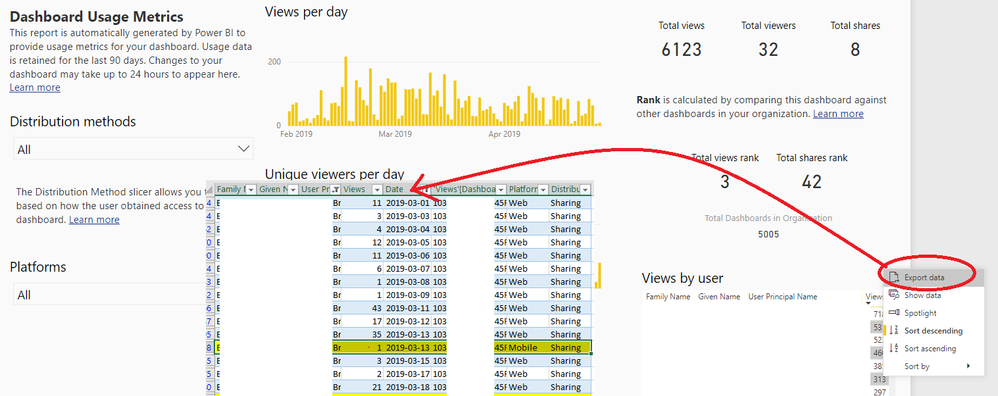FabCon is coming to Atlanta
Join us at FabCon Atlanta from March 16 - 20, 2026, for the ultimate Fabric, Power BI, AI and SQL community-led event. Save $200 with code FABCOMM.
Register now!- Power BI forums
- Get Help with Power BI
- Desktop
- Service
- Report Server
- Power Query
- Mobile Apps
- Developer
- DAX Commands and Tips
- Custom Visuals Development Discussion
- Health and Life Sciences
- Power BI Spanish forums
- Translated Spanish Desktop
- Training and Consulting
- Instructor Led Training
- Dashboard in a Day for Women, by Women
- Galleries
- Data Stories Gallery
- Themes Gallery
- Contests Gallery
- Quick Measures Gallery
- Notebook Gallery
- Translytical Task Flow Gallery
- TMDL Gallery
- R Script Showcase
- Webinars and Video Gallery
- Ideas
- Custom Visuals Ideas (read-only)
- Issues
- Issues
- Events
- Upcoming Events
To celebrate FabCon Vienna, we are offering 50% off select exams. Ends October 3rd. Request your discount now.
- Power BI forums
- Forums
- Get Help with Power BI
- Service
- Views by User Date field
- Subscribe to RSS Feed
- Mark Topic as New
- Mark Topic as Read
- Float this Topic for Current User
- Bookmark
- Subscribe
- Printer Friendly Page
- Mark as New
- Bookmark
- Subscribe
- Mute
- Subscribe to RSS Feed
- Permalink
- Report Inappropriate Content
Views by User Date field
I have a report that uses the data behind the Usage Metrics "Views by user". In order to share a report with others I export the 'Views by user' data to Excel and then in order to keep it for more than 90 days I keep the exported data all year. My goal for this report is to show leadership who is using the dashboard reports and who is not. Focus is number of days logging in to a specific Power BI dashboard. I like that there is a date field so that I can get a count of hits per day, but does anyone know what time zone the date field is for? Anychance it could become a date/time field? My guess is that Date field is based on UTC. I have some users that have 31/31 hits in March and when asked it turns out they were not logging in all 31 days. my theory is that the time zone must be GMT so users on the west coast of the US login in the morning and get a hit, then later that same day to them and record another hit, but since it is a new day in London the hit is logged the following day....this is just my theory. does anyone else look closely at this data and count views per day? any idea if my theory is correct on the time zone of the Date field?
Attached is a snip of where I get the data, and the date field I am referring to.
- Mark as New
- Bookmark
- Subscribe
- Mute
- Subscribe to RSS Feed
- Permalink
- Report Inappropriate Content
I would suggest if you want the correct source of truth is to access this data via the Audit Logs in Office 365.
From the Audit Logs they will give you all the required information.
Another thing to note is that the dashboard metrics sometimes can be affected due to the data being posted from the browser and some browsers might not post the required data.
- Mark as New
- Bookmark
- Subscribe
- Mute
- Subscribe to RSS Feed
- Permalink
- Report Inappropriate Content
What kind of access do I need to get Office 365 Audit Logs? I am not in IT. I am an owner of my Power BI workspaces, but simply a data analyst and report devloper. I am not sure how I could get Office 365 Audit Logs.
- Mark as New
- Bookmark
- Subscribe
- Mute
- Subscribe to RSS Feed
- Permalink
- Report Inappropriate Content
It would need to be an Office 365 Admin to extract the logs you require.
What I have done in the past is for the Office 365 Admin to set this up and then extract the files into a CSV and then use the extracted CSV files.
I would recommend this approach to be 100% sure of the numbers you are presenting.