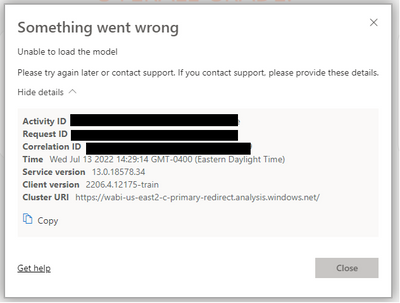Fabric Data Days starts November 4th!
Advance your Data & AI career with 50 days of live learning, dataviz contests, hands-on challenges, study groups & certifications and more!
Get registered- Power BI forums
- Get Help with Power BI
- Desktop
- Service
- Report Server
- Power Query
- Mobile Apps
- Developer
- DAX Commands and Tips
- Custom Visuals Development Discussion
- Health and Life Sciences
- Power BI Spanish forums
- Translated Spanish Desktop
- Training and Consulting
- Instructor Led Training
- Dashboard in a Day for Women, by Women
- Galleries
- Data Stories Gallery
- Themes Gallery
- Contests Gallery
- QuickViz Gallery
- Quick Measures Gallery
- Visual Calculations Gallery
- Notebook Gallery
- Translytical Task Flow Gallery
- TMDL Gallery
- R Script Showcase
- Webinars and Video Gallery
- Ideas
- Custom Visuals Ideas (read-only)
- Issues
- Issues
- Events
- Upcoming Events
Get Fabric Certified for FREE during Fabric Data Days. Don't miss your chance! Request now
- Power BI forums
- Forums
- Get Help with Power BI
- Service
- Re: Viewers can't see Report but Members can, not ...
- Subscribe to RSS Feed
- Mark Topic as New
- Mark Topic as Read
- Float this Topic for Current User
- Bookmark
- Subscribe
- Printer Friendly Page
- Mark as New
- Bookmark
- Subscribe
- Mute
- Subscribe to RSS Feed
- Permalink
- Report Inappropriate Content
Viewers can't see Report but Members can, not a Row Level Security issue
We are having an issue with users not being able to see reports and being presented with this error:
Any user with access to the workspace should be able to VIEW the report as well as any user with whom the report was shared.
Here are the facts:
- Users with Member status can see the report but not users with Viewer status
- Users with Viewer status could see the report last week
- Users with the same role can see the same report on a different workspace
- Same user in different workspaces and same report; user can see report in Workspace1 but not Workspace2, users with shared links can't see report unless added as Member to the workspace
- There is no RLS set-up, all users should be able to see the report
- An update to our ERP system happened this week and some active directory changes, could this be a factor in the issue?
Troubleshooting Step 1: Had a userX try to see the report, userX was not able to see the report and got an error unable to load the model (see error above). Added userX as a member to the workspace, userX was able to see the report
Troubleshooting Step 2: Had a userZ try to see the report, userZ was not able to see the report and got an error unable to load the model (see error above). Added userZ as a viewer to the workspace, userZ was not able to see the report and got an error unable to load the model (see error above).
We would like to find a solution to this issue that doesn’t involve creating a new workspace since there are a considerable amount of reports.
- Mark as New
- Bookmark
- Subscribe
- Mute
- Subscribe to RSS Feed
- Permalink
- Report Inappropriate Content
- Mark as New
- Bookmark
- Subscribe
- Mute
- Subscribe to RSS Feed
- Permalink
- Report Inappropriate Content
Hello,
Thank you for your question. The data is all imported from SQL or Analysis Services.
- Mark as New
- Bookmark
- Subscribe
- Mute
- Subscribe to RSS Feed
- Permalink
- Report Inappropriate Content
You say there is no RLS involved but it sure smells like an RLS issue...
- Mark as New
- Bookmark
- Subscribe
- Mute
- Subscribe to RSS Feed
- Permalink
- Report Inappropriate Content
The creator of the report assures me there is no RLS. Is there an easy way to determine if that is truly the case?
- Mark as New
- Bookmark
- Subscribe
- Mute
- Subscribe to RSS Feed
- Permalink
- Report Inappropriate Content
You can check in DAX Studio. Note that SSAS can have their own RLS which will be applied in Power BI when you connect to the cube.
Helpful resources

Power BI Monthly Update - November 2025
Check out the November 2025 Power BI update to learn about new features.

Fabric Data Days
Advance your Data & AI career with 50 days of live learning, contests, hands-on challenges, study groups & certifications and more!

| User | Count |
|---|---|
| 54 | |
| 24 | |
| 13 | |
| 12 | |
| 11 |