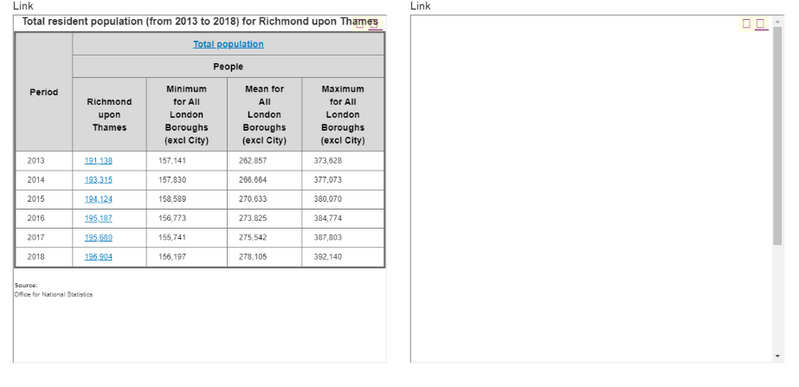FabCon is coming to Atlanta
Join us at FabCon Atlanta from March 16 - 20, 2026, for the ultimate Fabric, Power BI, AI and SQL community-led event. Save $200 with code FABCOMM.
Register now!- Power BI forums
- Get Help with Power BI
- Desktop
- Service
- Report Server
- Power Query
- Mobile Apps
- Developer
- DAX Commands and Tips
- Custom Visuals Development Discussion
- Health and Life Sciences
- Power BI Spanish forums
- Translated Spanish Desktop
- Training and Consulting
- Instructor Led Training
- Dashboard in a Day for Women, by Women
- Galleries
- Data Stories Gallery
- Themes Gallery
- Contests Gallery
- QuickViz Gallery
- Quick Measures Gallery
- Visual Calculations Gallery
- Notebook Gallery
- Translytical Task Flow Gallery
- TMDL Gallery
- R Script Showcase
- Webinars and Video Gallery
- Ideas
- Custom Visuals Ideas (read-only)
- Issues
- Issues
- Events
- Upcoming Events
The Power BI Data Visualization World Championships is back! It's time to submit your entry. Live now!
- Power BI forums
- Forums
- Get Help with Power BI
- Service
- Using htmlViewer to display webpage
- Subscribe to RSS Feed
- Mark Topic as New
- Mark Topic as Read
- Float this Topic for Current User
- Bookmark
- Subscribe
- Printer Friendly Page
- Mark as New
- Bookmark
- Subscribe
- Mute
- Subscribe to RSS Feed
- Permalink
- Report Inappropriate Content
Using htmlViewer to display webpage
Hi all,
I'm fairly new to Power BI and am struggling to find an answer to the following problem either here or using Google! Basically, I'm trying to use HTML viewer to embed elements of a non-static webpage in my report and then as the source is updated, the report would auto update also. Unfortunately though, it only seems to half work and I'm not sure if it's a mistake I'm making or a restriction on the use of the data.
I'm trying to embed some visuals from an open data site called LG Inform (Link) and the site helpfully provides URLS/scripts that seem to allow you to achieve this (if you click the 3 horizontal line ellipsis above each visual, you can generate the relevant html code). For this example, I'm trying to pull the first two visuals i.e. the total resident population table and the total resident population graph.
I've imported the provided URLS (population table and population graph) into my pbi file and used the following script to derive the 'content' of my htmlViewer visualisation: "<iframe src="& [URL] & " style='width:100%; height:100%'> & </iframe>"
After publishing to my workspace the output appears as below i.e. the first visualisation (table) has loaded and the second (graph) has not (although seems to have tried).
Does anybody have any experience working with the htmlViewer visualisation and therefore some idea of what's gone wrong? I'm sure there's some key information I've left out so please let me know if there's anything else I need to explain 🙂
Thanks in advance for any tips.
Dan
Solved! Go to Solution.
- Mark as New
- Bookmark
- Subscribe
- Mute
- Subscribe to RSS Feed
- Permalink
- Report Inappropriate Content
Hi, @dan-stuart
I failed to reproduce your scenario. I'd like to suggest you remove X-Frame-Options header if possible. As a workaround, you may add a hyperlink as below.
Best Regards
Allan
If this post helps, then please consider Accept it as the solution to help the other members find it more quickly.
- Mark as New
- Bookmark
- Subscribe
- Mute
- Subscribe to RSS Feed
- Permalink
- Report Inappropriate Content
Hi, @dan-stuart
I failed to reproduce your scenario. I'd like to suggest you remove X-Frame-Options header if possible. As a workaround, you may add a hyperlink as below.
Best Regards
Allan
If this post helps, then please consider Accept it as the solution to help the other members find it more quickly.
- Mark as New
- Bookmark
- Subscribe
- Mute
- Subscribe to RSS Feed
- Permalink
- Report Inappropriate Content
Thanks @v-alq-msft, I appreciate your help.
As a fairly new user, I'm not yet familiar with things such as X-Frame-Options and edits such as this might be restricted by my organisational account (I don't have a personal Power BI account). However your workaround (add hyperlink) was successful, so I've opted to use that, thanks!
Dan
Helpful resources
| User | Count |
|---|---|
| 20 | |
| 14 | |
| 6 | |
| 6 | |
| 5 |