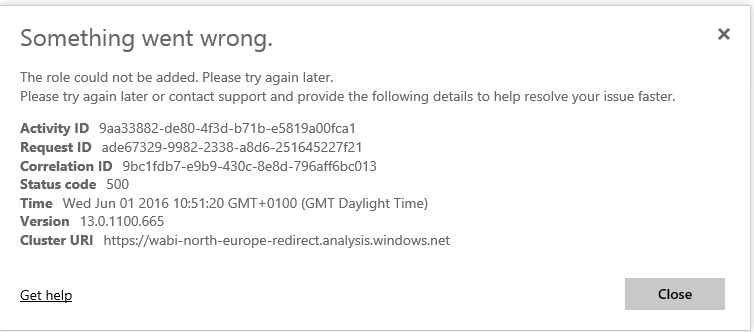FabCon is coming to Atlanta
Join us at FabCon Atlanta from March 16 - 20, 2026, for the ultimate Fabric, Power BI, AI and SQL community-led event. Save $200 with code FABCOMM.
Register now!- Power BI forums
- Get Help with Power BI
- Desktop
- Service
- Report Server
- Power Query
- Mobile Apps
- Developer
- DAX Commands and Tips
- Custom Visuals Development Discussion
- Health and Life Sciences
- Power BI Spanish forums
- Translated Spanish Desktop
- Training and Consulting
- Instructor Led Training
- Dashboard in a Day for Women, by Women
- Galleries
- Data Stories Gallery
- Themes Gallery
- Contests Gallery
- QuickViz Gallery
- Quick Measures Gallery
- Visual Calculations Gallery
- Notebook Gallery
- Translytical Task Flow Gallery
- TMDL Gallery
- R Script Showcase
- Webinars and Video Gallery
- Ideas
- Custom Visuals Ideas (read-only)
- Issues
- Issues
- Events
- Upcoming Events
The Power BI Data Visualization World Championships is back! It's time to submit your entry. Live now!
- Power BI forums
- Forums
- Get Help with Power BI
- Service
- Re: Using RLS within Power BI to filter users
- Subscribe to RSS Feed
- Mark Topic as New
- Mark Topic as Read
- Float this Topic for Current User
- Bookmark
- Subscribe
- Printer Friendly Page
- Mark as New
- Bookmark
- Subscribe
- Mute
- Subscribe to RSS Feed
- Permalink
- Report Inappropriate Content
Using RLS within Power BI to filter users
We have a report which is driven from CSV files & SharePoint lists (no SQL, no domain even!).
The report shows outstandings for each of our Centres around the country.
Up until recently I have had to have a report for each Centre (as other Centres shouldn't see each others data) which is a maintenance nightmare.....
I would like to be able to drive the report using Username() to filter by Centre with a table with email address and Centre in it.
I've looked at RLS and if I create a Role then the email address of the user is returned. However (and I believe this is by design at present as it is in Beta) when I refresh the dataset the Role is deleted.
That's no big deal (as long as a simple recreate of the Role would work) as updates to the reports are few and far between, but in my testing I am getting this error when I update the dataset and try to recreate the Role (called simply Staff with no members):
Trying to create a Role with a different name doesn't seem to work either.
Anybody got any ideas as to whether what I am trying to do will work or whether there is a better way to accomplish it?
Thanks.
Ian
- Mark as New
- Bookmark
- Subscribe
- Mute
- Subscribe to RSS Feed
- Permalink
- Report Inappropriate Content
@Anonymous as you've said you are creating role with no members in it, try creating a role with members and filter in it. I believe it should work then as you would have added members and supplied DAX to filter rows. Check out this blog post on implementing RLS.
- Mark as New
- Bookmark
- Subscribe
- Mute
- Subscribe to RSS Feed
- Permalink
- Report Inappropriate Content
Thanks.
If I create the roles with users, will they still get deleted when the report is uploaded again?
If so, this isn't a great deal of use in a production environment. 😞