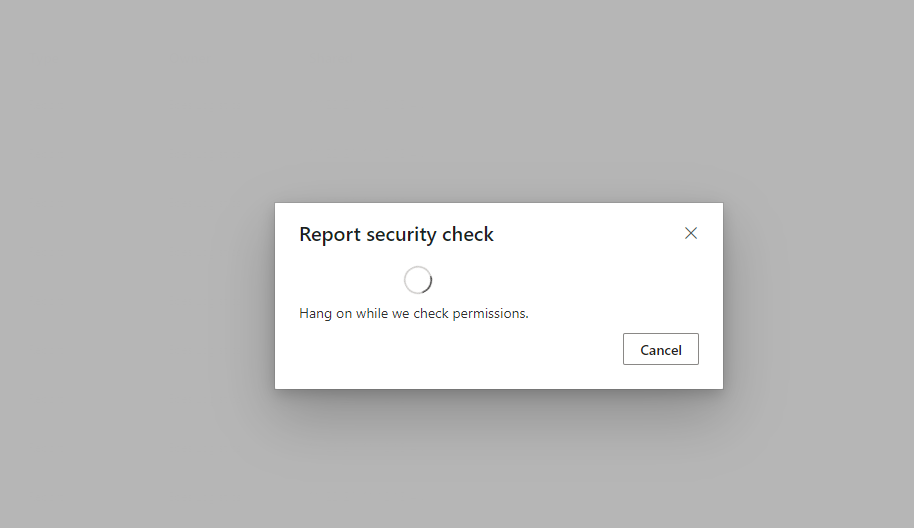FabCon is coming to Atlanta
Join us at FabCon Atlanta from March 16 - 20, 2026, for the ultimate Fabric, Power BI, AI and SQL community-led event. Save $200 with code FABCOMM.
Register now!- Power BI forums
- Get Help with Power BI
- Desktop
- Service
- Report Server
- Power Query
- Mobile Apps
- Developer
- DAX Commands and Tips
- Custom Visuals Development Discussion
- Health and Life Sciences
- Power BI Spanish forums
- Translated Spanish Desktop
- Training and Consulting
- Instructor Led Training
- Dashboard in a Day for Women, by Women
- Galleries
- Data Stories Gallery
- Themes Gallery
- Contests Gallery
- QuickViz Gallery
- Quick Measures Gallery
- Visual Calculations Gallery
- Notebook Gallery
- Translytical Task Flow Gallery
- TMDL Gallery
- R Script Showcase
- Webinars and Video Gallery
- Ideas
- Custom Visuals Ideas (read-only)
- Issues
- Issues
- Events
- Upcoming Events
The Power BI Data Visualization World Championships is back! Get ahead of the game and start preparing now! Learn more
- Power BI forums
- Forums
- Get Help with Power BI
- Service
- Users suddenly experiencing security checks
- Subscribe to RSS Feed
- Mark Topic as New
- Mark Topic as Read
- Float this Topic for Current User
- Bookmark
- Subscribe
- Printer Friendly Page
- Mark as New
- Bookmark
- Subscribe
- Mute
- Subscribe to RSS Feed
- Permalink
- Report Inappropriate Content
Users suddenly experiencing security checks
Starting yesterday I have been having users experiencing an error where this notification flashes on screen when they try to open reports. The notification goes away so fast that it's hard to read, and reports won't open. Adding and removing permissions, logging out and back in, clearing cache, or logging in with a different browser doesn't help. And the issue isn't present for every user in a parciular reporting group, it is seemingly random. The only way I have found to resolve the issue is generating a share link for the report. Even a link with the rules, "only for people with existing access" will resolve the issue, and after clicking the link the user can access the report normally.
The dataset having issues has RLS and refreshes hourly. And all of the users experiencing this issue have an unfiltered rule for the dataset. No idea why random users in that group are experiencing this bug while others can access it just fine though. Any direction would be greatly appreciated.
- Mark as New
- Bookmark
- Subscribe
- Mute
- Subscribe to RSS Feed
- Permalink
- Report Inappropriate Content
Hi @DatDataNerd
(1)What is the rule for your RLS ?
(2)You said that “The dataset having issues has RLS and refreshes hourly” , what is the refresh for the dataset ? What is the datasource for the dataset ?
(3) How do you share reports with users ? Regarding this report, are there any users who can access it? If so, please compare the differences.
Best Regard
Community Support Team _ Ailsa Tao
- Mark as New
- Bookmark
- Subscribe
- Mute
- Subscribe to RSS Feed
- Permalink
- Report Inappropriate Content
The dataset in question refreshed from a SQL server query. We were just having issues with a security group that should have been filtered to 'all', but the issue has since spread to others. I've now seen the same issue crop up on a report for an unrelated dataset that has no RLS at all.
All of our reports are shared via security groups, not individual users. Within an individual security group there are some users that can and cannot access certain reports. There does not seem to be a good pattern to it.
Helpful resources

Power BI Dataviz World Championships
The Power BI Data Visualization World Championships is back! Get ahead of the game and start preparing now!