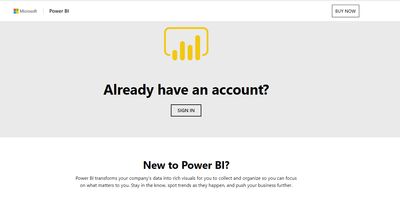FabCon is coming to Atlanta
Join us at FabCon Atlanta from March 16 - 20, 2026, for the ultimate Fabric, Power BI, AI and SQL community-led event. Save $200 with code FABCOMM.
Register now!- Power BI forums
- Get Help with Power BI
- Desktop
- Service
- Report Server
- Power Query
- Mobile Apps
- Developer
- DAX Commands and Tips
- Custom Visuals Development Discussion
- Health and Life Sciences
- Power BI Spanish forums
- Translated Spanish Desktop
- Training and Consulting
- Instructor Led Training
- Dashboard in a Day for Women, by Women
- Galleries
- Data Stories Gallery
- Themes Gallery
- Contests Gallery
- QuickViz Gallery
- Quick Measures Gallery
- Visual Calculations Gallery
- Notebook Gallery
- Translytical Task Flow Gallery
- TMDL Gallery
- R Script Showcase
- Webinars and Video Gallery
- Ideas
- Custom Visuals Ideas (read-only)
- Issues
- Issues
- Events
- Upcoming Events
The Power BI Data Visualization World Championships is back! Get ahead of the game and start preparing now! Learn more
- Power BI forums
- Forums
- Get Help with Power BI
- Service
- Re: Users redirected to login screen from report l...
- Subscribe to RSS Feed
- Mark Topic as New
- Mark Topic as Read
- Float this Topic for Current User
- Bookmark
- Subscribe
- Printer Friendly Page
- Mark as New
- Bookmark
- Subscribe
- Mute
- Subscribe to RSS Feed
- Permalink
- Report Inappropriate Content
Users redirected to login screen from report link
We're on Power BI Premium. I have a report pubished in a Premium workspace. I've granted Viewer access to the report. Whenever someone uses a link to the report (from the Share button in Power BI), they're directed to a Sign In page. If they click the Sign In button, they're forwarded on to the report. This behavior happens in IE and Edge (Chromium-based) but not in Chrome.
How do I get it to save credentials? People are get stuck at the Sign In page. Does it have anything to do with Trusted Sites?
- Mark as New
- Bookmark
- Subscribe
- Mute
- Subscribe to RSS Feed
- Permalink
- Report Inappropriate Content
Pinging this board to say my org is having the same issue.
We're trying to include hyperlinks in Excel and Word files that will direct the user to specific PowerBI reports , but clicking the links redirects to the PowerBI sign in page. When the user signs in, they're redirected to their PowerBI home page, not the report the link was for. We've tested this using both the "Share-Copy Link" hyperlink and the hyperlink from the browser address bar.
We've found a workaround by linking to the workspace containing the report, which works as intended without the sign-in redirect, but that partially defeats the purpose the documents we're creating.
Does Microsoft have any plans to address this issue?
- Mark as New
- Bookmark
- Subscribe
- Mute
- Subscribe to RSS Feed
- Permalink
- Report Inappropriate Content
This is becoming a persistent issue for our organisation as we have a mixture of devices, some of which do not maintain persistent logins to the service. The prompt for 'start free' being more explict on the page than the small 'sign in' prompt in the top right hand corner is causing confusion for less-frequent users.
It would be helpful to get this addressed, or hear if anyone else has cracked it.
- Mark as New
- Bookmark
- Subscribe
- Mute
- Subscribe to RSS Feed
- Permalink
- Report Inappropriate Content
It's funny--this eventually just went away for us. Not sure what changed or why.
- Mark as New
- Bookmark
- Subscribe
- Mute
- Subscribe to RSS Feed
- Permalink
- Report Inappropriate Content
This is still an issue for us as well. Does anyone know a workaround? Thanks.
- Mark as New
- Bookmark
- Subscribe
- Mute
- Subscribe to RSS Feed
- Permalink
- Report Inappropriate Content
Hi @motoray,
I'd like to suggest you take a look at the following link about to save sign-in status on IE browsers if it meets to your requirement:
Regards
Xiaoxin Sheng
- Mark as New
- Bookmark
- Subscribe
- Mute
- Subscribe to RSS Feed
- Permalink
- Report Inappropriate Content
If I only it were that simple. When they click the Sign In button, they're taken straight through to Power BI. There's never a chance to enter a password or check a box to remember a password.
I've done more testing, though, and if they use a link that take them to the tenant home page (like this: https://app.powerbi.com/home?tenant=1c153348-15ef-4708-aebf-XXXXXXXXXXXX ) in Power BI, they get straight through--no need to click a Sign In button first.
Also tried doing a forced sign out. Was able to get the prompt as shown in the instructions, but after signing in again, the same behavior is experienced. This is in Chromium-based Edge or IE11--which unfortunately must be the default browser in our organization. Works fine in Google Chrome.
- Mark as New
- Bookmark
- Subscribe
- Mute
- Subscribe to RSS Feed
- Permalink
- Report Inappropriate Content
Hi @motoray,
Currently, you can't do custom on these sign-in verification steps.
If your operations only blocked on specific web browsers, you can consider contacting power bi team to report web browser quick sign-in compatibility issues.
Regards,
Xiaoxin Sheng
- Mark as New
- Bookmark
- Subscribe
- Mute
- Subscribe to RSS Feed
- Permalink
- Report Inappropriate Content
The problem is the Sign In page is a custom (for Power BI), non-standard Office 365 sign in page. There are buttons on the page to Buy Power BI and create accounts. My users are licensed already so they get confused when they're suddenly presented with a bunch of options that make it seem like they're somewhere they shouldn't be. We've trained them on the "real" Office 365 Sign In experience, so they just stop and submit a ticket or email/chat me up. Even the more tech-savvy users.
Helpful resources

Power BI Dataviz World Championships
The Power BI Data Visualization World Championships is back! Get ahead of the game and start preparing now!

| User | Count |
|---|---|
| 56 | |
| 55 | |
| 31 | |
| 17 | |
| 14 |