New Offer! Become a Certified Fabric Data Engineer
Check your eligibility for this 50% exam voucher offer and join us for free live learning sessions to get prepared for Exam DP-700.
Get Started- Power BI forums
- Get Help with Power BI
- Desktop
- Service
- Report Server
- Power Query
- Mobile Apps
- Developer
- DAX Commands and Tips
- Custom Visuals Development Discussion
- Health and Life Sciences
- Power BI Spanish forums
- Translated Spanish Desktop
- Training and Consulting
- Instructor Led Training
- Dashboard in a Day for Women, by Women
- Galleries
- Community Connections & How-To Videos
- COVID-19 Data Stories Gallery
- Themes Gallery
- Data Stories Gallery
- R Script Showcase
- Webinars and Video Gallery
- Quick Measures Gallery
- 2021 MSBizAppsSummit Gallery
- 2020 MSBizAppsSummit Gallery
- 2019 MSBizAppsSummit Gallery
- Events
- Ideas
- Custom Visuals Ideas
- Issues
- Issues
- Events
- Upcoming Events
Don't miss out! 2025 Microsoft Fabric Community Conference, March 31 - April 2, Las Vegas, Nevada. Use code MSCUST for a $150 discount. Prices go up February 11th. Register now.
- Power BI forums
- Forums
- Get Help with Power BI
- Service
- Re: Users can't see data in a report and app with ...
- Subscribe to RSS Feed
- Mark Topic as New
- Mark Topic as Read
- Float this Topic for Current User
- Bookmark
- Subscribe
- Printer Friendly Page
- Mark as New
- Bookmark
- Subscribe
- Mute
- Subscribe to RSS Feed
- Permalink
- Report Inappropriate Content
Users can't see data in a report and app with a dataset that's build up from several shared datasets
I'm trying to build a report that consists of several shared datasets (that've been build by other people with lots of measures). I use the shared dataset, because it saves time copying all of the measures and it will always be up to date.
Within Power BI Desktop, everything works like I want it to, whilst using the preview feature "Direct Query for PBI datasets and AS" & "Connect to external datasets shared with me".
When I publish the report using multiple datasets within the same workspace, or with datasets from different workspaces, the report shows information for me. When my test account, with read and or app permissions on the datasets, tries to open the report page, no data is shown. The error says "Couldn't retrieve the data for this visual. Please try again later.
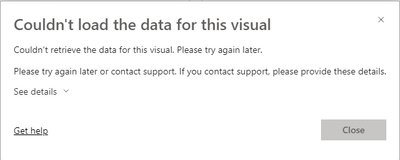
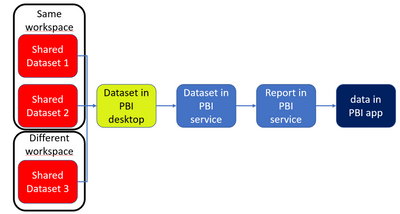
Would love to hear if this is even possible, and if not, well... then I'll have to find a workaround.
- Mark as New
- Bookmark
- Subscribe
- Mute
- Subscribe to RSS Feed
- Permalink
- Report Inappropriate Content
When my test account, with read and or app permissions on the datasetson all of them? Can you prove that? Did you see the "Installing app" popup for each of the apps? Or are they all set to auto install?
Shared datasets are a very nice idea. Access administration is a nightmare.
- Mark as New
- Bookmark
- Subscribe
- Mute
- Subscribe to RSS Feed
- Permalink
- Report Inappropriate Content
Hi Ibendlin, first of all, thanks for replying!
Yes I can prove it, since you can only have one app per workspace and for the sake of the test, i've only tried datasets from 2 workspaces. My test account has access to both of them and even has read access on the dataset that i've used from the other workspace.
In addition, both apps are set to auto install. I even used the advice given by guy in a cube, which is explained in this video https://youtu.be/CIIzUvoUMOc
Sad part is, that they still only use one shared dataset for a single report, whilst i'm trying to use 2 shared datasets in a single report.
As I said, it is still a preview feature, so maybe they still have to fix it in the power bi service, but I'd love to know if it's something that I've done wrong.
Helpful resources

Join us at the Microsoft Fabric Community Conference
March 31 - April 2, 2025, in Las Vegas, Nevada. Use code MSCUST for a $150 discount!

Power BI Monthly Update - January 2025
Check out the January 2025 Power BI update to learn about new features in Reporting, Modeling, and Data Connectivity.

| User | Count |
|---|---|
| 22 | |
| 17 | |
| 10 | |
| 8 | |
| 8 |
| User | Count |
|---|---|
| 37 | |
| 28 | |
| 18 | |
| 17 | |
| 14 |
