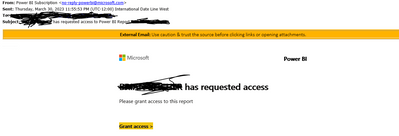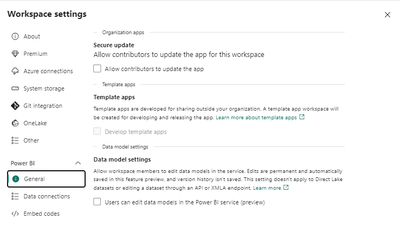FabCon is coming to Atlanta
Join us at FabCon Atlanta from March 16 - 20, 2026, for the ultimate Fabric, Power BI, AI and SQL community-led event. Save $200 with code FABCOMM.
Register now!- Power BI forums
- Get Help with Power BI
- Desktop
- Service
- Report Server
- Power Query
- Mobile Apps
- Developer
- DAX Commands and Tips
- Custom Visuals Development Discussion
- Health and Life Sciences
- Power BI Spanish forums
- Translated Spanish Desktop
- Training and Consulting
- Instructor Led Training
- Dashboard in a Day for Women, by Women
- Galleries
- Data Stories Gallery
- Themes Gallery
- Contests Gallery
- QuickViz Gallery
- Quick Measures Gallery
- Visual Calculations Gallery
- Notebook Gallery
- Translytical Task Flow Gallery
- TMDL Gallery
- R Script Showcase
- Webinars and Video Gallery
- Ideas
- Custom Visuals Ideas (read-only)
- Issues
- Issues
- Events
- Upcoming Events
Get Fabric Certified for FREE during Fabric Data Days. Don't miss your chance! Request now
- Power BI forums
- Forums
- Get Help with Power BI
- Service
- User has requested access to Power BI Report in se...
- Subscribe to RSS Feed
- Mark Topic as New
- Mark Topic as Read
- Float this Topic for Current User
- Bookmark
- Subscribe
- Printer Friendly Page
- Mark as New
- Bookmark
- Subscribe
- Mute
- Subscribe to RSS Feed
- Permalink
- Report Inappropriate Content
User has requested access to Power BI Report in service
Hi – Is there a way to disable these requests? We don’t want users submitting access requests this way. They should be leveraging our AD Groups.
Thanks in advance!
Solved! Go to Solution.
- Mark as New
- Bookmark
- Subscribe
- Mute
- Subscribe to RSS Feed
- Permalink
- Report Inappropriate Content
Hi, @Anonymous
In Power BI you can disable the option for people to request direct access to a report by configuring the report's access settings. Here are the steps to do this:
- Navigate to the workspace containing the report for which you want to disable direct access requests.
- Click on the "Settings" (gear) icon in the top-right corner of the workspace page, and select "Security" from the menu that appears.
- In the "Security" settings page, click on the "Access" tab.
- Find the user or group for which you want to disable direct access requests and click on the "..." (ellipsis) button to the right of their name.
- In the menu that appears, select "Edit access."
- In the "Edit access" window, you will see an option for "Can request access." To disable direct access requests for this user or group, simply toggle this option to "Off."
- Click "Add" and then "Done" to save your changes.
Once you have disabled direct access requests for the necessary users or groups, they will no longer be able to request access to the report directly. Instead, they will need to follow your organization's specific method for requesting access to the report.
Keep in mind that only users who have been granted "Member" or "Admin" access to the workspace will be able to access the report at all. If a user is not a member of the workspace, they will not be able to see the report or request access to it.
Manage dataset access permissions - Power BI | Microsoft Learn
Best Regards,
Community Support Team _Charlotte
If this post helps, then please consider Accept it as the solution to help the other members find it more quickly.
- Mark as New
- Bookmark
- Subscribe
- Mute
- Subscribe to RSS Feed
- Permalink
- Report Inappropriate Content
Hi, @Anonymous
In Power BI you can disable the option for people to request direct access to a report by configuring the report's access settings. Here are the steps to do this:
- Navigate to the workspace containing the report for which you want to disable direct access requests.
- Click on the "Settings" (gear) icon in the top-right corner of the workspace page, and select "Security" from the menu that appears.
- In the "Security" settings page, click on the "Access" tab.
- Find the user or group for which you want to disable direct access requests and click on the "..." (ellipsis) button to the right of their name.
- In the menu that appears, select "Edit access."
- In the "Edit access" window, you will see an option for "Can request access." To disable direct access requests for this user or group, simply toggle this option to "Off."
- Click "Add" and then "Done" to save your changes.
Once you have disabled direct access requests for the necessary users or groups, they will no longer be able to request access to the report directly. Instead, they will need to follow your organization's specific method for requesting access to the report.
Keep in mind that only users who have been granted "Member" or "Admin" access to the workspace will be able to access the report at all. If a user is not a member of the workspace, they will not be able to see the report or request access to it.
Manage dataset access permissions - Power BI | Microsoft Learn
Best Regards,
Community Support Team _Charlotte
If this post helps, then please consider Accept it as the solution to help the other members find it more quickly.
- Mark as New
- Bookmark
- Subscribe
- Mute
- Subscribe to RSS Feed
- Permalink
- Report Inappropriate Content
Like other comments, I don't see the Security menu in Workspsace setting seither even though I am workspace admin? Is this something that only the Power BI Tenant Admins have access to?
- Mark as New
- Bookmark
- Subscribe
- Mute
- Subscribe to RSS Feed
- Permalink
- Report Inappropriate Content
Hi, thanks for this information.
I wonder whether this solution still works in the current Power BI environment. I am Admin of a workspace, but I do not see this security option in the settings.
Any ideas?
- Mark as New
- Bookmark
- Subscribe
- Mute
- Subscribe to RSS Feed
- Permalink
- Report Inappropriate Content
If you click on "More Options" next to the dataset, this appears in the dataset settings.
- Mark as New
- Bookmark
- Subscribe
- Mute
- Subscribe to RSS Feed
- Permalink
- Report Inappropriate Content
I just tried your solution - but couldnt get it to return the desired behaviour (i.e. users not being able to "request access" to the REPORT, as is also the initial issue in this thread).
Does this apply to the data set only?
- Mark as New
- Bookmark
- Subscribe
- Mute
- Subscribe to RSS Feed
- Permalink
- Report Inappropriate Content
I realized shortly after my response that it does not appear on the users end the way I hoped.
I updated my report to the second option and have not been able to locate where this option appears on the users end. I am also trying to address the intial issue from this thread.
- Mark as New
- Bookmark
- Subscribe
- Mute
- Subscribe to RSS Feed
- Permalink
- Report Inappropriate Content
OK - thanks for responding
- and for continuing the investigations. Personally I have only hit dead ends so far 😞
- Mark as New
- Bookmark
- Subscribe
- Mute
- Subscribe to RSS Feed
- Permalink
- Report Inappropriate Content
Same here. 😕 Keep me posted if you find anything!
- Mark as New
- Bookmark
- Subscribe
- Mute
- Subscribe to RSS Feed
- Permalink
- Report Inappropriate Content
Hi there
I am not able to see the suggested path / menu item of "Security" despite being workspace admin.
Would you be able to post a screenshot of how this looks from your end?
Thanks in advance
Pi
Helpful resources

Power BI Monthly Update - November 2025
Check out the November 2025 Power BI update to learn about new features.

Fabric Data Days
Advance your Data & AI career with 50 days of live learning, contests, hands-on challenges, study groups & certifications and more!